All Reboot Tool v5.0 Latest Update Tool Free Download In this article, I’ve got an application for rebooting your smartphone from different modes. After installing this application, you will not have to download any other software. It supports booting via ADB to fastboot ADB for Recovery, ADB to download, Recovery to ADB, Fastboot to EDL, and many more. The HALATECH Team develops ALL Reboot tools. And it is the most up-to-date version of the tool. You must connect and download the program and then connect your device to do the job.
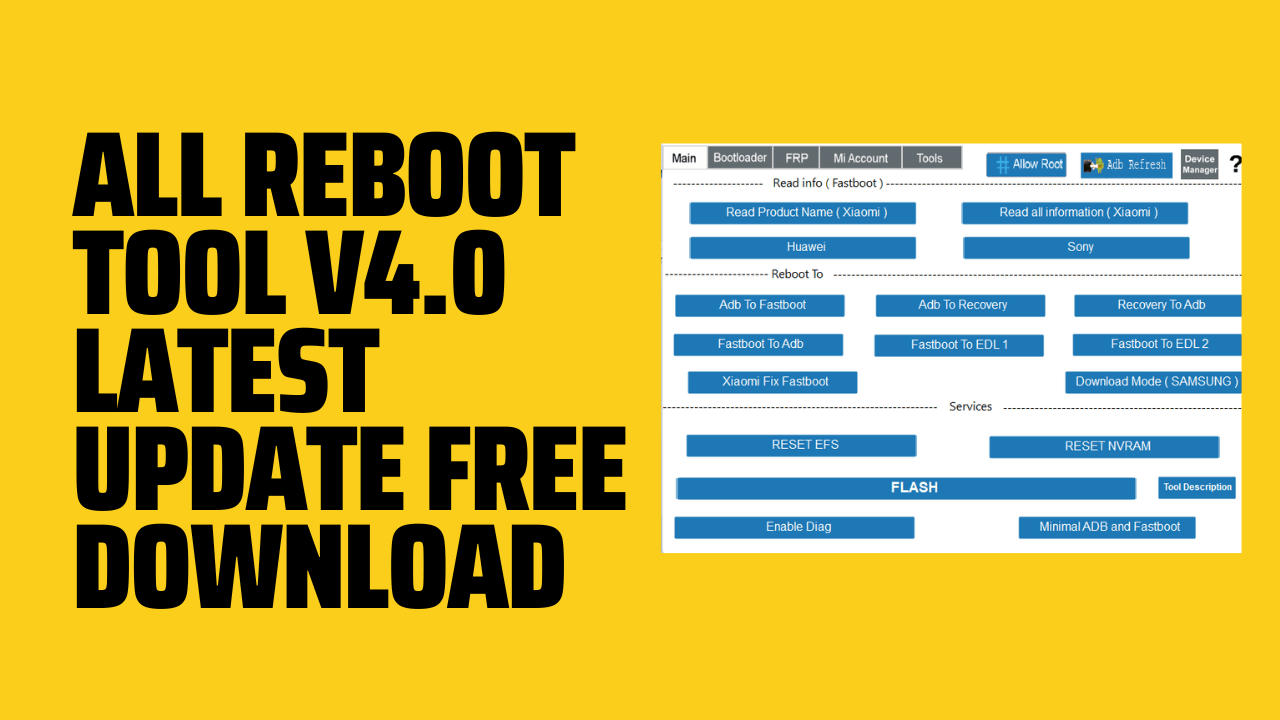
All reboot tool v4. 0 latest update tool free download
The All Reboot Tool is a simple and free tool that runs commands inspired by the CMD. It is a great solution that doesn’t call to manually write commands or take them out of an existing text document that you have saved with you and then paste it into CMD. All you need is to connect your smartphone to the computer, open the program and select the command you wish to execute, regardless of whether it’s in Adb mode fastboot mode or Modified Recovery Mode (just one click).
Contents
- 1 All Reboot Tool v4.0 Latest Update Tool Free Download
- 1.1 Reboot tool that includes all features:
- 1.2 FastBoot:-
- 1.2.1 The Mode Is Changed to EDL Mode.
- 1.2.2 Xiaomi Fix Fastboot
- 1.2.3 Download Mode (Samsung):-
- 1.2.4 Reset EFS:-
- 1.2.5 Reset EFS (TWRP):-
- 1.2.6 Reset EFS Redmi Note 8 (After Eng Rom):-
- 1.2.7 Poco X3 (Fastboot After Eng Rom):-
- 1.2.8 Reset EFS Poco F2 Pro / Redmi K30 (Lmi):-
- 1.2.9 EFS Backup (TWRP):-
- 1.2.10 EFS Folder .)
- 1.2.11 Reset NVRAM:-
- 1.2.12 Reset NVRAM (ADB):-
- 1.2.13 Flash:-
- 1.2.14 Boot Flash (Fastboot):-
- 1.2.15 Recovery Flash (Fastboot):-
- 1.2.16 Modem Flash (Fastboot):-
- 1.3 All Reboot Tool v5.0
- 1.3.1 Fastboot Information Reader:
- 1.3.2 Reboot To:
- 1.3.3 Services:
- 1.3.4 Enable Diag Functions:
- 1.3.5 Enable Diag Without Root + Without Eng Rom:
- 1.3.6 Reset EFS Functions:
- 1.3.7 Bootloader:
- 1.3.8 FRP (Factory Reset Protection):
- 1.3.9 MI Account:
- 1.3.10 Additional Tools:
- 1.3.11 Flash Eng Modem (Fastboot Mode Unlocked Bootloader):
- 1.3.12 Drivers:
- 1.3.13 Manual Driver Installation:
- 1.4 How To Use?
- 1.5 Conclusion:
All Reboot Tool v4.0 Latest Update Tool Free Download
RELATED ARTICLES
- unlock tool crack
- iremoval pro
- tps xiaomi tool
- unlock tool crack free download
- samfw frp tool 3.1
- do birds have teeth
- mediatek universal tool
GSM ATOZ TOOL
https://chat.whatsapp.com/
GSM ATOZ TOOL 1
https://chat.whatsapp.com/
GSM ATOZ TOOL 2
https://chat.whatsapp.com/
GSM ATOZ TOOL 3
https://chat.whatsapp.com/
GSM ATOZ TOOL 4
https://chat.whatsapp.com/
Telegram Group
https://t.me/Gsmatoztools
Reboot tool that includes all features:
Allow Root:-
The purpose of this feature is to allow root access by pressing one button. This function is available on all Android phones, and not only Xiaomi, including the latest Samsung handsets (after the rooting process and installation of Majestic, remove the phone’s WiFi to ensure that you don’t get prompted to upgrade Majestic). If you discover that you have a version higher than the one you currently have installed, you must start Magistek and then click Allow Root, and a message will pop up on the phone asking you to accept or decline root access.
It is an essential option to use after repeated commands for the cell phone. This option is utilized in situations where the Adb isn’t responding. When you press Adb Refresh to release the Adb, the system will uninstall Adb Adb from all associated software. It appears as if it was hooked up to the system as if you had performed rebooting the computer and then connected the phone.
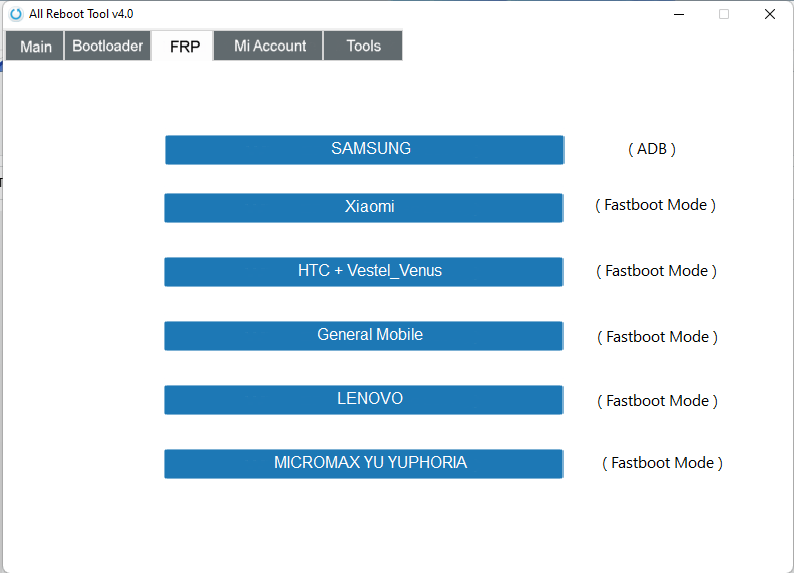
Download all reboot tool v4. 0
Device Manager:-
- When you press this button, Device Manager will open
- Read information ( Fastboot)
- Read phone data in fastboot mode.
Read Product Name ( Xiaomi ):-
- To identify the developer’s name or (Product) to find the development name (Product) Xiaomi phones running Fastboot mode.
Read all the information (Xiaomi) Read all information (Xiaomi)
- To get all the details regarding the Xiaomi phone, as well as the fact that it is linked to the
- Huawei fastboot mode to access the information on this Huawei phone (the model’s name and the version on it), and it connects to Sony.
- fastboot mode Read the specifications on the Sony phone and ensure that the device is connected in fastboot mode.
Reboot To Adb To Fastboot
- Change the phone’s regular mode (and the phone is in ADB mode) to fastboot mode. You can do this by the identical command (in the case that you are in recovery mode). When you use this command, the phone will exit from recovery mode into fastboot mode.
Adb To Recovery:-
- Switch the phone into normal or modified recovery mode (and it is in ADB mode) to regular or modified recovery mode.
Recovery To ADB:-
- Switch the device from recovery mode into fastboot mode.
Fastboot To ADB:-
- Switch the handset from Fastboot mode to normal mode
Fastboot To EDL 1:-
- This option is only meant for bootloaders of phones that are locked only. The purpose of this command is to change the phone’s bootloader. from
FastBoot:-
The Mode Is Changed to EDL Mode.
- They are both the same, but often the first command is not successful, which is why we end up with this second option (some phones can work using the first command, and some phones use using the third command)
Xiaomi Fix Fastboot
- This command is utilized when flashing the phone using the official ROM, and the phone is sometimes stuck on fastboot mode. This can help us in resetting the phone back to normal mode.
Download Mode (Samsung):-
- This command can be employed to switch Samsung smartphones from flash mode (download mode).
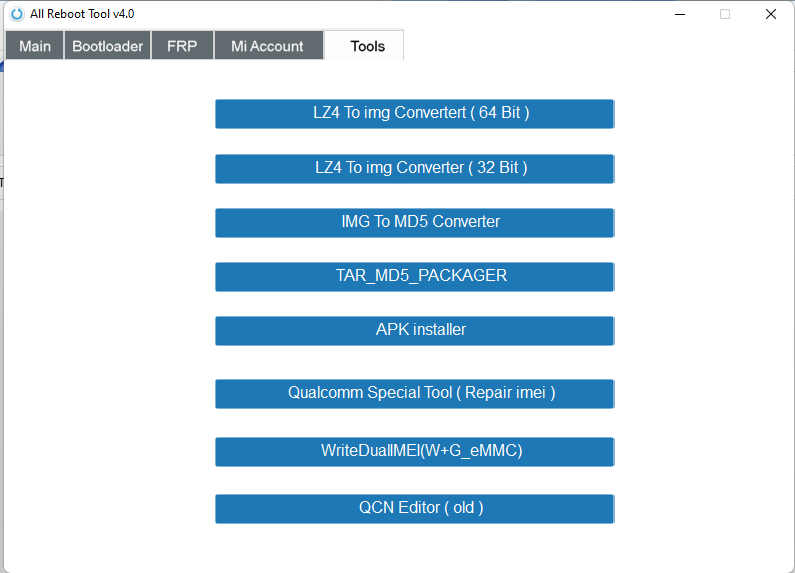
All reboot tool
———- Service ————-
Reset EFS:-
- If you hit this button, an additional page will appear with a variety of options:
Reset EFS (TWRP):-
- This command can be used to restore your EFS on Xiaomi phones that come with an individual recovery (when you use this button, it requires the phone to be in elastic recovery mode)
- Reset EFS (Fastboot) Reset EFS (Fastboot). This procedure is employed to restore the EFS
- and the phone is in fastboot and the phone in fastboot (this option is only available on phones with Eng Rom and, occasionally, with phones with official ROMs and root without the requirement of modified Recovery). It is running Eng Rom running in Adb fast mode or Adb. There is no distinction. When you run the command, your phone’s in Adb mode, and the phone is moved to Adb mode and into fastboot mode, and it will be in Fastboot mode. The EFS will be reset to zero (this is nearly successful on all Xiaomi phones, except for some models; below are alternatives for each model.
Reset EFS Redmi Note 8 (After Eng Rom):-
- This command can be restarted to reset the EFS for the Xiaomi Note 8 (ginkgo) and enable Eng Rom in Fastboot or Adb modes. It doesn’t matter between the two modes. If you run this command when your phone has been in Adb mode, it will convert the phone from Adb mode into Fastboot mode, then the EFS.
Poco X3 (Fastboot After Eng Rom):-
- The EFS will be reset. This command can be used to restore EFS. EFS for the troublesome X3 Pro or X3 NFC phone when it is in fastboot mode. The phone comes with Eng Rom.
Reset EFS Poco F2 Pro / Redmi K30 (Lmi):-
- This command can be used to restore the EFS of the difficult Poco F2 Pro phone in fastboot mode. The phone is currently on Eng Rom.
EFS Backup (TWRP):-
- This command can be used to make a copy of the EFS file for Xiaomi phones with an altered recovery (the phone has to be in Recovery Mode Modifier
EFS Folder .)
- If you hit this button, the folder where the EFS copy you pulled from your phone will be opened.
Reset NVRAM:-
- If you press this button, an open window will appear with two choices.
Reset NVRAM (ADB):-
- And this feature can be utilized for resetting network files on Xiaomi phones that use and run on the MTK processor. The fastboot mode will be switched to Adb, and the NVRAM data will be reset. Afterward, the phone will reboot to normal.
Flash:-
- When you click this key, a new webpage will open with a variety of choices for
Boot Flash (Fastboot):-
- There is a way of flashing Boot files. The phone needs to be operating with a bootloader that is open or has Eng Rom on it. You’ll copy the Boot file you want to flash and then hit the Boot Flash (Fastboot) button, which will open a new folder containing some files. Paste into it the Boot file (the name of the file should be Boot specifically for the sake of flashing). Then, execute the batch file called Boot which is formatted in bat. Then press any button on the keyboard to flash the firmware.
Recovery Flash (Fastboot):-
- It’s the same command as The previous one, but this time to flash the modified recovery file to phones or for a normal recovery file (the file’s name must be Recovery solely to ensure the success of the flashing procedure)
Modem Flash (Fastboot):-
- This is the process of flashing a modem file using the fastboot mode for devices with bootloaders, or Eng Rom, in the knowledge that the file’s name should be solely modem to ensure the achievement of the flashing procedure.
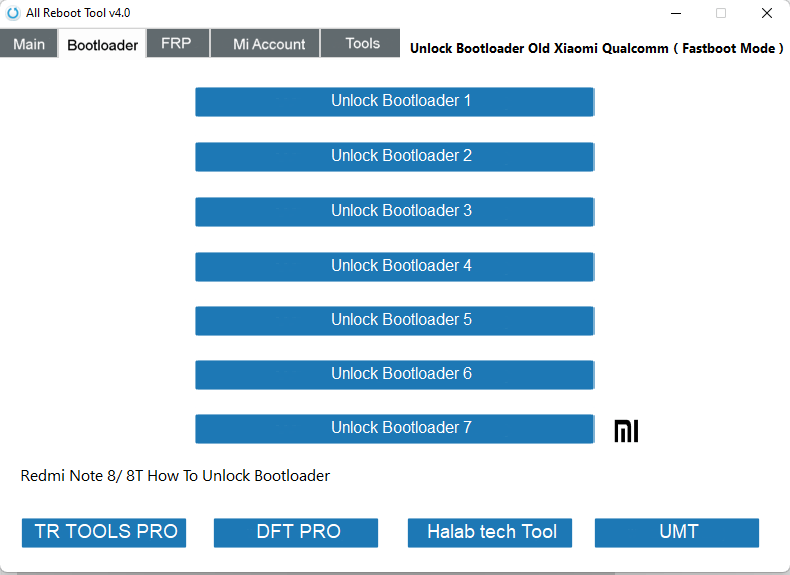
All reboot tool v4. 0
Sideload Flash Zip:-
Sidelined flashing can be described as a feature included in the modified Recovery, which allows you to flash ROMs root files or compressed ones using Zip format without transferring the files onto the phone’s internal memory or using a memory stick or flash (OTG). Utilizing the Sidelined feature, you can flash the file on the computer directly without all of the previous steps (note that after clicking the Sidelined Flash Zip button, an open folder with the flashing required files will be opened, copy the flash file within the ADB sidelined flash folder, and give the file the number 1. After that, execute flashing using the ADB sidelined batch flash file.)
Flash Eng Modem ( Fastboot Mode Unlocked Bootloader):-
The following commands are now available for flashing Eng Modem on Xiaomi phones that come with an unlocked bootloader or are equipped with Eng Rom or the
Supported phones include:
- Redmi Note 10 Pro ( sweet )
- Redmi Note 10 Pro Max ( Sweetin )
- Mi 11 Lite ( courbet )
- Mi 10 5G ( umi )
- Poco M3 ( citrus )
- Redmi 9T ( lime )
- Redmi Go ( tiare )
Enable Diag:-
- If you press this button, an open window will appear with various choices
- at the top. Some codes activate the diag feature for older Xiaomi phones and versions Redmi 8 (olive) and Redmi 8A (olivelite) by using the dial pad, then writing the code. After that, reboot the phone.
- Disable Diag (ROOT) ) To enable the
- Diagnostics for phones that are unlocked with the bootloader and also with root Enable
- Diag No Root It has to be root and can also be utilized to enable the 2nd Diag (some recently released Xiaomi Qualcomm phones come with 2 Diag). This option allows you to activate the Diag (successful for all phones)

All reboot tool v4. 0 latest update tool
All Reboot Tool v5.0
With a major upgrade, users of all devices can download the latest version, 5.0, of the well-known Reboot Tools for free. Reboot Tools 5.0 provides various tools that enhance your gadgets’ management and repair abilities. It’s packed with many kinds of powerful tasks as well as services. This tool can be changed and is suitable for those who use Xiaomi, Sony, Huawei, and Samsung. Let’s look at the major features and services provided with Reboot Tools 5.0.
Fastboot Information Reader:
Using the Fastboot Information Reader feature, you can quickly access vital information regarding your device. No matter the device’s name or other information, Reboot Tools 5.0 can read fastboot-based information for Xiaomi, Sony, and Huawei devices.
Reboot To:
Reboot Tools 5.0 offers convenient ways to boot your phone in different modes, such as ADB, Recovery, Fastboot, and Download Mode. You can easily switch between these modes to accomplish various tasks like troubleshooting, flashing firmware, or accessing specific features of your device.
Services:
Reboot Tools 5.0 includes a wide range of options to meet the needs of your device. Some of the most notable features comprise EFS (Encrypting File System) reset, NVRAM reset Diag (diagnostic) mode activation updating disabling for Xiaomi devices, Minimal ADB, and Fastboot support.
Enable Diag Functions:
Enabling Diag mode for your smartphone could give you access to more advanced diagnostic capabilities. Reboot Tools 5.0 provides several ways to enable Diag mode, including entering specific codes such as ##717717## or the number ##, or the device being rooted or using combinations of both.
Enable Diag Without Root + Without Eng Rom:
For those who do not want to root their phones and use engineering (Eng), Roms Reboot Tools 5.0 provides a different method to activate Diag mode. After installing a dedicated application on your smartphone and following the directions, you can easily enable Diag mode.
Reset EFS Functions:
EFS reset is an essential operation that can resolve many network-related problems. Reboot Tools 5.0 allows multiple EFS reset options, including the TWRP (Team Win Recovery Project) Fastboot, TWRP, and specific protocols for devices such as Redmi Note 8, Poco X3, and Redmi K30 Pro.
Bootloader:
Unlocking the bootloader is usually necessary to perform more sophisticated operations within your phone. Reboot Tools 5.0 simplifies the process by offering a step-by-step approach and guides through each step of unlocking bootloaders for supported devices.
FRP (Factory Reset Protection):
To disable Factory Reset Protection on specific devices, Reboot Tools 5.0 provides unique methods. Suppose it’s the SAMSUNG Modular Method, Xiaomi Fastboot Mode, or the specific modes that work with HTC, Vestel Venus, General Mobile, Lenovo, or Micromax YU Yuphoria. In that case, this tool guarantees a seamless bypass procedure.
MI Account:
For Xiaomi users with MI Account problems, Reboot Tools 5.0 offers an effective solution. You can get around the Xiaomi Mi Account verification through the Sideload technique, particularly for devices like Redmi Note 10.
Additional Tools:
Reboot Tools 5.0 contains various tools to improve your experience managing your device. Some special tools include LZ4 to img Converter (64-bit and 32-bit versions), IMG to MD5 Converter, TAR_MD5_PACKAGER, APK installer, Qualcomm Special Tool for IMEI repair, WriteDuallMEI(W+G_eMMC), QCN Editor (old version), and several flashing options such as Boot Flash, Recovery Flash, Modem Flash, and Sideload Flash Zip.
Flash Eng Modem (Fastboot Mode Unlocked Bootloader):
Reboot Tools 5.0 supports flashing Engineering (Eng) modems to specific devices with unlocked bootloaders. Devices such as Redmi Note 10 Pro, Mi 11 Lite, Poco M3, Redmi Go, Redmi Note 10 Pro Max, Mi 10 5G, and Redmi 9T are some of the devices supported by this feature.
Drivers:
Reboot Tools 5.0 includes a complete set of drivers for seamless connection and interaction with your device. This includes Qualcomm USB Driver V1.0, QcomMtk Driver Setup, QPST 2.7.496, QDLoader HS-USB Driver Qualcomm Diag adb-setup-1.4.3 Huawei Diag Drivers (Download), and Repair MTB.
Manual Driver Installation:
Reboot Tools 5.0 provides specific driver packs if you prefer manually installing drivers. This feature lets you manually set up Xiaomi Drivers for Fastboot, Qualcomm Fix 9008_diag, and Xiaomi USB Drivers.
How To Use?
- In the beginning, you must first download the file by clicking the link below.
- Then, you should remove all files from the drive c: this is vitally crucial
- After that then, open the folder where you need to extract all the files
- Start your ” All Reboot tool v5.0 setup.exe.”
- Then, you’ll be able to install all drivers if you have already installed them. You can skip this step
- Connect the phone to the internet and try to accomplish any function
- Enjoy !!!
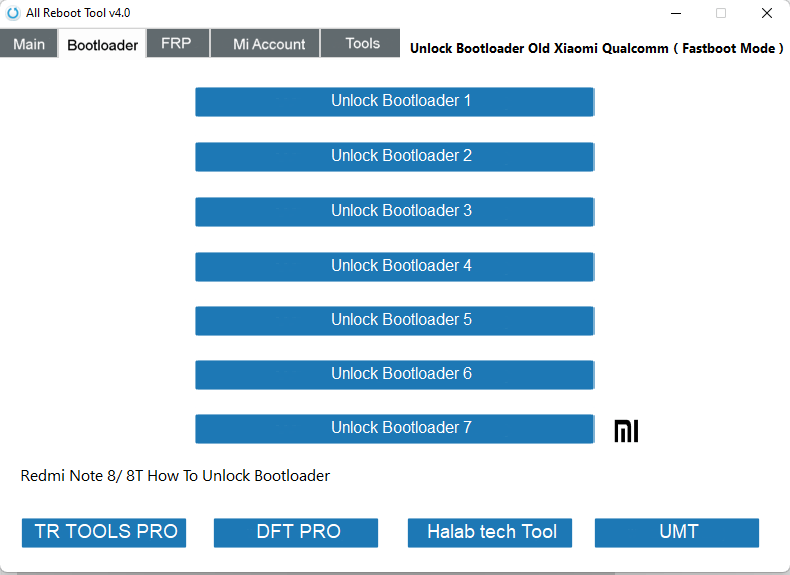
All reboot tool v5. 0
Conclusion:
In conjunction with its full driver support and extensive driver support, Reboot Tool 5.0 is a must-have program for those who want to maximize the performance of their devices and maximize their capabilities. Upgrade to the most recent version today to enjoy the benefits that are Reboot Tools 5.0.
All Reboot Tool v4.0
Download Link:: Mediafire – Usersdrive -Mega – Google Drive – 4shared – OneDrive – TeraBox
All Reboot Tool v5.0
Download Link:: Usersdrive – Mediafire – Google Drive – 4shared – Racaty – Drive.Filen – Up4EVER – FastuUpLoad








