Contents
Download BMB Qualcomm MTK Tool V32 Latest Version Free Tool
BMB Unlock Tool Version 32 is a free tool developed by the Hi-Thai Team. In this update, many new models were introduced and fixed some bugs. It lets users remove the user lock, Remove FRP, and unlock Pattern for Qualcomm Devices. in BMB Unlock Tool v32, Add Oppo / Vivo / Xiaomi Qualcomm Devices.

Download bmb qualcomm mtk tool v32 latest version free tool
BMB Qualcomm MTK Tool offers you problem-free guidance to repair your Android smartphone. The procedure for using BMB Android Tool to unlock Tool MTK Qualcomm is simple: launch the FRP Tool and connect your device to MTP/Flash/EDL USB Mode. Select the best option you want to use, and it will recognize and open your phone. You will need to install an official USB driver to your computer from the beginning.
Download BMB Qualcomm MTK Tool V32 Latest Version Free Tool
RELATED ARTICLES
- unlock tool crack
- iremoval pro
- tps xiaomi tool
- unlock tool crack free download
- samfw frp tool 3.1
- do birds have teeth
- mediatek universal tool
GSM ATOZ TOOL
https://chat.whatsapp.com/
GSM ATOZ TOOL 1
https://chat.whatsapp.com/
GSM ATOZ TOOL 2
https://chat.whatsapp.com/
GSM ATOZ TOOL 3
https://chat.whatsapp.com/
GSM ATOZ TOOL 4
https://chat.whatsapp.com/
Telegram Group
https://t.me/Gsmatoztools
It is possible to use the latest BMB device version 32 to fix FRP reset (ADB), disable MI Account Facebook PIN, Facebook FRP Unlock Bootloader Samsung QCOM EDL FRP Samsung KG Erase and Oppo MDM Unlock MTK FRP + Erase MTK Disable MI AC MTF Pin Erase Meta Mode Oppo F11 Pro, as well as the final MTK Unlock Bootloader and more. All are free for download.
Download BMB Qualcomm MTK Tool
In this article, I’ll show you how to distribute the URL to install the MTK Android Qualcomm arrangement in a legal way to use it effortlessly on your computer. It effectively and unrestrictedly supports Oppo, Vivo, Wiko, Tecno, Huawei, Samsung, Xiaomi, Meizu, Motorola, and other MTK and Qualcomm-powered phones.
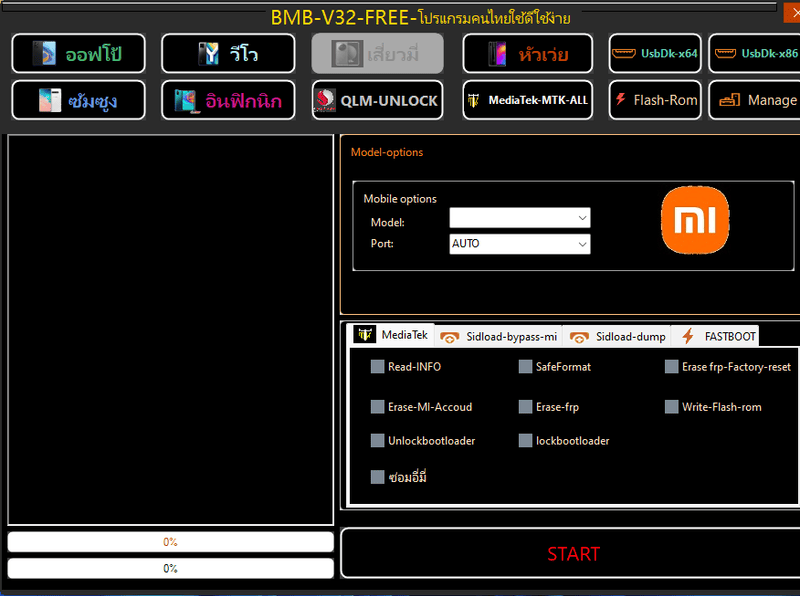
Bmb qualcomm mtk tool v32 download latest version free
Features BMB Unlock Tool:
OPPO Qualcomm Function
- – Factory Reset + FRP A33 (CPH2137)
- – Factory Reset + FRP A53 (CPH2127)
- – Factory Reset + FRP A53s (CPH2139)
- – Factory Reset + FRP A73 (CPH2099)
- – Factory Reset + FRP A74 (CPH2219)
- – Factory Reset + FRP A95 (CPH2365)
- – Factory Reset + FRP F17 (CPH2095)
- – Factory Reset + FRP F19 (CPH2219)
- – Factory Reset + FRP Realme 7i (RMX2103)
- – Format-Factory Reset + FRP A53 (2017)
- – Format-Factory Reset+FRP A57
- – Format-Factory Reset+FRP A51
- – Format-Factory Reset+FRP A71 (Qualcomm)
- – Format-Factory Reset+FRP A77
- – Format-Factory Reset+FRP F3 Plus
- – Format-Factory Reset+FRP OPPO A33 (2017)
- – Format-Factory Reset+FRP A57
MORE >>>
- VIVO Qualcomm Devices Supported
- Xiaomi Qualcomm Devices Supported
- Samsung Qualcomm Devices Supported
- VIVO Unlock Bootloader 2022
- Backup KG IMEI Custom Loader
New models added
- Huawei Added
- Wiko+lava 2022
- Meizu+Motorola
- Lenovo
- Asus
- Tecno
- Nokia
- Inifnix
Supported Functions:
- Safe Format BROM (Para, Misc)
- Erase FRP Brom
- Format Factory Reset
- Erase EFS
- Dumps EFS
- Unlock Bootloader
- Lock Bootloader
- Permanently Unlock
- F7 F9 or PRo Factory Reset META
Xiaomi Qualcomm
- Format + FRP Mi 5X
- Format + FRP Mi Max 2
- Format + FRP Mi Note 2
- Format + FRP Mi Note 3
- Format + FRP Mi 5 (UFS)
- Format + FRP Mi 5s
- Format + FRP Mi 6
- Format + FRP Mi Max
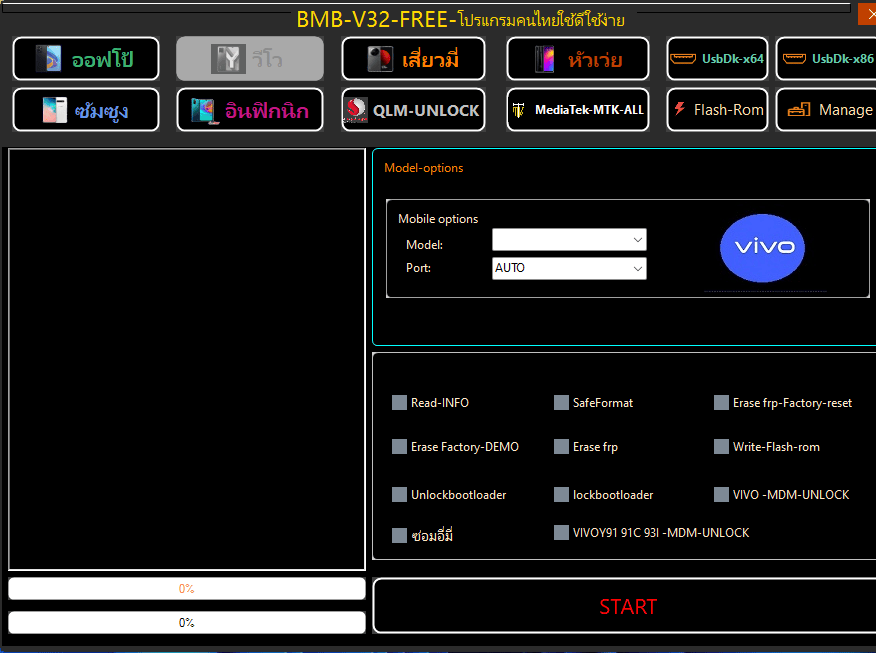
Bmb qualcomm mtk tool v32 download
SAMSUNG Qualcomm
- A11 FRP Samsung
- A015 FRP Samsung
- A025 FRP Samsung
- A115 FRP Samsung
- A70 FRP Samsung
- J4p FRP Samsung
- SM-J610F FRP SamsungBackup KG IMEI Custom Loader
- Open File Mbn Elf
- Safe Format
- Format Factory + Reset FRP
- Erase FRP Vivo
- Erase FRP Oppo EMMC
- Erase MI Cloud
- Fix Wifi
- Backup IMEI
- Restore IMEI
- Unlock Bootloader
- Lock Bootloader
- FRP Samsung
- Erase FRP Oppo UFS
- That’s it.
Changelog!!!
Backup KG IMEI Custom Loader
Flash Custom Qualcomm
- Vivo Enable Brom and MDM unlock
- Oppo unlock sim
- Sideloading of Mi bypass
- Samsung FRP mtp
- Samsung FRP mtk
- Samsung FRP Qualcomm, as well as kg, unlock bypass
- Flash the ROM folds up
- Flash ROM scatter mt Brom
- Can erase custom partitions
- Read GTP partition
- Full backup ROM
- Ql tool unlock
- You can add meta-tool V56 to your
- Backup IMEI auto-select
- Restroe imei auto select
- Unlock sim Vivo y91
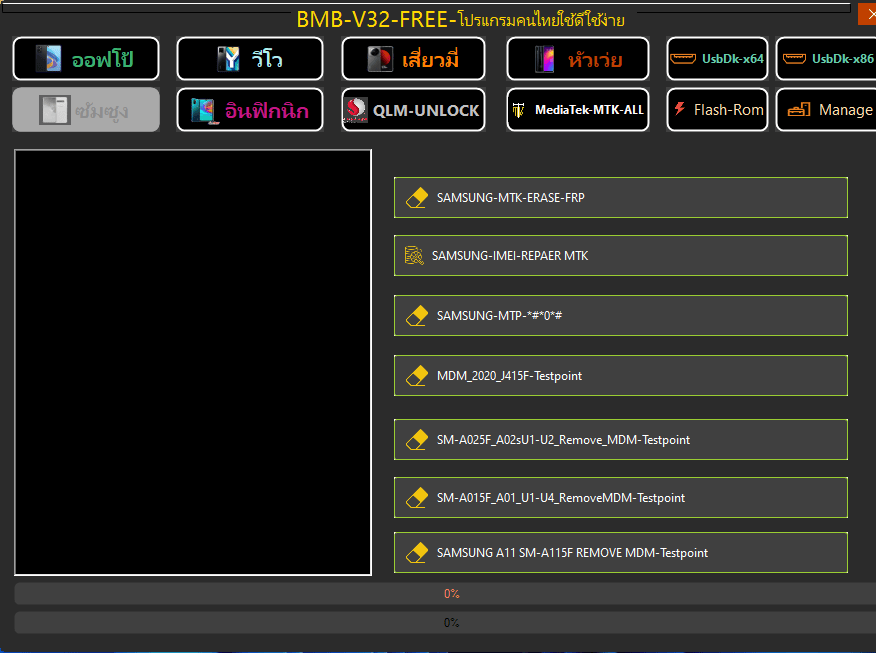
Bmb qualcomm mtk tool v32
How To Use?
- In the beginning, you must get the ZIP file by clicking the following link
- After that, you need to unzip all the files on C: drive. It’s vitally crucial
- After that then, open the folder in which you’ll need to extract the entire file
- Run the ” BMB VERSIOMV1.exe”
- After that, you’ll need to install all drivers if you already have them installed. If not, skip this step.
- Connect the phone and attempt to perform any task
- Enjoy !!!
README:
Compatible: The tool works flawlessly on Windows XP, Windows Vista, Windows 7, Windows 8, Windows 8.1 as well as Windows 10 (32-bit and 64-bit).
Create a backup: If you are interested in trying the tool above, make a backup of the personal data on Your Android Smartphone or Tablet. Flashing any firmware or recovery could damage the device.
Credits The BMB Unlock tool is developed as a service by the creator. The total credit goes to the creator for sharing it for free.
Download Link:: Link








