Introducing the highly anticipated Dawei Shwe Moe Service Tool 2023, providing the latest free download for mobile device enthusiasts. Packed with many features, this tool offers Redmi Bootloader Fix, Bootloader Unlock, and Erase FRP (Factory Reset Protection) solutions. With compatibility with popular brands like Xiaomi, OPPO, VIVO, Tecno, and Samsung, this all-in-one service tool is a must-have for tech enthusiasts.
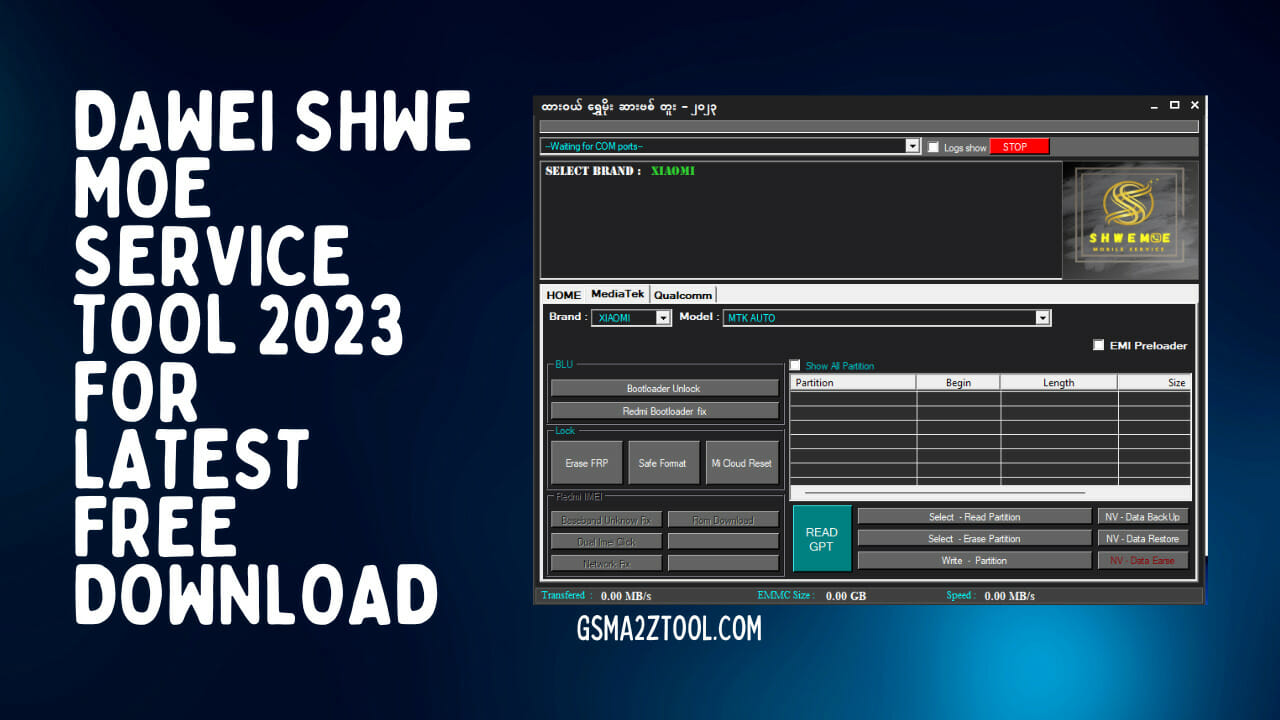
Dawei shwe moe service tool 2023 for latest free download
Dawei Shwe Moe Service Tool
The Dawei Shwe Moe Service Tool is a versatile tool that offers various features for mobile device repair. It allows users to fix the Redmi bootloader, unlock it, erase FRP protection, perform safe formatting, reset Mi Cloud, and fix unknown baseband issues. Additionally, it enables users to download ROMs, click dual IMEI, fix network problems, and read, erase, and write partitions. The tool also allows for NV data backup and restore and NV data erasure. Supported brands include Xiaomi, OPPO, VIVO, Tecno, and Samsung.
What Is Dawei Shwe Moe Service Tool
Dawei Shwe Moe Service Tool is a comprehensive software offering a range of features for repairing and maintaining smartphones. It allows users to fix Redmi bootloader issues, unlock bootloaders, erase FRP, perform safe formatting, reset Mi Cloud, fix baseband unknown errors, download ROMs, click dual IMEIs, and fix network issues. Additionally, it can read, erase, and write partitions, backup and restore NV data, and support various brands, including Xiaomi, OPPO, VIVO, Tecno, and Samsung.
Features Dawei Shwe Moe Service Tool
- Redmi Bootloader Fix
- Bootloader Unlock
- Erase FRP (Factory Reset Protection)
- Safe Format
- Mi Cloud Reset
- Baseband Unknown Fix
- ROM Download
- Dual IMEI Click
- Network Fix
- Read Partition
- Erase Partition
- Write Partition
- NV Data Backup and Restore
- NV Data Erase

Dawei shwe moe service tool
Supported Brands
- Xiaomi
- OPPO
- VIVO
- Tecno
- Samsung
How To Use
To use the Dawei Shwe Moe Service Tool:
- Install the software on your device.
- Once installed, open the tool and connect your device to the computer using a USB cable.
- Select the desired service from the tool’s interface.
- Follow the on-screen instructions.
How To Download
To download the Dawei Shwe Moe Service Tool, follow these steps:

Dawei shwe moe service tool free download
- Visit the A2zflashfile.com website of Dawei Shwe Moe Service Tool.
- Look for the download section on the website.
- Click the (Download Link) to start downloading.
- Wait for the download to complete.
- Once downloaded, locate the downloaded file on your device.
- Double-click on the file to initiate the installation process.
- Follow the on-screen instructions to install your device’s Dawei Shwe Moe Service Tool successfully.
Download Link:: Usersdrive – Mediafire – 4shared – Drive.Filen – FastuUpLoad – Workupload – Sendcm








