Download LURam Tool v6.1 Passcode Disable Ramdisk Windows Tool
LURam Tool v6.1 is a passcode disable ramdisk windows tool that. It can bypass the passcode on a locked Windows device. You can use this tool to create a bootable USB drive. It can use to boot the locked device and bypass the passcode. This tool is available for free download from the internet.

Download luram tool v6. 1 passcode disable ramdisk windows tool
Download LURam Tool v6.1 Passcode Disable Ramdisk Windows Tool
- unlock tool crack
- frpfile ramdisk tool v1.8 download
- mtk module tool
- xtools ultimate download for windows 10
- avenger tool 1.8
- frp bypass tool dm repair tech
- frpfile
What is LURam Ramdisk Tool?
The LURam Tool v6.1 Passcode Disable Ramdisk Windows Tool is a specialized tool designed to help users disable the passcode feature on their Windows devices. This tool is handy for users who have forgotten their passcodes or want to disable the passcode feature for security reasons. The LURam Tool v6.1 Passcode Disable Ramdisk Windows Tool is easy to use and can be run on any Windows device.
How To Use LURam Ramdisk Tool?
The LURam Tool v6.1 is excellent for disabling passcode ramdisk on windows. This tool is straightforward to use. Just follow the instructions below.
- Download the tool from the link given below.
- Extract the zip file and open the extracted folder.
- Run the “LURam Tool v6.1.exe” file.
- Click on the “Disable Passcode Ramdisk” button.
- A new window will pop up, asking you to enter the administrator password.
- Enter the password and click on the “OK” button.
- The tool will now disable the passcode ramdisk on your windows system.

Download luram tool v6. 1
LU-TEAM AIO 6.1 (Windows):-
- 3 Boot option, Now Support Ios 16 (8-8plus)
- 2 Backup and Tow activate options For Better results
- DFU Rebooter From recovery Or Normal Mode
- Auto Erase After Backup
- Auto Disable OTA After Activate
- DFU ERASER IOS 14/15/16
- No More ipsw Download, no more mac os need
PassCode:-
- Signal
- Notification
- Message
- Facetime
Hello:-
- No Signal
- iCloud login
- Notifications
- !Message
- Libusb/usbdk installer
- SSH FOR iPhone /iPads
- When you encounter any problem, please click on
- Disable driver signature and
- restart your computer
- Please make sure that the iTunes program is installed on the official website
- The tool needs stable internet to work efficiently
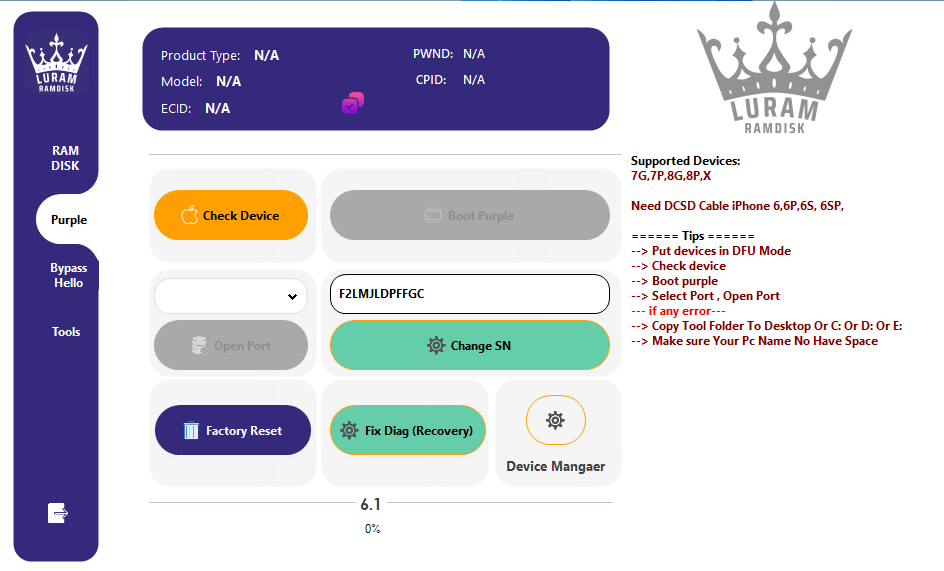
Luram tool v6. 1 passcode disable ramdisk tool
Notes:
LU-TEAM-AIO:- 6.1
BugFixes:-
- READ INSTRUCTIONS CAREFULLY BEFORE USE
- SSh Error For iPads When activated.
- . Made the performance check whether the device was Pownd DFU Or Not automatically.
- DFU Helper To Reboot From Normal Mode Or Recovery To DFU
- Support For Ios 16 Hello And passcode (8-8plus) iPhone x Still beta
- 3 Boot Option’s
- Boot 1 (Working iPad/iPhone )
- Boot 2 (Best For iPhone 6s – 6Sp -SE)
- Boot 3 (For Ios 16 only ) iPhone 8 -8p
- Tow Backup passcode Method
- Method 1 Working perfectly For iPads And iPhones (Have auto Erase After Backup)
- IF You Backup using Method 1 Must Activate it From Method 1 Etc…
- Method 2 Our Old Method (IF You were Backup From the Old version Of the Tool And needed to reactivate, Use Activate Method2)
- When you encounter any problem, please click on Disable driver signature and restart your computer.
- Please ensure that the iTunes program is installed on the computer through the Apple website, not the Microsoft Store.
- The tool needs stable internet to work efficiently.
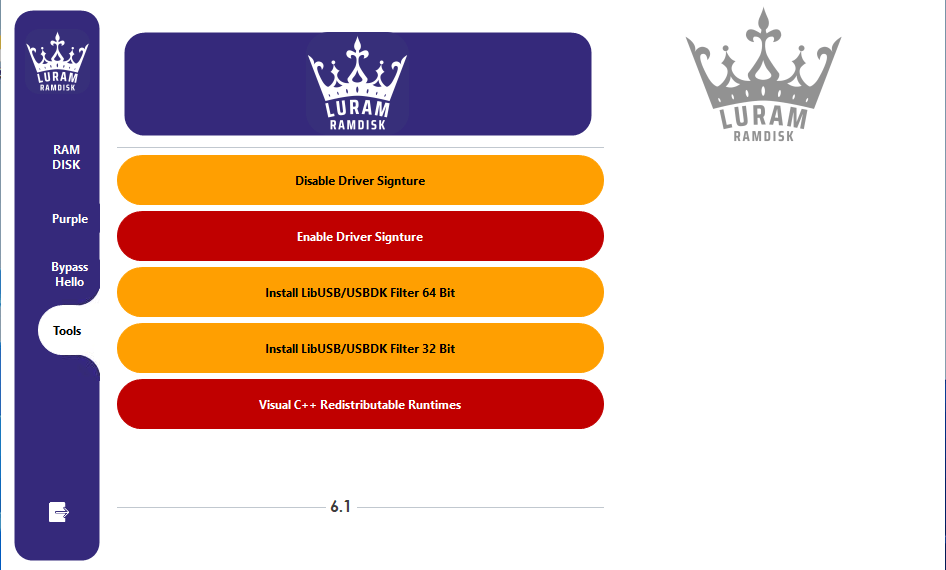
Luram tool
How To Download LURam Tool v6.1
The LURam Tool v6.1 Passcode Disable Ramdisk Windows Tool is a simple yet powerful tool that can help you disable the passcode feature on your Windows computer. This can be extremely useful if you need to remember your passcode and cannot access your computer. The tool is straightforward and can be downloaded from the internet for free. Once you have downloaded the tool, follow the instructions on the screen to disable the passcode feature on your computer.
Download Link:: Link








