The Latest Version Of Ept Tool (easy Programmer Tool) Is Now Available For Download, Offering A Variety Of New Features And Functions For Programmers And Tech Enthusiasts. From Bypassing Frp On Samsung Devices Using Qr Codes To Enabling Redmi Diag And Other Devices, This Tool Has A Range Of Capabilities To Explore. Additionally, Users Can Now Enjoy Qualcomm Flash Functionality, Arabic Language Support, And Much More.
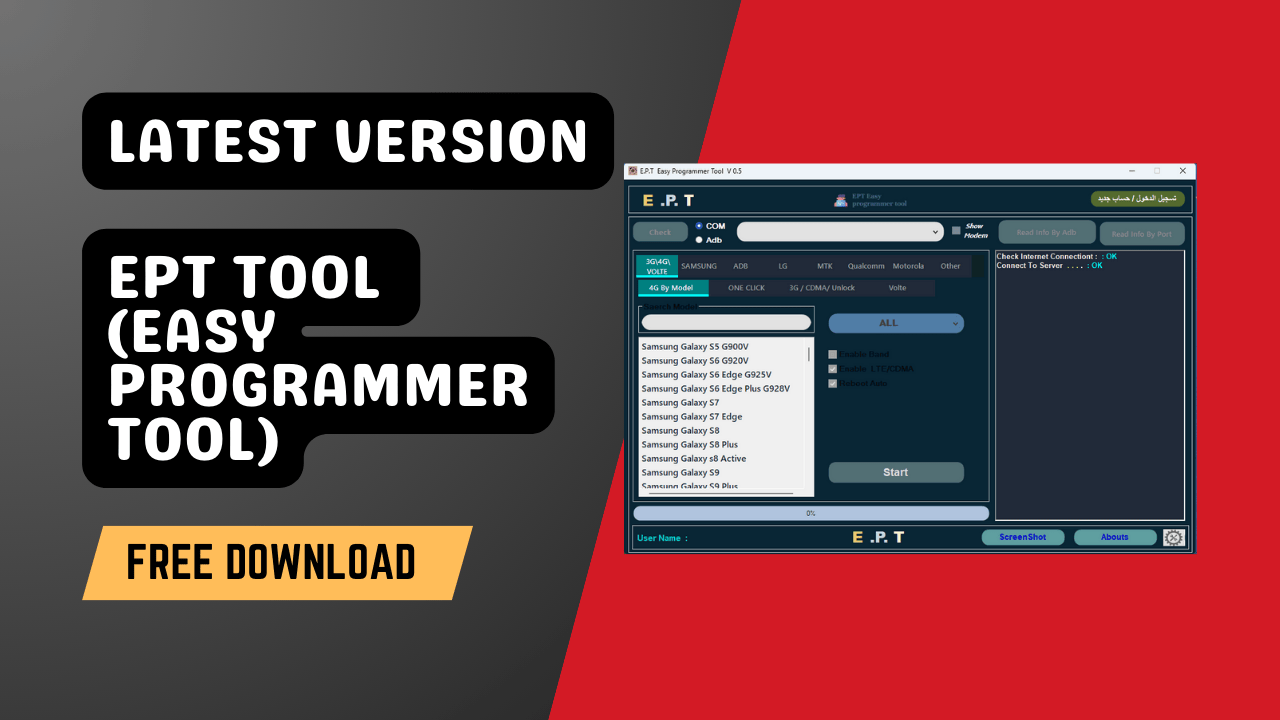
Ept tool (easy programmer tool)
Contents
Download Ept Tool (Easy Programmer Tool) Latest Version
Ept Tool (easy Programmer Tool) Latest Version Download Offers Various Features Such As Bypassing Frp By Qr Code On Samsung Devices, Enabling Redmi Diag And Other Devices, Bypassing Frp On Mtk And Other Devices, Enabling 4g On Motorola Phones, Qualcomm Flash.
Arabic Language Support, Many Options For Mtk Devices, Arabic Apps For Motorola, Enabling/disabling Updates On Samsung, Arabic Support For Android Devices, Adding New Loader For Qualcomm Flashing, Mtk Repair Files, Tool Acceleration, And More.
What Is The Ept Tool (Easy Programmer Tool)
Ept Tool (easy Programmer Tool) Latest Version Download Is A Powerful Tool That Offers A Wide Range Of Features For Android Devices. With The Ept Tool, Users Can Easily Bypass Frp By Qr Code On Samsung Devices, Enable Redmi Diag And Other Devices, Bypass Frp On Mtk Devices, Enable 4g On Motorola Devices, And Use Qualcomm Flash Functionality.
The Tool Also Supports The Arabic Language, Offers Many Options For Mtk Devices, Allows Users To Update Samsung Devices, And Provides Files For Mtk Repairs. The Tool Also Includes A New Loader For Flashing Qualcomm Devices, Accelerates The Tool’s Performance, And Fixes All Operating Problems.
Features:
- Bypass Frp By Qr Code Samsung
- Enable Redmi Diag And Other Devices
- Bypass Frp Mtk And Other
- Enable 4g Motorola …
- Qualcomm Flash Functionality …
- Arabic Language To Tool …
- Many Options For Mtk …
- Apps Arabic Motorola …
- Enable And Disable Update Samsung …
- Arabic Android Devices …
- New Loader Added For Flashing Qualcomm
- Files For Mtk Repairs
- Accelerate The Tool And Fix All Operating Problems.
- And More Features.
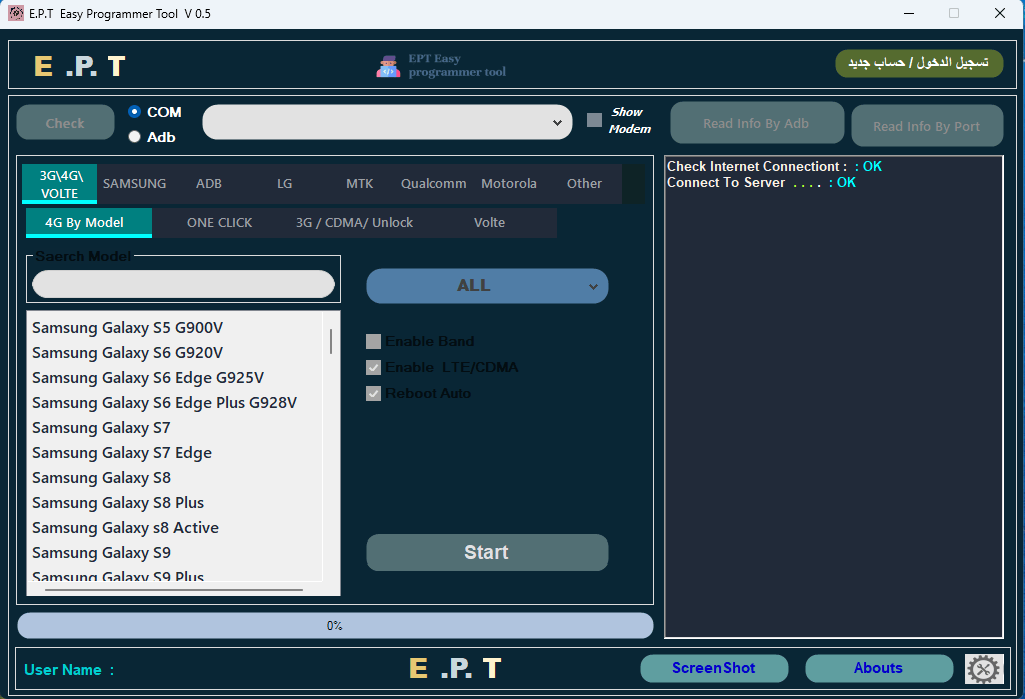
Ept tool (easy programmer tool)
How To Use
- You Will Need To First Download The Zip From The Below Link.
- Then, Unzip All The Files In The C Drive.
- Then, Install The Setup With The Basic Instructions.
- Run The Tool As Admin “Ept Tool“
- If You Already Have Drivers Installed, Skip This Step.
- Enjoy ! !!
How To Download
To Download Tool Follow These Steps:
- Go To The Gsmatoztool.com Website Of Ept Tool .
- Find The Download Page And Click On The (Download Link)
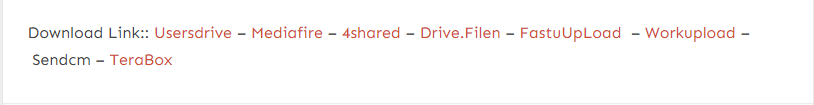
- Wait For The Download To Complete.
- Locate The Downloaded File On Your Device Once The Download Is Finished.
- Double-click On The File To Start The Installation Process.
- Follow The On-screen Instructions To Complete The Installation.
EPT Tool v0.5
Download Link:: Usersdrive – Mediafire – 4shared – Drive.Filen – FastuUpLoad – Workupload – Sendcm – TeraBox








