Ghost Auth Tool Is An Intuitive Solution For Bypassing Micloud And Frp Protections, Including Flashing Firmware, Managing Efs Services, And Unlocking Micloud For Devices Using Micloud Off. Experience Unlocking And Restoring Devices Today!

Ghost auth tool unlock micloud and frp with ease
Contents
Download Ghost Auth Tool Latest Version
Ghost Auth Tool Offers You Access To An Arsenal Of Powerful Features. It Is Easy To Use To Write Flash And Select Firmware, Utilizing Features Like Auto Reboot, Skip Nv, Fw Loader, And Server Loader. This Efficient Tool Effectively Manages Your Efs And Micloud Settings. It Efs Service, Imei Partition Service, Backup Efs, Reset Efs, And Restore Efs, As Well As Convenient Features Such As Reboot After Finished Or Factory Reset After Finished Options.
To Unlock Micloud And Frp For Devices Without Micloud Enabled, Use Edl Reset Frp, Unlock Micloud, Disable Micloud, No Relock, And Fastboot To Edl. Read Info And Manage Fastboot To Edl (server) Settings With Ease: Stop, Wait For Fastboot, And Reboot Effortlessly!
Also Read
What Is The Ghost Auth Tool
Ghost Auth Tool Is Intelligent Software Designed For Managing Various Mobile Device. Its Primary Features Are To Write Flash, Select Firmware, And Customize Flash Options Like Auto Reboot And Skip Nv. Efs Management Services Include Backing Up, Restoring, Resetting, And Rebooting Partitions Before Offering Reboot And Factory Reset After-finish Services.
This Tool Also Unlocks Micloud And Frp For Devices With Micloud Off Capabilities, Offering Features Such As Edl Reset Frp And Fastboot To Edl. Users Can Read Information And Effectively Manage Fastboot Operations, With Options To Stop, Wait, Fastboot, And Reboot As Needed.
Ghost Auth Tool Features:
Write Flash
- Select Firmware and Flash
- Options: Auto Reboot, Skip NV, FW Loader, Server Loader
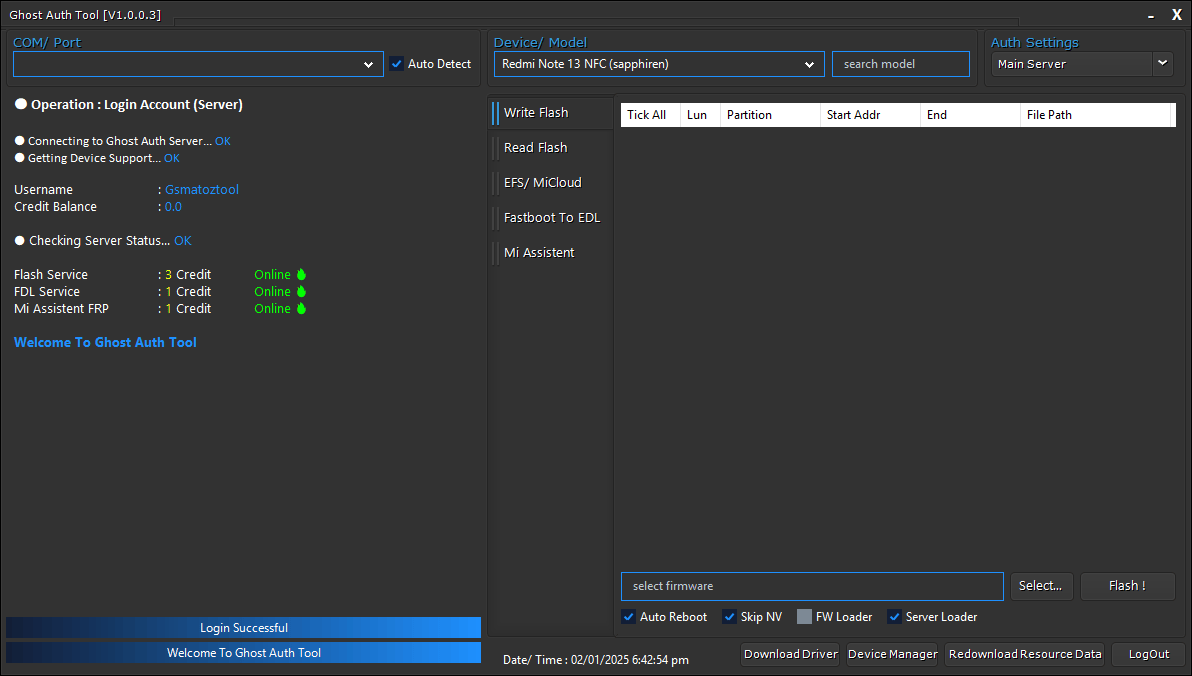
Ghost auth tool
Read Flash
- Custom Loader, Server Loader
- Boot Device / Read GPT
- Read Selected Partition
- Erase Selected Partition
- Write Selected Partition
- Reboot
EFS / MiCloud
- EFS Service
- IMEI Partition Service
- Backup EFS
- Reset EFS
- Restore EFS
- Options: Reboot After Finished, Factory Reset After Finished
Unlock MiCloud / FRP
- Unlock MiCloud / FRP for MiCloud OFF Devices
- EDL Reset FRP (Selected Models)
- Unlock MiCloud (Selected Models)
- Disable MiCloud (FMI ON Devices)
- No Relock (Supported Devices Only)
Fastboot to EDL
Connect in Fastboot Mode and Perform Operations:
- Read Info
- Fastboot to EDL (Server)
- Stop Wait Fastboot
- Reboot
Mi Assistant
Connect in Mi Assistant Mode and Perform Operations:
- Read Info
- Remove FRP (Server)
- Factory Reset (Free)
- Wipe Storage (Free)
- Reboot
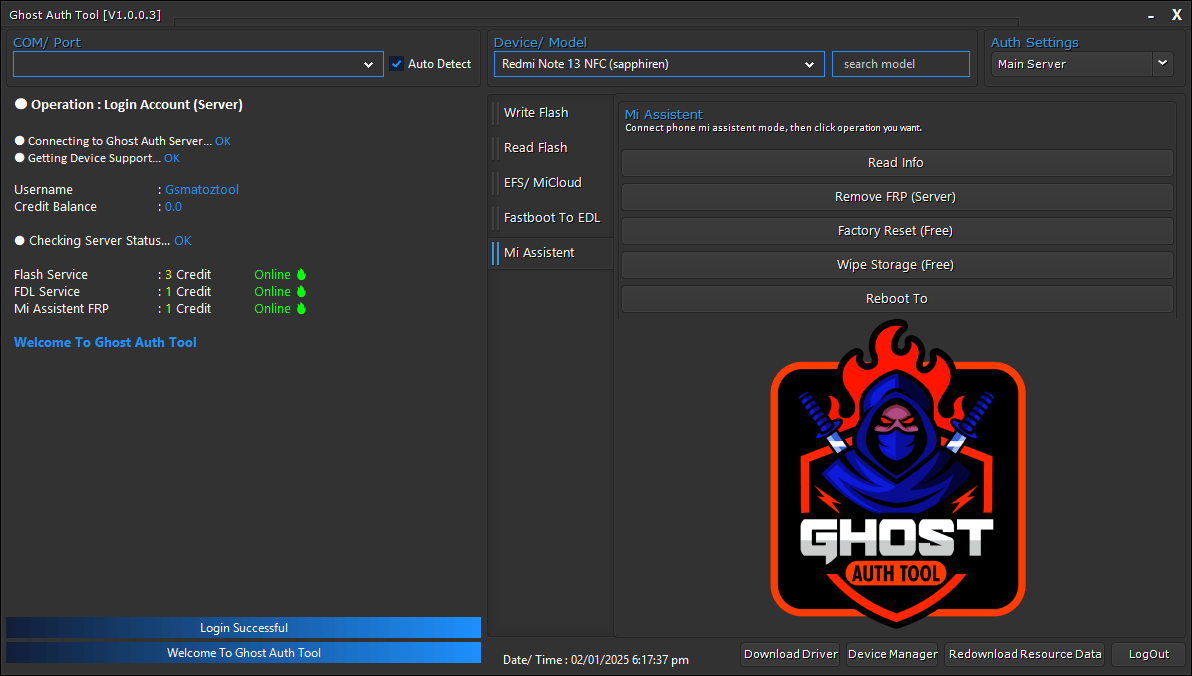
Ghost auth tool latest version
How to Use?
- You Will Need To First Download The Zip From The Below Link.
- Then, Unzip All The Files In The C Drive.
- Then, Install The Setup With The Basic Instructions.
- Run The Tool As Admin “Ghost Auth Tool“
- If You Already Have Drivers Installed, Skip This Step.
- Enjoy ! !!
How To Download
To Download Follow These Steps:
- Go To The a2zflashfile.com Website Of Ghost Auth Tool.
- Find The Download Page And Click On The (Download Link).

- Wait For The Download To Complete.
- Locate The Downloaded File On Your Device Once The Download
Ghost Auth Tool








