Contents
Download HaaFedk iCloud Free v2
HaaFedk iCloud Free version 2 is a program that allows users to disable GSM/MEID devices and eliminate the iCloud account from active devices. It also offers the option of a factory reset on any device that supports jailbreaks, including A11 processors. It can also address problems within the device after the bypass process has been completed and erase the baseband information.

Haafedk icloud free v2 icloud bypass tool free download
HaaFedk iCloud Free v2 ICloud Bypass Tool Free Download
RESELLER PRICING / REMOTE SERVICES
Whatsapp Group GSM
GSM ATOZ TOOL
https://chat.whatsapp.com/
GSM ATOZ TOOL
https://chat.whatsapp.com/
GSM ATOZ TOOL
https://chat.whatsapp.com/
GSM ATOZ TOOL
https://chat.whatsapp.com/
Telegram Group
https://t.me/Gsmatoztools
The Tool also offers the possibility to backup and restore activation files on the device and allows it with the iCloud Tool for no cost. One of the most important functions of the Tool is its capability to disable MDM across any iOS device without jailbreaking and up to the most recent version of iOS.
Features:
- Passcode Backup
- Passcode Bypass
- GSM (BETA)
- MEID (BETA)
- Fake iOS 14.6 Only
- (Hide) iCloud
- Erase All Data
- Fix Auto Update
I demonstrate how to get around iCloud iOS with one-click tools, repair the hang-on logo and gain access to iTunes.
Devices compatible with the device:
- Apple iPhone 5s iPhone 6S , iPhone 6S+ iPhone SE, iPhone 7,iPhone 7+, iPhone 8 / iPhone 8+, iPhone X.
- iPad Mini 2, iPad Mini 3, iPad Mini 4, iPad Air, iPad Pro (12.9 in),iPad Pro (9.7 in), iPad Pro (10.5 in), iPad 6G, iPad 7G
- Today, I am going to give readers an overview of this cost-free
- HaaFedk ICloud Free tool v2 to remove
- The tools’ features are all up to date. The Tool has been updated, and all the errors from the earlier version have been fixed. The
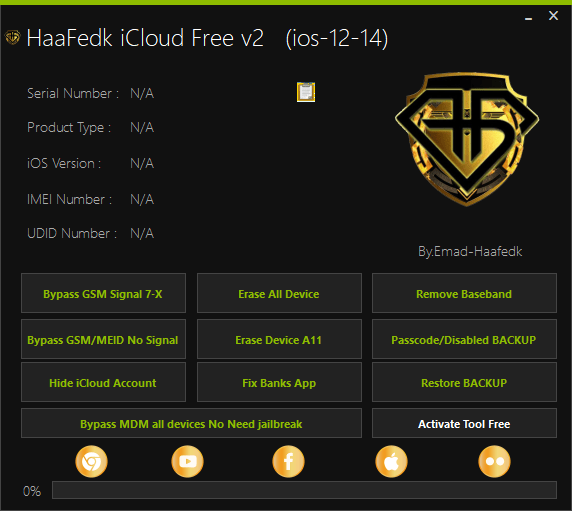
Haafedk icloud free v2
HaaFedk ICloud Free tool
- It is totally free and specifically designed for software technicians.
- Network operation was available on GSM devices beginning with 7-X, and it’s an exclusive feature of the free version.
iCloud haafedk Tool
Bypass GSM/MEID No Signal
Complete bypass on all devices with GSM/MEID. No restrictions on bypassing without having to go back the following restart. Hide iCloud
Account Remove
By taking away the iCloud account from active devices, the backup is taken out of the program to return following the application at any point.
Haafedk tool. The new iCloud
Erase All Device
Perform a factory reset on any device that supports the jailbreak.
Erase Device A11
Make a factory setting only to only A11 processors.
Fix Banks App
Repair all iCloud issues within the device following the skipping procedure if you find any errors.
Happens when you remove the baseband.
It is one of the latest tools to eliminate baseband information. To allow skip Complete iPad or any device that does not allow skipping.
Passcode/Disabled Backup
at the time of taking an entire backup of the cloud data on the device as well as on the day of pulling a full backup of network information
Restore Backup
for restoring the activation files within the device and to allow the devices to be activated after taking out the personal files stored in iCloud
Activate iCloud Tool Free.
Activating the application on your device enables a channel that can benefit you. There is no need to do anything else.
Bypass MDM all ios devices No Need jailbreak
One of the Tool’s primary functions is that it can remove most MDM devices. up to the most current version of IOS. The free explanation
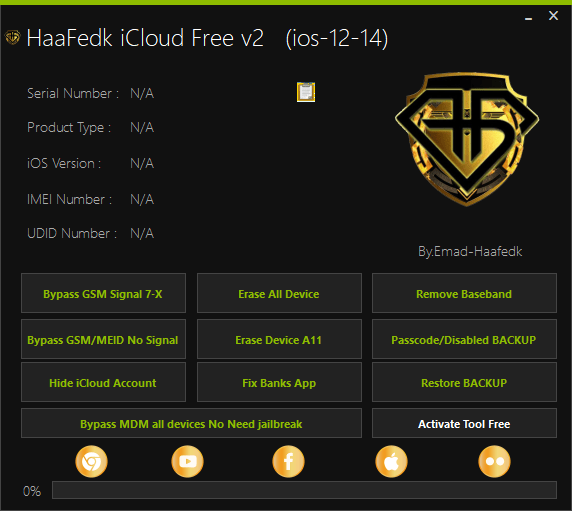
Haafedk icloud remove tool free v2
How To Use?
- In the beginning, you must first download the file using the link below.
- Then, you should unzip all the files on C: drive. This is extremely crucial
- After that then, open the folder where you need to extract the entire file
- Run the ” HaaFedk iCloud Remove Tool Free V2.exe”
- Then, you’ll need to install iTunes
- jailbreak device using an Irmoval Pro tool
- Use the Tool to try to break through iCloud lock by using GSM or MEID Device
- Enjoy !!!
How To Download
HaaFedk iCloud Free v2 is an excellent tool for downloading and managing your iCloud files. With this tool, you can download and manage your files from any device with an internet connection. This tool is easy to use and is available for free.
Download Link:: Usersdrive – Mediafire – Devdrive.Cloud – Google Drive – 4shared – Racaty – Drive.Filen – Up4EVER – UserUpLoad








