Hxru Xiaomi Auth Tool For Unlocking Flash/frp/mi Account Is An Essential Tool For Xiaomi Device Users Looking To Unlock Any Flash/frp Lock Or Mi Account Account, Flash Any Xiaomi Stock/engineering Rom, Reset Mi Accounts, Remove Micloud Subscriptions, Reset Frp Lock Locks Quickly, And More With One-click Features And Fast Boot/edl Support—essential Tools Indeed For Unlocked Device Usage!
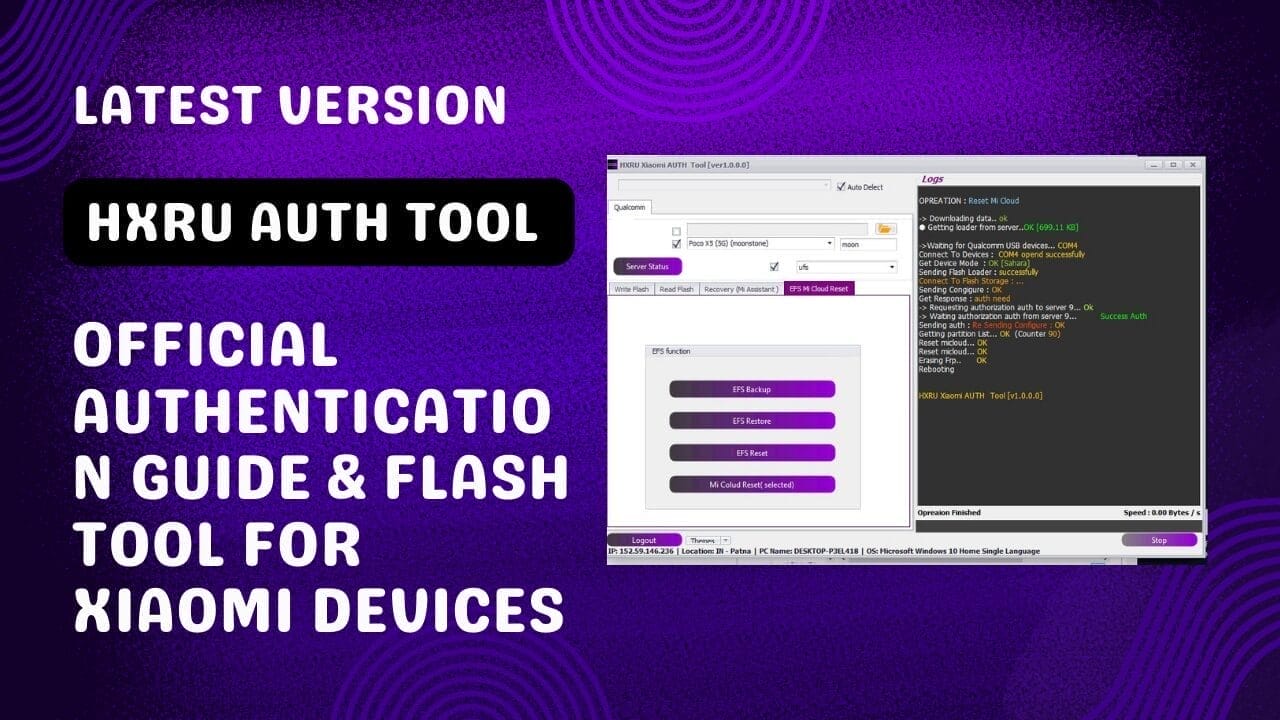
Hxru xiaomi auth tool
Contents
Download HXRU Auth Tool Unlocking Flash/FRP/Mi Account Latest Version
The Hxru Auth Tool For Unlocking Flash/frp/mi Account Is Now Available And Offers The Latest Version. Feature-packed Tools Such As Xiaomi Qc Flash, Read Flash, And Efs Reset Backup Restore Cloud Reset Assistant Frp Can Quickly Flash Any Xiaomi Stock Or Engineering Rom, Reset Mi Account Quickly, Remove Micloud Quickly, Reset Frp Lock In One Step, And Provide Fast Boot To Edl Support Via Telegram.
Mobile Software And Unlocking Whatsapp Group Link Join
Hxru Auth Tool Server Allows For One-click Flashing Of Any Xiaomi Stock Rom And Engineering Rom Via Sideload. Micloud File Flash Is Also Available, Providing 1-click Reset/remove/micloud File Removal/micloud File Deletion Via Micloud File Flash And 1-click Frp Lock Removal/sideload Support With Fastboot To Edl Support For Free For Hxru Tool Users.
What Is The HXRU Auth Tool
Hxru Auth Tool Is A Comprehensive Solution For Unlocking, Flashing, And Managing Xiaomi Devices. It Features Xiaomi Qc Flash, Read Flash, Efs Reset Capabilities, Backup/restore Functionality, And Cloud Reset Settings. Hxru Auth Tool Is Essential For Any Xiaomi User.
Hxru Also Features Xiaomi Auth Flash Capabilities, Making It Simple For Users To Reset Their Mi Account And Frp Lock, Flash Any Xiaomi Stock Rom/engineering Rom On Hxru’s Auth Tool Server, And Remove Micloud With One Click Using Micloud Remover Auth Server. Plus, It Has A Fast Boot-up For Edl And Telegram Chat Support!
Features:
- XIAOMI QC FLASH
- XIAOMI READ FLASH
- XIAOMI EFS RESET, BACKUP, RESTORE
- XIAOMI CLOUD RESET
- XIAOMI ASSISTANT FRP

Hxru xiaomi auth tool for unlocking flash/frp/mi account
Xiaomi Auth Flash
Flash Any Xiaomi Stock Rom & Engineering Rom Using HXRU Auth Tool Server
Reset Mi Account
Remove Micloud Using hxrutool.com Tool Auth Server Using Micloud File Flash
Reset FRP From Phone
You Can 1 Click Reset FRP LOCK (Google Account Lock) Via Sideload
Free Fastboot TO EDL Using Telegram Support
We Can Provide Free Fastboot To EDL For hxrutool.com User
How To Use
- You Will Need To First Download The Zip From The Below Link.
- Then, Unzip All The Files In The C Drive.
- Then, Install The Setup With The Basic Instructions.
- Run The Tool As Admin “HXRU Xiaomi Auth Tool“
- If You Already Have Drivers Installed, Skip This Step.
- Enjoy ! !!
How To Download
To Download Tool Follow These Steps:
- Go To The Gsmatoztool.com Website Of HXRU Xiaomi Auth Tool.
- Find The Download Page And Click On The (Download Link)
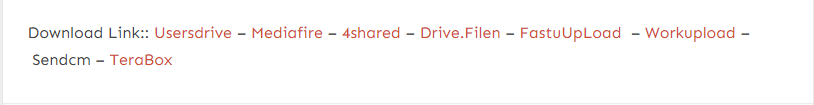
- Wait For The Download To Complete.
- Locate The Downloaded File On Your Device Once The Download Is Finished.
- Double-click On The File To Start The Installation Process.
- Follow The On-screen Instructions To Complete The Installation.
MiFlash HXRU
Download Link:: Usersdrive – Mediafire – 4shared – Drive.Filen – FastuUpLoad – Workupload – Sendcm – TeraBox
SPFTV6 HXRU
Download Link:: Usersdrive – Mediafire – 4shared – Drive.Filen – FastuUpLoad – Workupload – Sendcm – TeraBox
HXRU FRP TOOL
Download Link:: Usersdrive – Mediafire – 4shared – Drive.Filen – FastuUpLoad – Workupload – Sendcm – TeraBox
HXRU Multi Tool
Download Link:: Usersdrive – Mediafire – 4shared – Drive.Filen – FastuUpLoad – Workupload – Sendcm – TeraBox








