iPro Tool For iOS By Miko Force Free 7 Days Unlimited Unlocked Device. iPro Tool iOS 15 by Miko Force is a free download for Windows computers. It allows users to get around the password and Hello Screen and remove the iCloud lock on all iPhone devices running iOS 15.

Version x of O.S. MikoForce developed the tool, and the MikoForce team allows users to try it for seven days without activating or activating the license. Scroll down to find the download link and download the program.
iPro Tool For iOS By Miko Force Free Unlocked Device Tool
Contents
iPro Tool For iOS By Miko Force Free Unlocked Device Tool
- iPro Tool iOS 15 Passcode & HelloScreen ICloud Bypass Tool
- MTK Auth bypass Tool V50
- BMB Qualcomm and MTK Tool V21 Free Download
Features iPro V2 Tool Operation Tab:
- To instal driver iDevice :
- “CHECKMS”,”ECLIPSA”,”IPINDER”
- [ Flash BOOT] To SSH Server
- BACKUP PASSCODE [ SSH SERVER ]
- RESTORE the PASSCODE [ SSH SERVER]
- Hello Screen
- Generate Activation Data [ Hello Screen / Normal Mode ]
- RESTORE Active Data [SSH SERVER ] All Support Free iPro V2 Tool for 7 Days Trial by Miko Force 2022
- Process Output
- Supported Product
- BOOT 1 -BOOT 1 -.
- [ iPhone10,1 ] [ iPhone10,2 ] [ iPhone10,3 ] [ iPhone10,4 ] [ iPhone10,5 ] [ iPhone10,6 ] [ iPhone8,1 ] [
- Phone8,2 ] [ iPhone8,4 ] [ iPhone9,1 ] [ iPhone9,2 ] [ iPhone9,3 ] [ iPhone9,4 ]
- BOOT 2 …
- [iPhone8,1 ] [ iPhone8,2 ] [ iPhone8,4 ]
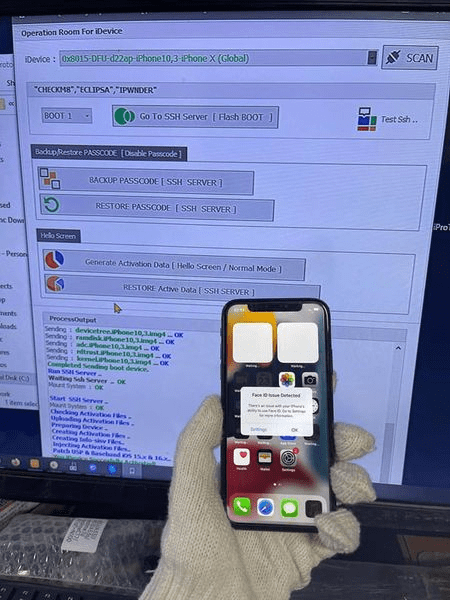
Ipro tool for ios by miko force free unlocked device tool
Changelog!!!
What’s new:
- Passcode/Hello bypass via Ramdisk for Supported devices.
- Passcode Disable [ sim ok]
- Hello bypass [ wifi only]
- iPhone S.E. 1st gen
- iPhone 6s
- iPhone 6s+
- iPhone 7
- iPhone 7+
- iPhone 8
- iPhone 8+
- iPhone X
- iPad Air 2
- iPad Mini 4
- iPad 5
- iPad 6
- iPad 7
- iPad Pro 12.9 1st gen
- iPad Pro 10.5
- * There is no need for an internet connection with speed for the tool
- * The script is written in a new way for A5 devices. There is no requirement to install Python!
- * The script is written in a new way to support diags/purple boot (A10 A11 doesn’t require DCSD cable)
- * ADDED Feature SysCFG data recovery using the diags or RAMDisk
- There is no requirement for Nand box readers Save $$$ !!
- Note down S.N. before replacing NAND.
- After NAND replacement, when the device boots up after restore, restore the data by using iPro V2 Tool By Miko Force 2022
- You can use the Support List Tool for Feature All Features for seven days trial or all Features for Free.
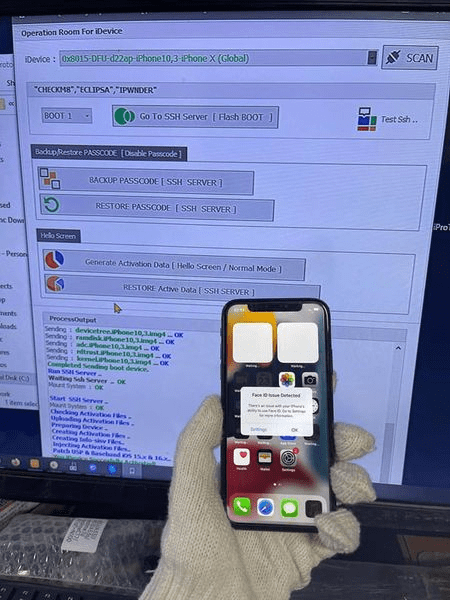
Ipro tool for ios by miko force free unlocked device tool
What is the best way to use it?
- In the beginning, you must first download the file by clicking the following link.
- Then, you should remove all files from the drive c: It’s vitally crucial.
- After that, you need to open the folder that you will need to extract the entire file.
- Start your ” iPro v2.0.exe.”
- If you want to be able to access your account for seven days on a trial period, press the” OK ” OK” button.
- Connect the phone to the internet and try to perform any task
- Enjoy !!!
iPro Tool iOS 15 v2.0 By Miko Force Free For 7 Days Unlimited
This is a full featured iPro Tool for iPhone and iPad. It includes all the features of our previous versions, plus many new ones..
How To Download iPro Tool iOS 15 v2.0 By Miko Force Free For 7 Days Unlimited
First of all, you need to create an account on the iPro Tool website. After you have created an account, you will need to click on the Download button on the home page. You will then be prompted to choose a platform.
Download Link:: Mediafire – Usersdrive –Mega – Google Drive – 4shared – OneDrive – TeraBox








