IPWND Free by HTH ND tool 2023 is an all-in-one utility that provides a wide range of features for managing IPWND devices. The tool’s user-friendly interface and powerful functionality simplify reading information, performing Rec/DFU, booting devices in IPWND mode, and fixing drivers.

Ipwnd free tool by hth nd latest version download
Contents
IPWND Free Tool By HTH ND Latest Version Download
How To Download
IPWND Features
- Read info Rec/DFU: This function lets users view essential information regarding their IPWND device, such as the model, serial number, and current firmware.
- IPWND- Boot Device IPWND: This function allows users to boot IPWND devices in IPWND mode. IPWND is a special mode that can flash firmware and perform other advanced operations.
- Fix driver: This tool helps users fix driver-related problems that could prevent IPWND devices from working correctly. It installs drivers to ensure seamless connectivity and operation.
- Direct Device Manager Access: This function provides direct access to the Device Manager. It allows users to efficiently manage IPWND devices and other devices connected to their network.
What Is It Used For?
- Download the tool first
- All files can be extracted
- Double-click ” HTH_ND.exe” to open the folder.
- Connect the device in Recovery mode or DFU mode
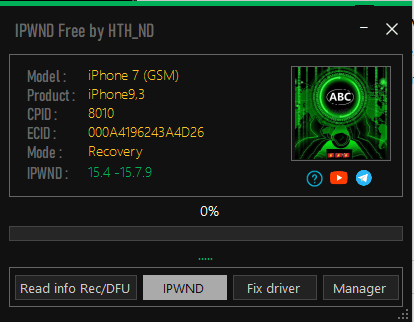
Ipwnd free by hth nd (2)
- To execute the process, click on ” IPWND“.
- Done!
How To Download
To Download Free IPWND Free by HTH ND, Follow These Steps:
- Open your web browser and search for the A2zflashfile.com IPWND Free by HTH ND website.
- Click on the (Download Link) provided on the website.
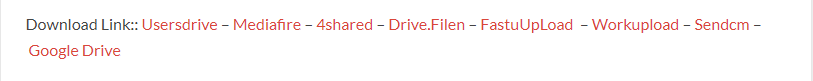
- Wait for the download to complete.
- Once the download is finished, open the downloaded file.
- Follow the instructions to install IPWND Free by HTH ND on your device. Enjoy the features and functionalities offered by this tool for MediaTek devices.
This tool is compatible with all Windows OS versions, from Windows XP to Windows 11 (32 or 64-bit). You can download the most recent version by clicking on the following links:
IPWND Free by HTH ND
Download Link:: Usersdrive – Mediafire – Drive.Filen – FastuUpLoad – Workupload – Sendcm – Google Drive – TeraBox








