Sometimes It Feels Like Your Iphone Is Holding You Hostage—locked Out Stuck With Activation Issues Or Just Refusing To Cooperate No Matter What You Try. You’ve Already Googled Every Fix Watched Countless Youtube Tutorials And Still… Nothing Works. Whether It’s Your Iphone Xr Iphone 11 Pro Max Iphone 13 Mini Or Even The Latest Iphone 16 Pro Max The Frustration Is The Same—time Is Ticking, And Your Phone Is Useless.
That’s Where The Iremoval Pro Premium Edition Comes In. In This Guide, You’ll Discover How This Powerful Tool Can Quickly And Reliably Handle Device Unlocking Bypass And Activation For Models Like Iphone Xs Max Iphone Se 2nd/3rd Gen, Iphone 12 Iphone 14 Iphone 15 And Beyond. We’ll Walk You Through Its Features Supported Devices And Step-by-step Usage So You Can Finally Get Your Iphone Back In Action—without The Endless Trial And Error.

Iremoval pro premium edition
Contents
iRemoval PRO Premium Edition Latest Version Free Download
The Latest Version Of Iremoval Pro Premium Edition Offers A Complete Icloud Bypass Solution For A Wide Range Of Iphones, Including Older Models Like The Iphone Xs And Xs Max And The Latest Iphone 16 Series. It’s Designed To Work Seamlessly With Different Ios Versions, Ensuring Maximum Compatibility.
Unlike Many Unreliable Tools Floating Around The Internet IRemoval Pro Premium Edition Is Widely Recognized For Its Stability And High Success Rate. You Can Easily Download It From The Official Source Ensuring You Get A Clean, Malware-free Installation File
Get The Latest Version Of IRemoval Pro Premium Edition Free Today And Download It Right Away! This Powerful Software Supports Various Devices Including Iphone Xr / Xs / Xs Max, Iphone 11 Pro/ Max/11 Minipromax/11se 2nd Generation/se 3rd Gen/13 Mini 13 Pro 13 Max 14 Plus 14 Max iPhone 15 iPhone 15 Plus iPhone 15 Pro iPhone 15 Pro Max And More! IRemoval Also Works On Various Ios Versions Between 15.0, 15.1, 15.2 15.3 16.0.1 16.6.1 17.x As Well As Various Updates Such As 15.0 15.1, 15.1.2 15.3, 16.1.1 16.6.1 17.x , 18.x Etc.
Also Read
Whatsapp Group
- GSM ATOZ TOOL :: Group Link Join
- GSM ATOZ TOOL 1:: Group Link Join
- GSM ATOZ TOOL 2 :: Group Link Join
- GSM ATOZ TOOL 3 :: Group Link Join
- GSM ATOZ TOOL 4 :: Group Link Join
- GSM ATOZ TOOL 5:: Group Link Join
- GSM ATOZ TOOL 6 :: Group Link Join
- Gsm Atoz Tool Remotely Services :: Group Link Join
- Telegram Group GSM ATOZ TOOL :: Group Link Join
- Telegram Group GSM ATOZ TOOL 1 :: Group Link Join
How To Download And Use
What Is iRemoval PRO Premium Edition v5.2
Iremoval Pro Premium Edition V5.0 Is A Macos-based Icloud Bypass Tool Designed To Help Users Remove The Activation Lock From Supported Iphones. It Works By Connecting Your Iphone To Your Mac And Performing A Secure Bypass Without Needing The Original Apple Id Or Password.
It’s Particularly Useful For People Who Purchased A Second-hand Iphone And Discovered It’s Icloud Locked Or For Those Who’ve Forgotten Their Own Apple Id Details. With Proper Use, The Bypass Is Quick, Effective, And Safe For Your Device.
IRemoval Pro Premium Edition Is An Exceptional Software Tool Designed To Unlock And Remove Activation Locks On Compatible Devices, Including IPhone Models Such As 13 14 And 15. Additionally, This Version Supports All Ios Versions From 15-166.1- 18.x Providing Users With An Efficient Way Of Bypassing Activation Locks On Their Devices.
Supported Devices:
- iPhone XR / XS / XS Max
- iPhone 11 / 11 Pro / 11 Pro Max
- iPhone SE 2ND Generation
- iPhone 12 / 12 Mini / 12 Pro / 12 Pro Max
- iPhone SE 3RD Generation
- iPhone 13 / 13 Mini / 13 Pro / 13 Pro Max
- iPhone 14 / 14 Plus / 14 Pro / 14 Pro Max
- iPhone 15 / 15 Plus / 15 Pro / 15 Pro Max
- iPhone 16 / 16 Plus / 16 Pro / 16 Pro Max
Supported iOS:
- All iOS 15 till iOS 16.6.1
- iOS 15.0 / 15.0.1 / 15.0.2 / 15.1 / 15.2 / 15.2.1 / 15.3 / 15.3.1 / 15.4 / 15.4.1 / 15.5 / 15.6 /
15.6.1 - iOS 16.0 / 16.0.2 / 16.0.3 / 16.1 / 16.1.1 / 16.1.2 / 16.2 / 16.3 / 16.3.1 / 16.4 / 16.4.1 / 16.5 /
16.5.1 / 16.6 / 16.6.1 / 17.x / 18.x
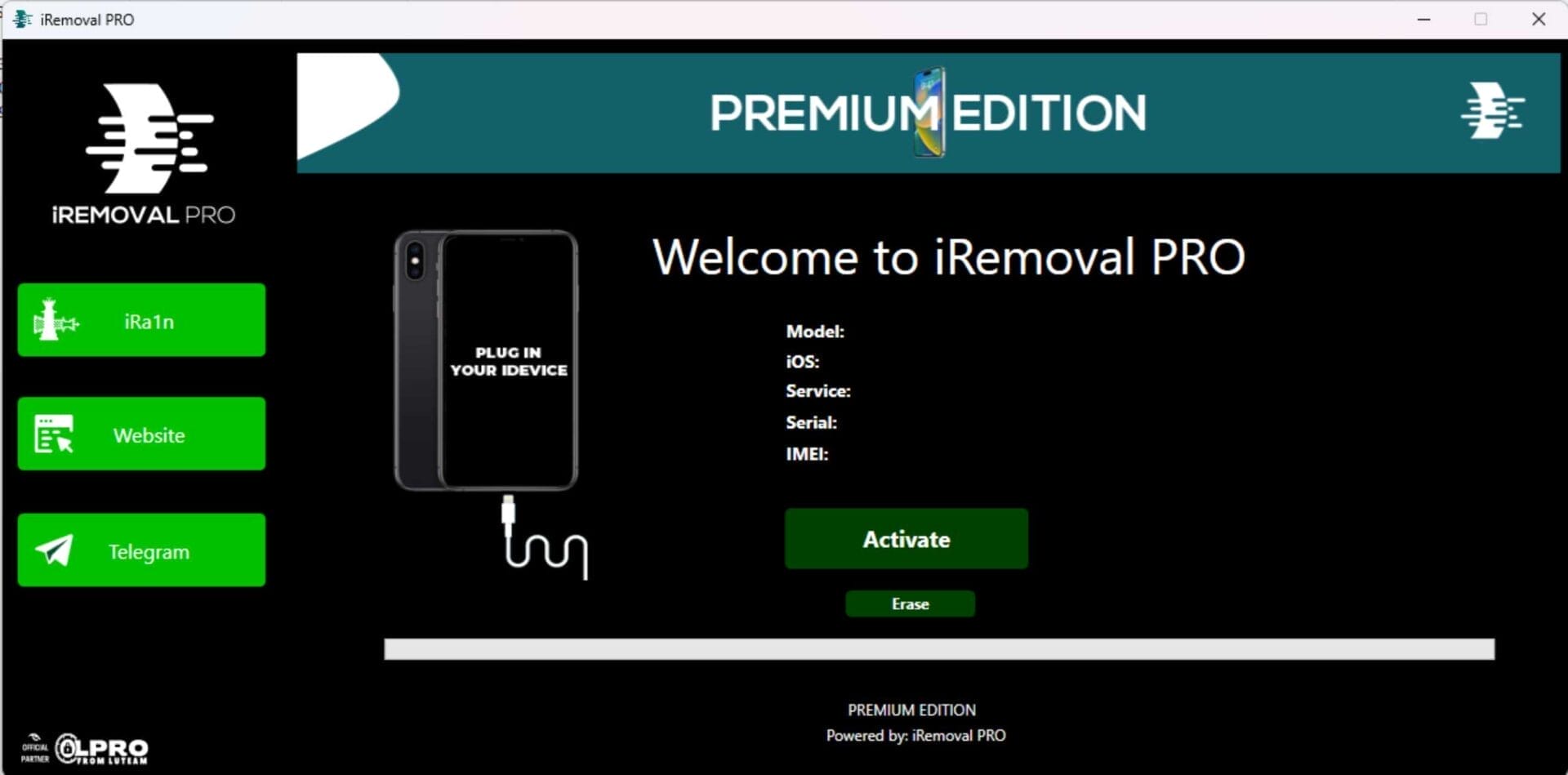
Iremoval pro premium edition iphone xr to 14 icloud bypass with signal
Features of iRemoval Pro Premium Edition
- OTA Supported Update To iOS 18 Latest
- Fake Erase / Reset After Bypass
- Supports All iOS 15 till 18.x
- Fully UNTETHERED
- Calls / FaceID / TouchID / iMessage Works Perfectly
Supported Screen Or Mode:
- iPhones on Hello Screen Stuck At Activation Lock Screen
UnSupported Screen Or Mode:
- iPhones on Hello Screen Stuck Passcode
- Disabled Screen
- iPhones Locked To Carrier
- Chimera Locked Policy Device
- Replaced Device
What’s new
New Features:
- iOS 17.X-18 beta Support for iPhone Xs-16 Pro Max models
- Compatibility with iPhone 15 models and iPad Cellular only
iRemoval Pro Bypass With Supported Devices:
- iPhone 14:
- iPhone 14 Plus
- iPhone 14 Pro
- iPhone 14 Pro Max
- iPhone 15
- iPhone 15 Pro
- iPhone 15 Plus
- iPhone 15 Pro Max
Upgrade now and experience the enhanced capabilities of iRemoval PRO!
iPhone Models and Prices:
- iPhone XR / XS / XS Max
- iPhone 11
- iPhone 11 Pro
- iPhone 11 Pro Max
- iPhone SE 2nd Gen
- iPhone 12 Mini
- iPhone 12
- iPhone 12 Pro
- iPhone 12 Pro Max
- iPhone SE 3rd Gen
- iPhone 13 Mini
- iPhone 13
- iPhone 13 Pro
- iPhone 13 Pro Max
- iPhone 14
- iPhone 14 Plus
- iPhone 14 Pro
- iPhone 14 Pro Max
- iPhone 15
- iPhone 15 Pro
- iPhone 15 Pro Max
- iPhone 16
- iPhone 16 Pro
- iPhone 16 Pro Max
iPad Models (Cellular Only), Model Numbers, and Prices:
- iPad 10.2″ A12 (8th Gen): A2428/A2429/A2430
- iPad Air A12 (3rd Gen): A2153/A2123/A2154
- iPad Mini A12 (5th Gen): A2126/A2124/A2125
- iPad Pro 11″ A12 (3rd Gen): A2301/A2459/A2460
- iPad Pro 11″ A12 (3rd Gen) 1TB: A2301/A2459/A2460
- iPad 12.9″ A12 (3rd Gen): A2069/A2232/A2233
- iPad 12.9″ A12 (3rd Gen) 1TB: A2069/A2232/A2233
- iPad Pro 11″ A12 (4th Gen): A2435/A2762/A2763
- iPad Pro 12.9″ A12 (4th Gen): A2461/A2462
- iPad 10.2″ A13 (9th Gen): A2603
- iPad Air (4th Gen): A2072
- iPad (10th Gen): A2757
- iPad Mini 6 A15: A2568/A2569
- iPad Pro 11″ 3rd Gen M1: A2377/A2378
- iPad Pro 12.9″ 5th Gen M1: A2378/A2379
- iPad Air 5 M1: A2589
- iPad Pro 11″ 4th Gen M2: A2435/A2764
- iPad Air 11″ M2: A2759
- iPad Air 12.9″ M2: A2436/A2766
- iPad Pro 11″ 6th Gen M4: A2899/A2900
- iPad Pro 13″ 6th Gen M4: A2926/A3007
How To Know If Device Is Supported On Freshly Restored Compatible Models On Ios 18.x
- If Your Device Is On Ios 18.x Compatible Models, Restore To Latest Ios 18.x
- Skip Step 1 If You Have Ios 15-18.x Iphone 16 Series
- Download Iremoval Pro V4.10 Premium Bypass Tool
- Make Sure Windows Defender & Firewall Is Turned Off
- Open Tool & Connect Device
- Wait For The Tool To Check The Device And Wait For a Pop-up Saying, “Device is Supported”
- Register The Device Serial With A Trusted Reseller.
- After Registration, Wait For Batch To Be Ready.
- (approx I-3days – Sometimes Even Faster)
- As Soon As The Batch Is Ready, Open The Tool & Connect The Device.
- Activate Device
- Enjoy!
Note: IPhone 16 Series Bypassed On Ios 15-18.x Can Be Done Ota Update To Ios 18.x
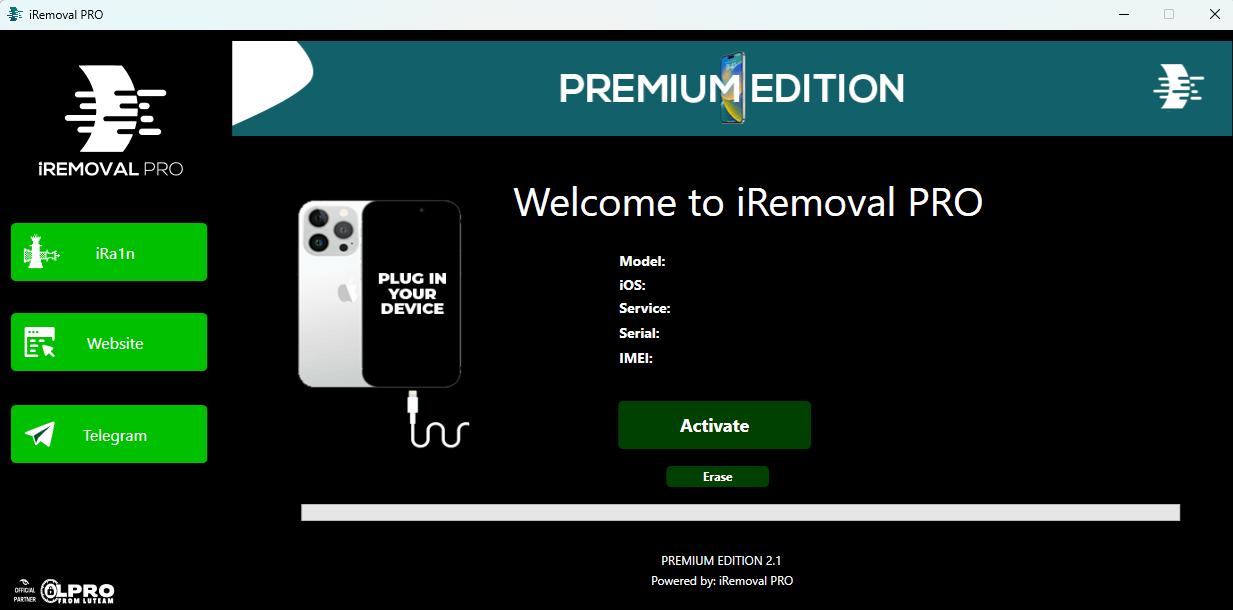
Iremoval pro premium edition
How To Use
- You Will Need To First Download The Zip From The Below Link.
- Then, Unzip All The Files In The C Drive.
- Then, Install The Setup With The Basic Instructions.
- Run The Tool As Admin “iRemoval PRO Premium Edition“
- If You Already Have Drivers Installed, Skip This Step.
- Enjoy ! !!
How To Download
To Download Tool Follow These Steps:
- Go To The Gsmatoztool.com Website Of iRemoval PRO Premium Edition.
- Find The Download Page And Don’t Click Button And Click Only The (Download Link)

- Wait For The Download To Complete.
- Locate The Downloaded File On Your Device Once The Download Is Finished.
- Double-click On The File To Start The Installation Process.
- Follow The On-screen Instructions To Complete The Installation.
iRemoval PRO Premium Edition v5.2
Download Link:: Usersdrive – Mediafire – Sendcm – TeraBox – My.pcloud – Mega – Playbook – Dropbox – 4shared








