MRT AE EMMC Tool 5.5 Free Download. MRT AE and EMMC Tool 5.5 No Username or Password is required by MRT TEAM. MRTAE Tool v5.5, a small application by MRT Team. This Tool allows you to Reset Screen Locks and FRP Locks, and it can also repair and repartition the eMMC chip.
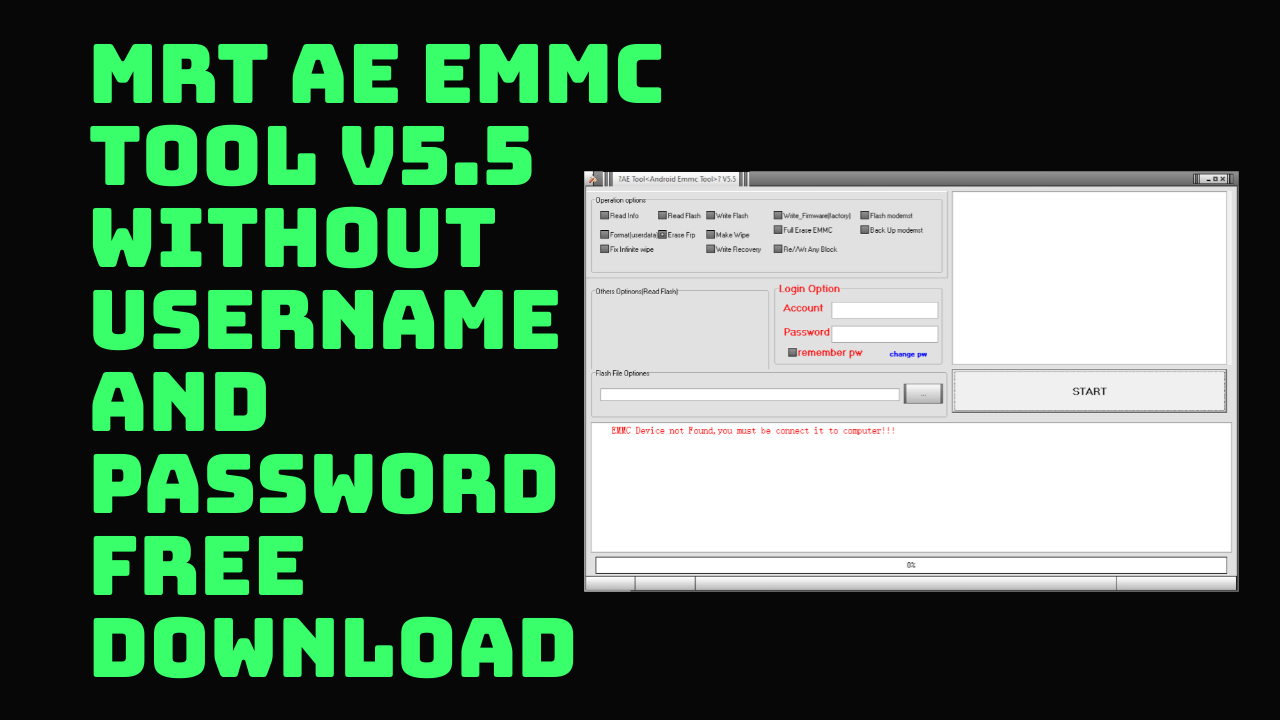
Mrt ae emmc tool 5. 5 free download
Contents
MRT AE EMMC Tool 5.5 Free Download
Here are the mirror links to download AE Tool v5.5. You can download the Tool as a zip file that contains the Tutorial, USB Driver, Tools, and USB Driver.
This update makes the MRT team available to all users tool-free. All you need is an emmc adapter and no login. MRTAE Tool v5.5.
- This project is now open
- Without login, without username or password, you can run it
- !! You must have hardware for your toolbox!!
Features:
- Check out the Info
- Flash Read
- Flash Fiction
- Write_Firmware_Factory
- Flash modest
- Format (user data)
- Eliminate FRP
- Make sure to wipe
- Full Erase EMMC
- Backup modest
- Fix Infinite wiping
- Write Recovery
- Any block can be read and written
Other operations (Read information):
- Analyse EMMC GPT
- Mobile Version of Analysis
- Auto Check Flash
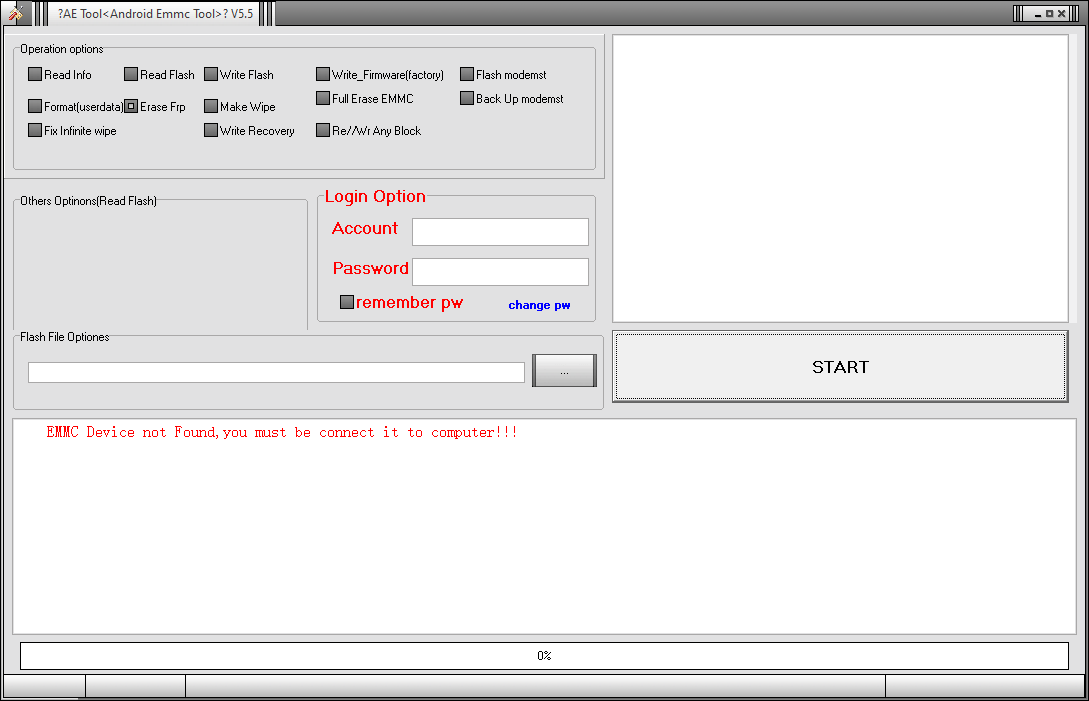
Mrt ae emmc tool 5. 5 free download
How to Use It?
- You first need to download the zip file at the link below
- Next, unzip all files on the drive. It’s vital
- Next, extract all files from the folder you just opened.
- Run ” AETOL_V5.5.exe“.
- Next, connect the Emmc adapter and the PC to the mobile. Finally, execute the operation
- Write Dump File: Open the tool > Connect your MMC Chip > Select Dump file > Click on “Write”.
- Reset FRP: Open the tool > Select “Erase FRP” > Connect your eMMC chip > Click on Start.
- Reset screen lock: Open the tool > Select Format > Connect your MMC Chip > Click on Start.
- Enjoy !!!
How To Download? MRT AE EMMC Tool
Go to Settings > Applications > Development > MRT AE EMMC Tool.On the MRT AE EMMC Tool screen, tap the Install button. On the Install MRT AE EMMC Tool screen, tap the Install button.
Download Link:: Mediafire – Usersdrive –Mega – Google Drive – 4shared – OneDrive – TeraBox








