
Phoenix service tool for nokia flashing frp reset and multi-brand mobile service
Many Technicians Feel Stuck When A Nokia Phone Refuses To Boot Shows An Frp Lock Or Keeps Rebooting After A Bad Update. You Might Be Staring At The Screen Thinking “i Just Need One Tool That Can Flash Firmware And Remove Locks Without Headache.” That’s Usually The Moment People Search For Phoenix Service Tool And Hope It Actually Works The Way Others Claim.
In This Blog I Will Show You How Phoenix Service Tool Helps With Nokia Flash Firmware Load (flash) Erase Frp Erase User Data And Auto Reboot In One Place. You Will Also Learn About Its Service Features Like Read Info Reset Frp Factory Reset Reboot Bootloader And Firmware Download Nokia. We’ll Cover How It Works With Samsung Oneplus Realme Oppo Xiaomi Honor And Transsion So You Can Handle Flashing Frp Reset And Account Issues With Confidence.
Contents
- 1 Phoenix Service Tool Professional Flashing And Frp Service Utility
- 2 What Is Phoenix Service Tool
- 3 Download Phoenix Service Tool Latest Version
- 4 Features Phoenix Service Tool:
- 5 Frequently Asked Questions (FAQs)
- 6 Conclusion
Phoenix Service Tool Professional Flashing And Frp Service Utility
As A Workshop Technician I Use Phoenix Service Tool When I Need Stable Flashing And Clean Frp Bypass Without Extra Hardware. You Can Handle Nokia Flash Samsung Frp And Multi-brand Loaders From One Interface While Keeping Full Control Over Com Port And Usb Drivers. I Always Start By Checking Device Manager So The Phone Shows Correctly Before Any Firmware Load (flash) Or Reset Job.
What Is Phoenix Service Tool
Phoenix Service Tool Is A No-dongle Version Service Utility Designed For Mobile Repair Engineers Who Work With Nokia And Other Popular Brands. It Allows You To Perform Firmware Download Nokia Reset Frp Reset Userdata And Reboot Bootloader Using Official-style Loaders. You Connect The Device In Normal Mode Or Special Modes Like Edl Mode And Test Point For Deep Repairs.
The Tool Focuses On Service Stability And Correct Protocol Handling Instead Of Risky Shortcuts. You Can Use Read Info First To Confirm Model And Security Patch Before Starting Any Operation. I Recommend Disabling Antivirus During Setup Because Loader Files Often Get Blocked.
Download Phoenix Service Tool Latest Version
Download And Use The Phoenix Service Tool’s Latest Version To Access Essential Functions For Nokia Devices, Such As Flashing, Erasing Frp Protection, And User Data Deletion – Plus Services Like Reading Information, Resetting Frp Protection, And Rebooting Bootloader! Take Advantage Of Firmware Download Nokia Capabilities!
Realme Users Can Utilize Msmdownloadtool And Flash Tool Both Available At No Charge From Realme Mobiles. Oneplus Users Should Utilize Oplus Flash Tool And Downloadtool.exe, While Realme Mobile Users May Benefit From Msmdownloadtool V2.0.71 Plus Flash Tool V5.6.44 To Read Info, Reset Frp, And Reset Their Account. Oplus Flash Tool Is Available For Oppo Phones, While Honor Devices Offer Features To Read Info And Reset Frp. Streamline Device Management With Our Advanced Tools!
Also Read
Whatsapp Group
- GSM ATOZ TOOL :: Group Link Join
- GSM ATOZ TOOL 1:: Group Link Join
- GSM ATOZ TOOL 2 :: Group Link Join
- GSM ATOZ TOOL 3 :: Group Link Join
- GSM ATOZ TOOL 4 :: Group Link Join
- GSM ATOZ TOOL 5:: Group Link Join
- GSM ATOZ TOOL 6 :: Group Link Join
- Gsm Atoz Tool Remotely Services :: Group Link Join
- Telegram Group GSM ATOZ TOOL :: Group Link Join
- Telegram Group GSM ATOZ TOOL 1 :: Group Link Join
Phoenix Service Tool Phoenix Service Tool Supports A Variety Of Chipsets, Such As Mtk Spd, Unisoc, And Qlm, Making It Flexible And Compatible With Various Nokia Hmd Devices. With Its Intuitive Interface, Managing Your Nokia Hmd Devices Will Be Effortless.
Features Phoenix Service Tool:
Nokia
Flash:-
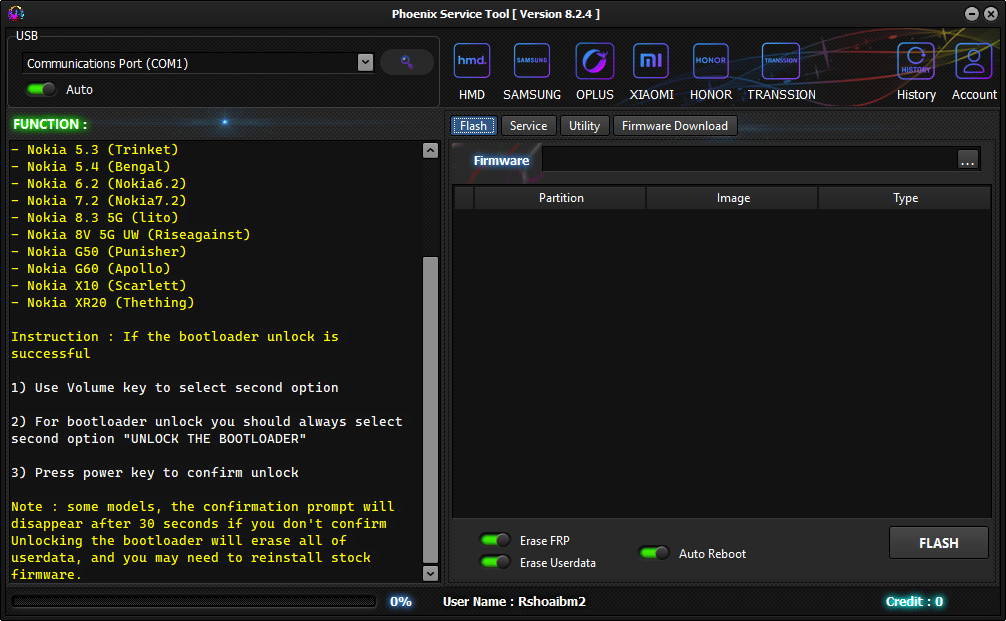
Nokia firmware flashing and frp erase in phoenix service tool
- Firmware Load (Flash)
- Erase FRP
- Erase User data
- Auto Reboot
Service:-
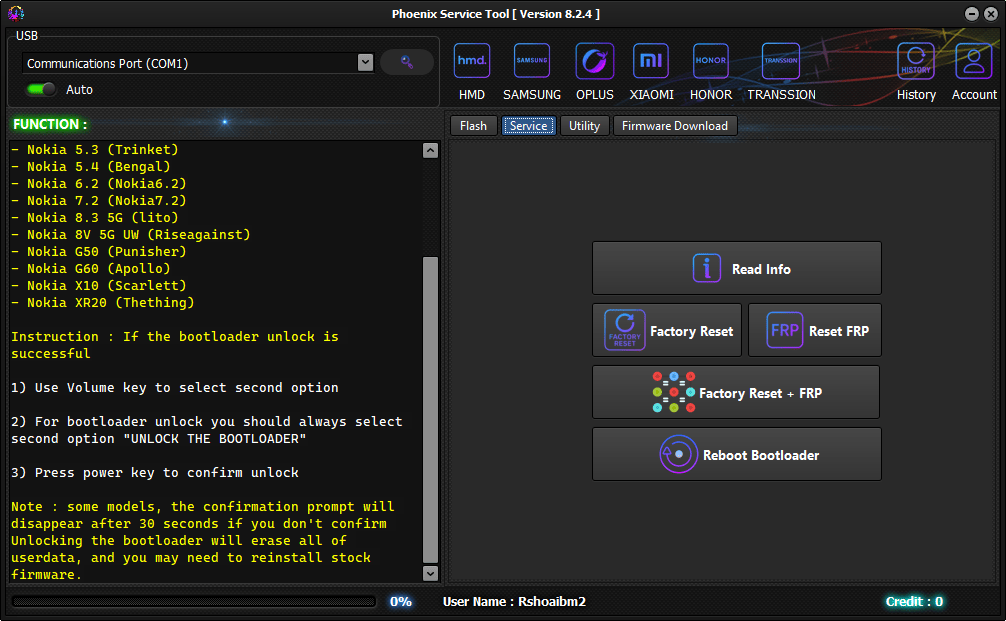
Nokia frp and factory reset in phoenix service tool
- Read Info
- Reset FRP
- Reset UserData
- Reset User data + FRP
- Reboot Bootloader
- Firmware Download Nokia
Utility
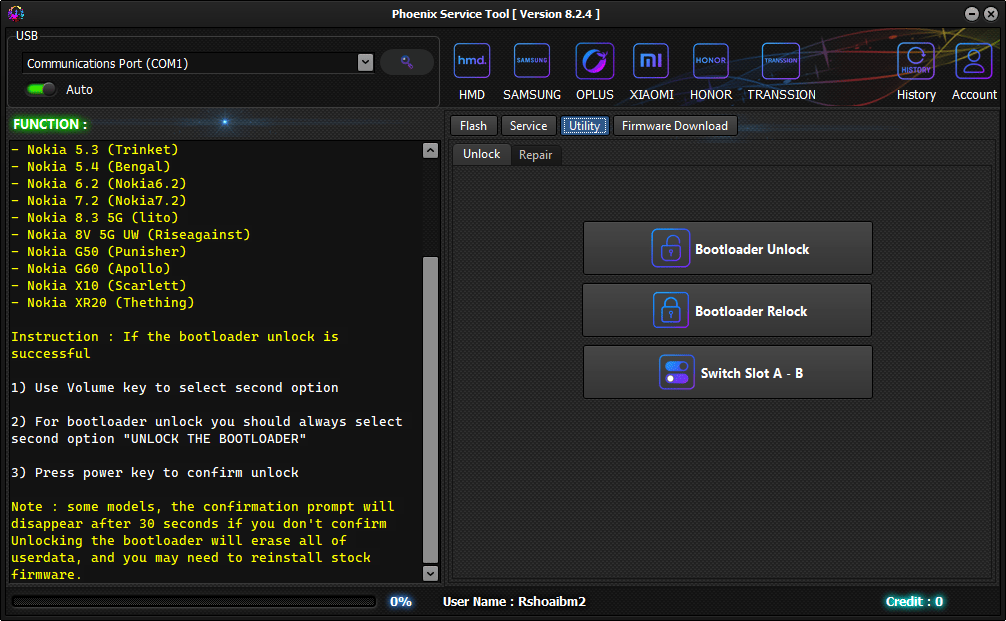
Nokia bootloader unlock and slot switch in phoenix service tool
- Unlock
- Bootloader Unlock
- Bootloader Relock
- Switch Slot A – B
- Repair
Samsung
Service:-
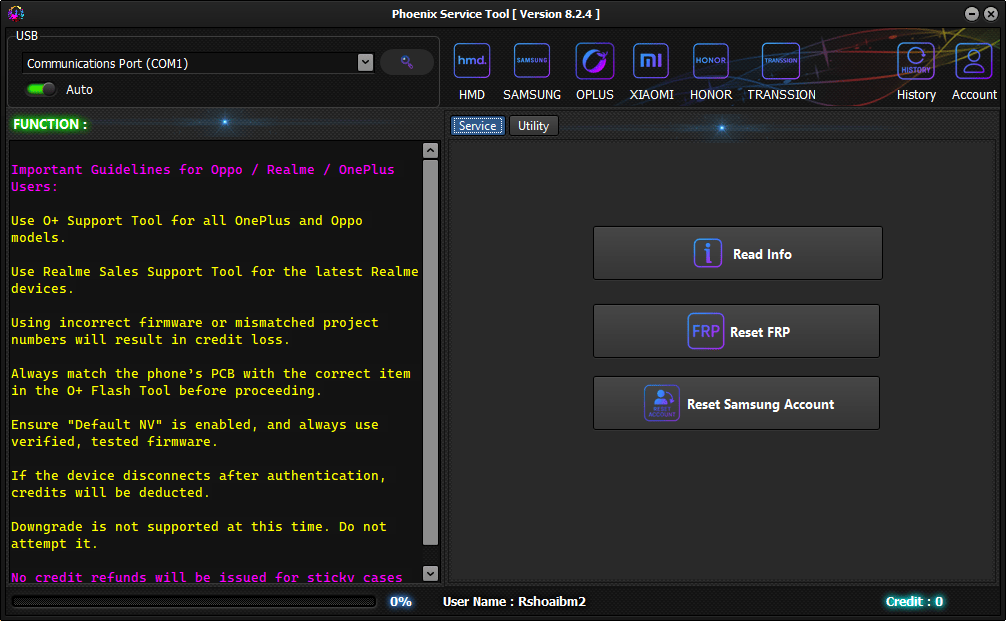
Samsung frp and account reset in phoenix service tool
- Read Info
- Reset FRP
- Reset Samsung Account
OnePlus:-

Phoenix service tool for nokia flashing frp reset and multi-brand mobile service
Realme Loader
- Oplus Flash Tool v5.9.18 (DownloadTool.exe)
- Realme Sales Support (RealmeSalesSupport.exe)
OnePlus Loader
-
Oplus Support Tool (O-Support.exe)
Oppo Loader
-
Oplus Support Tool (O-Support.exe)
OnePlus / Oppo / Realme – OTP Section
-
Generate OTP
Service Options
- Secrecy Decrypt Token
- Demo Remove
Xiaomi
Flash
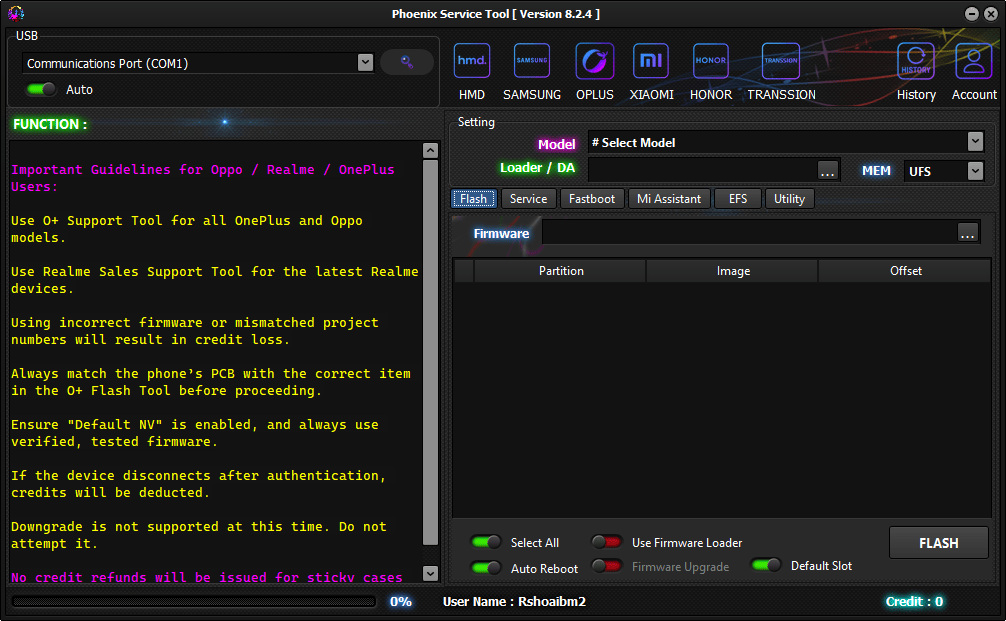
Phoenix service tool with firmware flash service fastboot and utility functions for multiple brands
- Firmware Flash
- Select All Partitions
- Use Firmware Loader
- Firmware Upgrade Mode
- Default Slot Selection
- Auto Reboot After Flash
Service
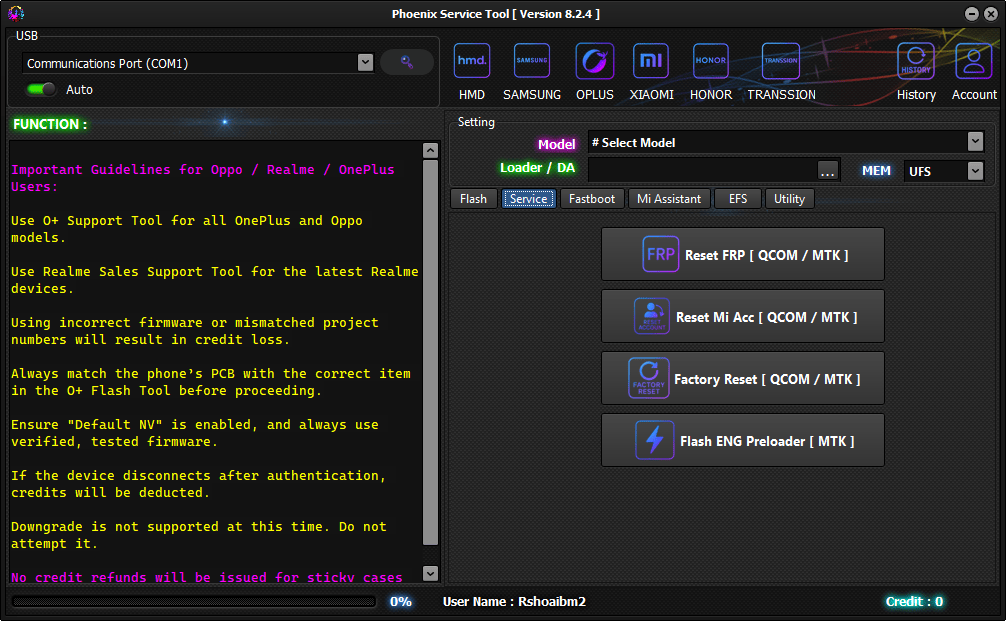
Phoenix service tool service interface with frp reset mi account reset and factory reset for qcom and mtk devices
- Reset FRP [ QCOM / MTK ]
- Reset Mi Account [ QCOM / MTK ]
- Factory Reset [ QCOM / MTK ]
- Flash ENG Preloader [ MTK ]
Fastboot
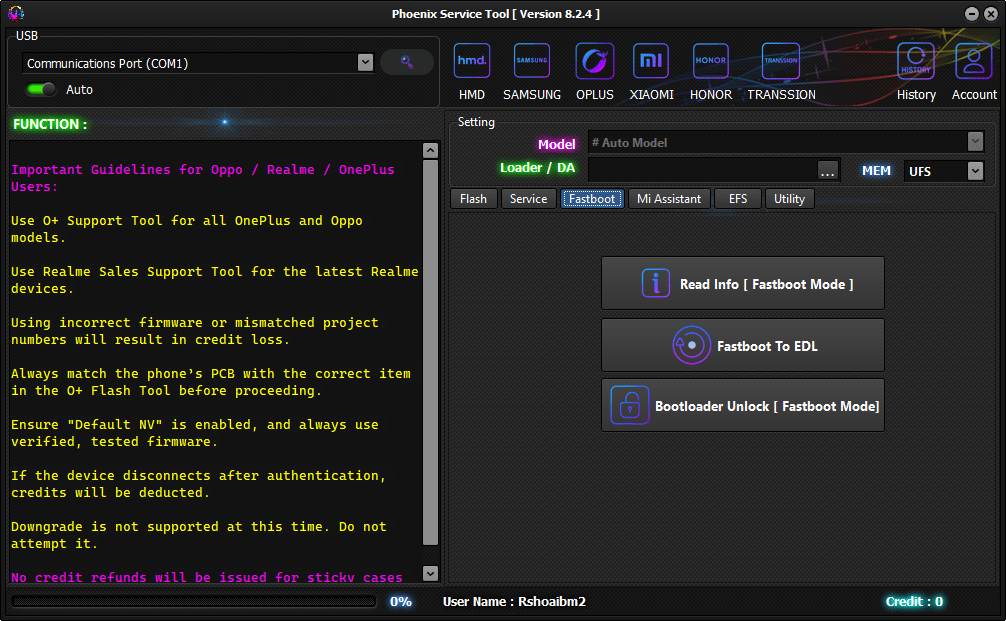
Fastboot functions in phoenix service tool for bootloader and edl operations
- Read Info [ Fastboot Mode ]
- Fastboot to EDL
- Bootloader Unlock [ Fastboot Mode ]
Mi Assistant
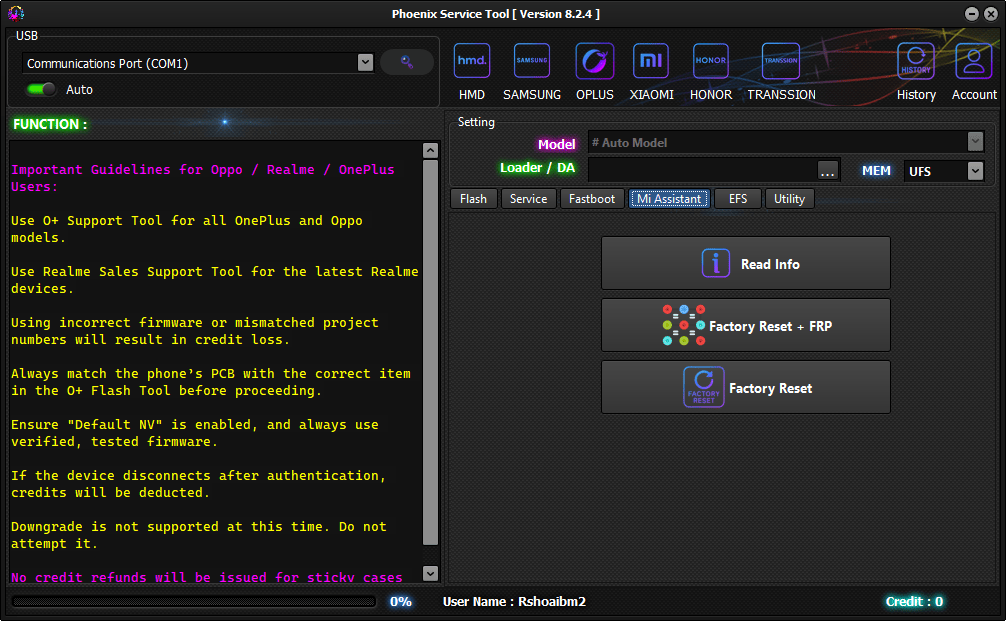
Mi assistant functions in phoenix service tool for reset and frp operations
- Read Info
- Factory Reset + FRP
- Factory Reset
EFS
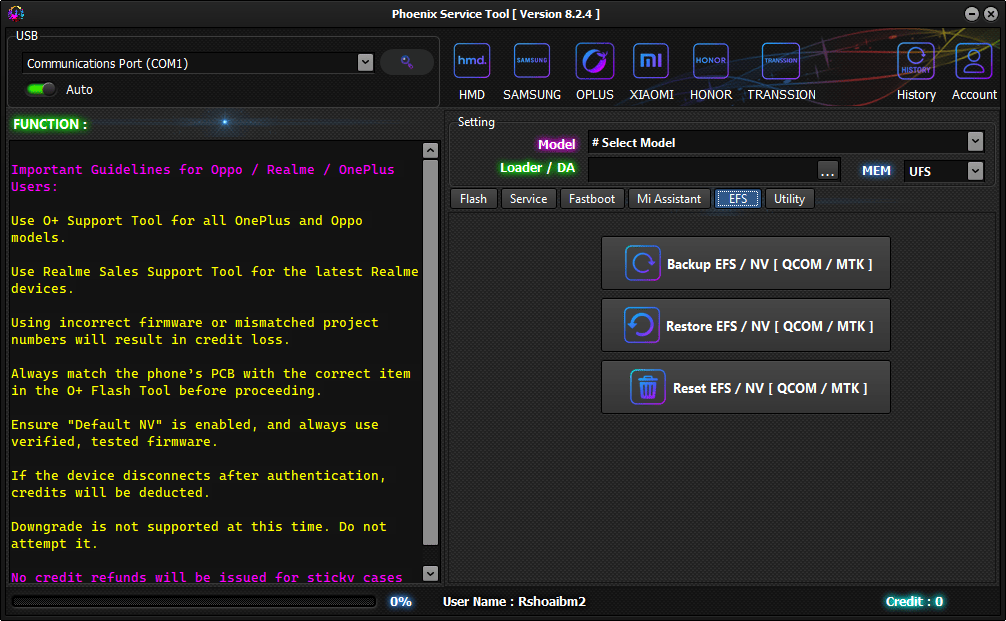
Efs and nv backup restore and reset in phoenix service tool
- Backup EFS / NV [ QCOM / MTK ]
- Restore EFS / NV [ QCOM / MTK ]
- Reset EFS / NV [ QCOM / MTK ]
Utility
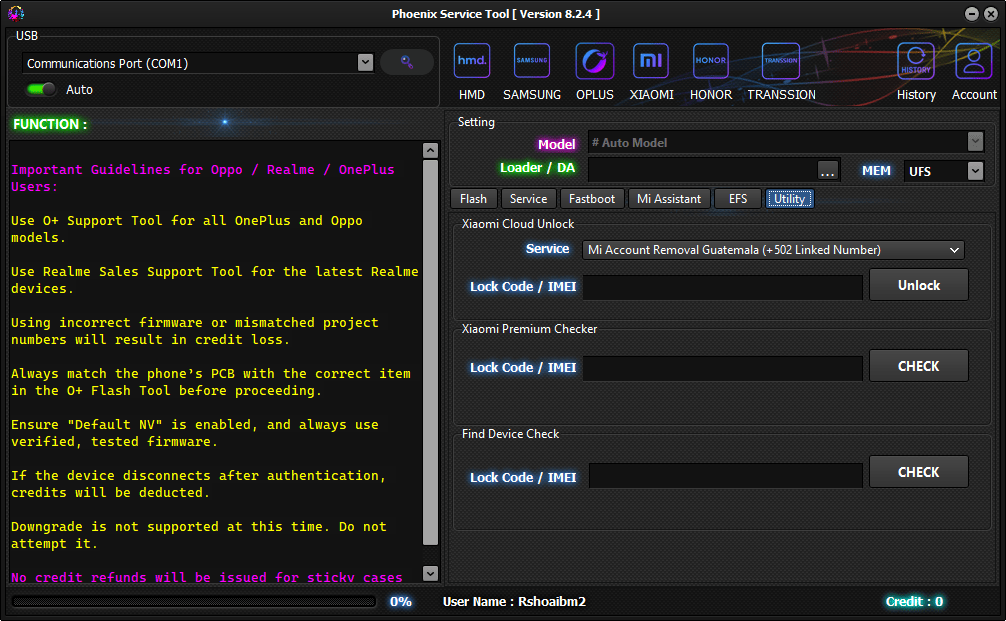
Utility functions in phoenix service tool for xiaomi cloud and account services
- Mi Account Removal (Linked Number Based)
- Xiaomi Cloud Unlock
- Lock Code / IMEI Based Unlock
Honor
Service
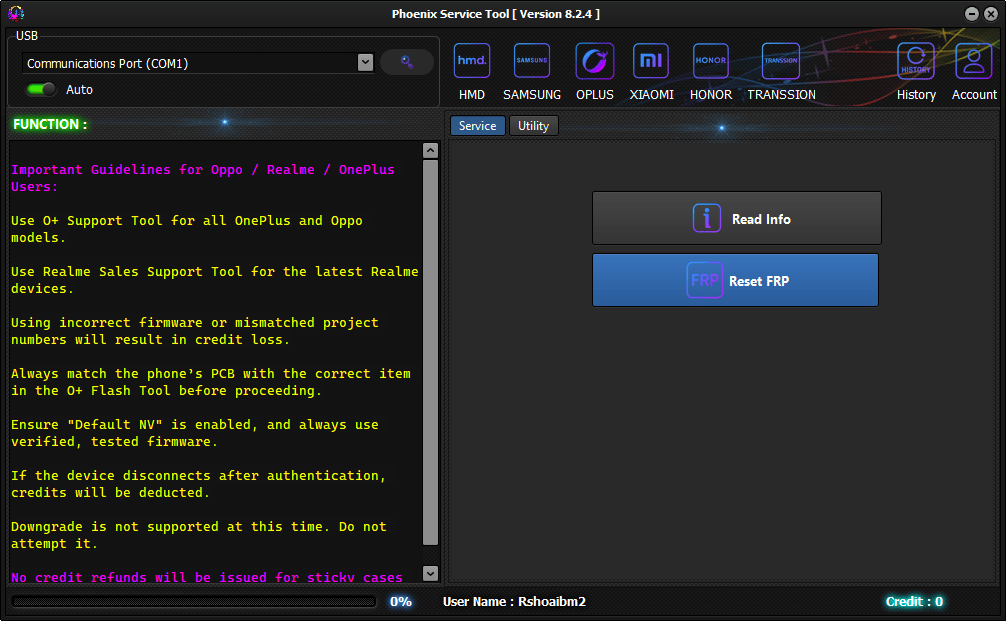
Frp reset and read info in phoenix service tool
- Read Info
- Reset FRP
Utility
- Serial Number Input
- FRP Key Generation
- Generate FRP Key Button
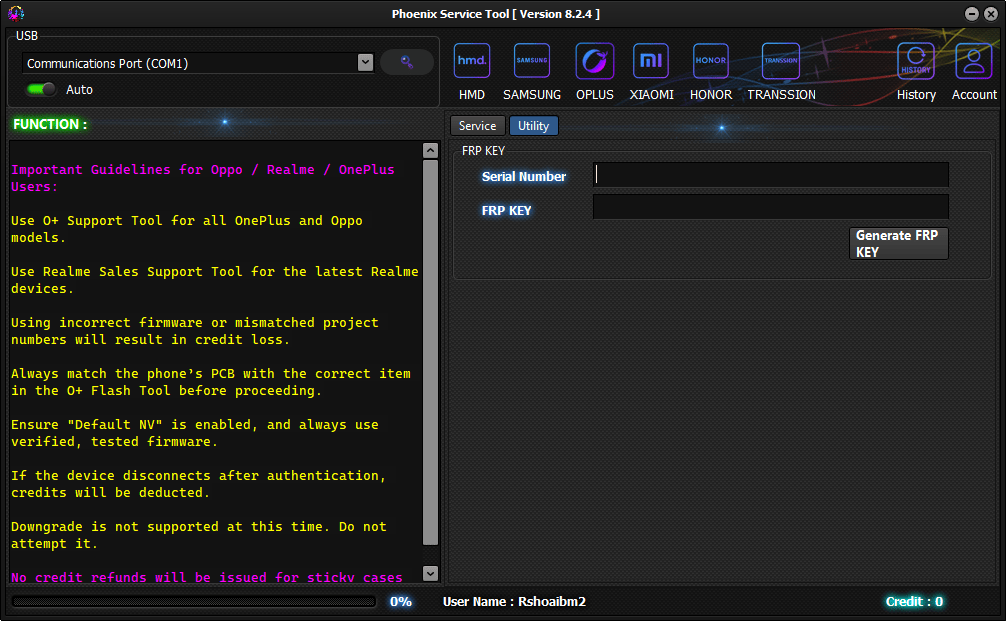
Frp key generation in phoenix service tool
Transsion
Flash
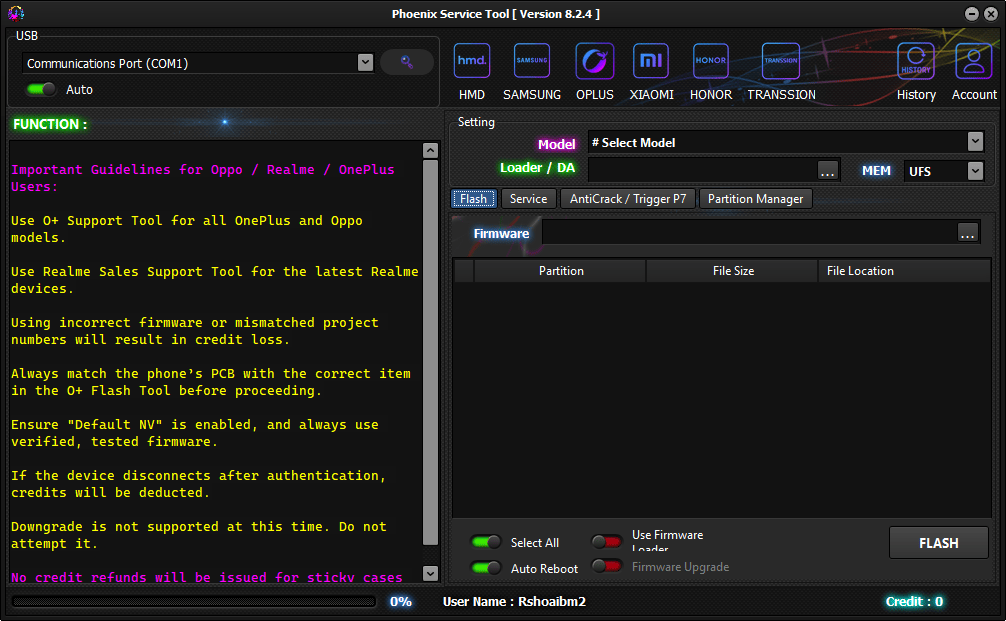
Firmware flashing and partition manager in phoenix service tool
- Firmware Flash
- Partition-Based Flashing
- Select All Partitions
- Auto Reboot After Flash
Service
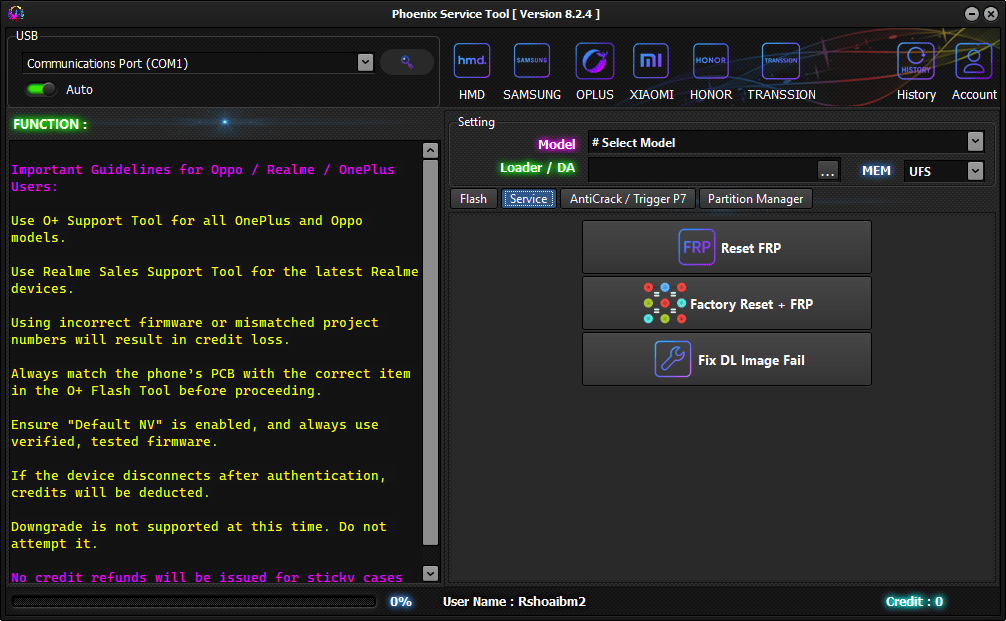
Service functions in phoenix service tool for frp and reset
- Reset FRP
- Factory Reset + FRP
- Fix DL Image Fail
AntiCrack / Trigger P7
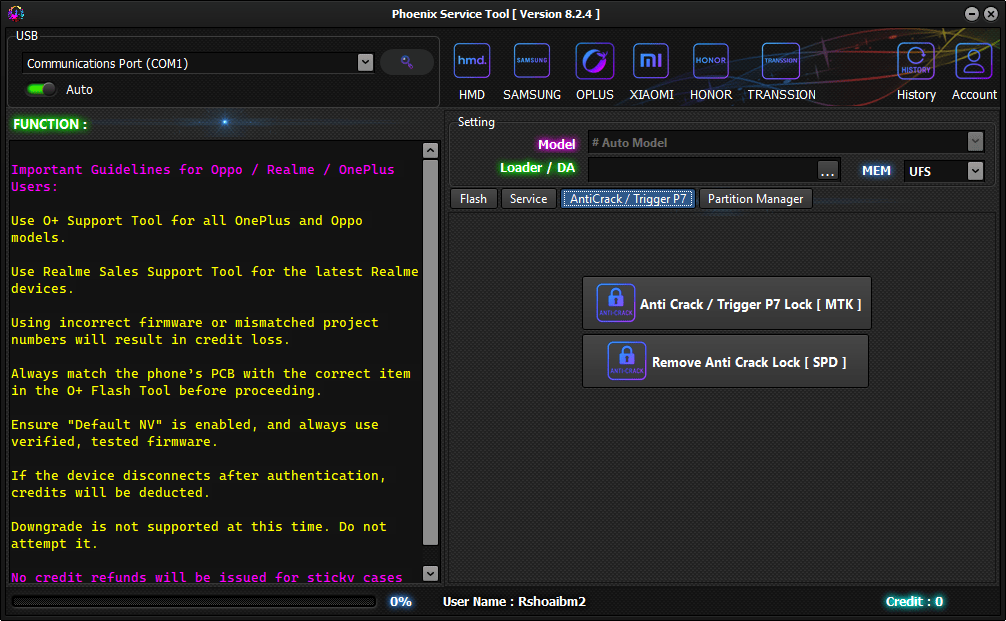
Anticrack and trigger p7 lock functions in phoenix service tool
- Anti Crack / Trigger P7 Lock [ MTK ]
- Remove Anti Crack Lock [ SPD ]
Partition Manager
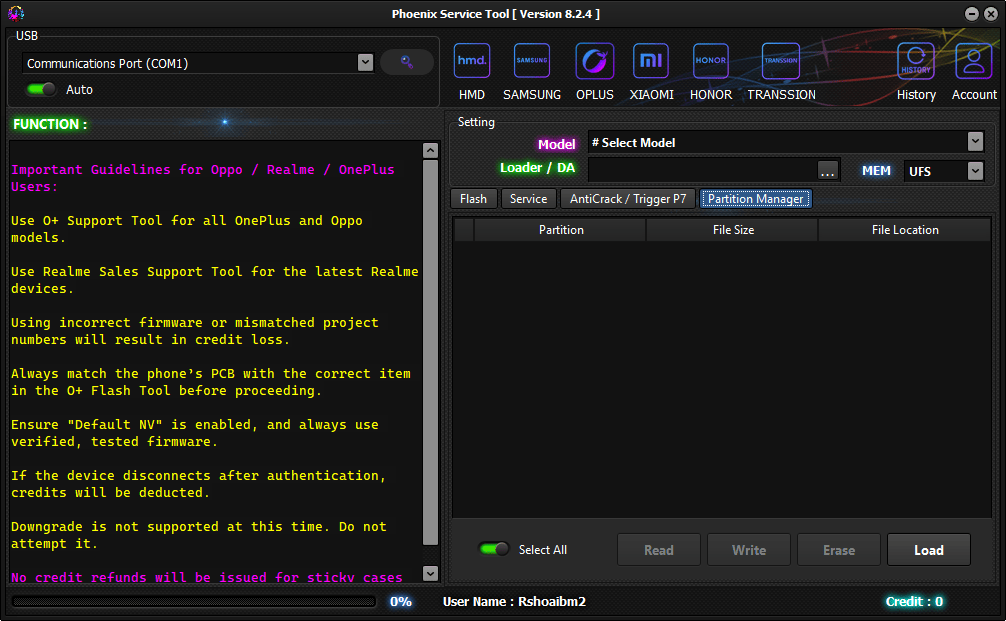
Partition read write and erase in phoenix service tool
- Read Partition
- Write Partition
- Erase Partition
- Load Partition File
- Select All Partitions
Server Status Pricing:
- Hmd Bl Unlock Credit : 3 Online
- Hmd Flash Credit : 5 Online
- Hmd Frp Credit : 1 Online
- Hmd Fw Download Credit : 1 Online
- Hmd Reset Credit : 1 Online
- Hmd Reset + Frp Credit : 1 Online
- Hmd Switch Slot Credit : 1 Online
- Oneplus Flash Credit : 2 Online
- Premium Checker Credit : 0.25 Online
- Realme Flash Credit : 3 Online
- Samsung Frp Credit : 25 Offline
- Xiaomi Auth Flash Credit : 5 Online
- Xiaomi Efs Reset Credit : 5 Online
- Xiaomi Fb To Edl Credit : 2 Online
- Xiaomi Frp Credit : 5 Online
- Xiaomi Mtk Auth Credit : 5 Online
How to Install?
- You Will Need To First Download The Zip From The Below Link.
- Then, Unzip All The Files In The C Drive.
- Then, Install The Setup With The Basic Instructions.
- Run The Tool As Admin “Phoenix Service Tool“
- If You Already Have Drivers Installed, Skip This Step.
- Enjoy ! !!
How To Download
To Download Phoenix Service Tool Follow These Steps:
- Go To The A2zflashfile.com Website Of Phoenix Service Tool.
- Find The Download Page And Don’t Click Button And Click Only The (Download Link).

- Wait For The Download To Complete.
- Locate The Downloaded File On Your Device Once The Download
Frequently Asked Questions (FAQs)
Can I Use Phoenix Service Tool Without A Dongle?
Yes It Works As A No-dongle Version With Loader-based Operations For Supported Brands.
Does It Support Nokia Frp And Flashing?
Yes It Supports Firmware Load (flash) Erase Frp Reset Userdata And Full Service Functions For Nokia.
Which Modes Are Required For Deep Repairs?
You May Need Edl Mode Or Test Point For Some Xiaomi And Hard-brick Cases.
Do I Need Internet For All Functions?
Only Server-based Tasks Like Hmd Frp Or Xiaomi Auth Flash Require Internet.
Conclusion
Phoenix Service Tool Is A Reliable Service Utility For Technicians Who Handle Nokia Flash Frp Reset And Multi-brand Flashing In Daily Shop Work. It Supports Official-style Loaders Stable Com Port Handling And Server-based Service Options. When You Follow Proper Driver Setup And Phone Preparation It Performs Consistently.
If You Work On Nokia Samsung Oneplus Realme Oppo And Xiaomi Devices This Tool Can Save Time And Reduce Risk. Always Use Read Info First And Keep Your Usb Drivers Updated For Best Results. With Correct Workflow It Becomes A Strong Addition To Any Gsm Service Pc.
Phoenix Service Tool V8.2.4
Download Link:: Usersdrive – Mediafire – 4shared – My.pcloud – Playbook – DropBox – Mega – Vexfile – Google Drive








