ST Flasher 2023 beta version is for Free Download Upon Login.
ST Flasher Tool is an application software used to flash Firmware, custom recovery, and various other applications to devices running Qualcomm. It allows flashing Firmware using the.MBN format, in addition to performing different tasks like resetting FRP (Factory Reset Protection) via ADB, obtaining device information (such as the device ID and status of the ARB), and performing speedy boot commands.

Download st flasher beta tool qualcomm flashing adb fastboot tool
Download ST Flasher BETA Tool Qualcomm Flashing ADB Fastboot Tool
- MFK Tool Windows RamDisk V6.1.1 Tool
- iFrpfile All In One iCloud Tool AIO v2.8.6
- CAM Tool Pro
- SP Flash Tool (Smartphone Flash Tool)
- GSM A2Z TOOL
Whatsapp Group GSM
GSM ATOZ TOOL
https://chat.whatsapp.com/
GSM ATOZ TOOL
https://chat.whatsapp.com/
GSM ATOZ TOOL
https://chat.whatsapp.com/
GSM ATOZ TOOL
https://chat.whatsapp.com/
Telegram Group
https://t.me/Gsmatoztools
- ❤🔥Trtools PRO 24hour
- 🥳DFT PRO 24hour
- 🚀MobileSea Service Tool (MST) 24hour
- 💫Chimera Pro 2Days
- 💫Cheetah Tool Pro 6hour
- 📱Unlock Tool 3hour
- 📱Cm2 Dongle
- 📱Avengers Box
- 📱Z3X Pandora Tool
- 📱Octoplus Huawei Tool
- 📱Octoplus Samsung Tool
- 📱Octoplus Lg Tool
- ⚙️EMT Tool 24hour
- 📲GSD Pro Dongle 24hour
- ♥️Sigmakey (5Packs)
💲For Rent Available Best Price
https://wa.me/923002947655
The tool can also monitor the bootloader’s status and reboot the device. This is the official tool from STMicroelectronics. However, it needs to be clarified what version you’re looking for. An update will come out in 2023 since my knowledge cut-off date is 2021. I need help determining the future release dates.
Features:
ST Flash Tool supports several features that can be used for flashing Firmware and performing other tasks using Qualcomm-powered devices. Some of the most important functions include:
- It is flashing Firmware using the.MBN format. This lets you upgrade or update the Firmware of the device.
- ADB FRP reset: This function allows users to reset factory Reset Protection (FRP) on the device using ADB commands.
- Fastboot command: The tool supports many fastboot orders, for example, obtaining information about the device (e.g., ARB status, device ID, etc. ) as well as verifying the status of the bootloader, and even rebooting the device.
- All GetVAR: The command lets you get all available variables on Qualcomm devices.
- Find ProductThis lets you find the type of product on a Qualcomm device. Qualcomm devise.
- FRP Reset: Allows you to reset the FRP (Factory Reset Protection) lock on the device.
- Bootloader status: This permits you to verify the status of the machine’s bootloader.
- Reboot DeviceAllows users to restart the device.
It is important to note that certain features might change or may not be compatible with specific devices. The ability to use these features will vary based on the program versions and the device’s Firmware.
![St flasher – 2023 -beta [sahril techno] St flasher – 2023 -beta [sahril techno]](https://a2zflashfile.com/wp-content/uploads/2023/01/ST-Flasher-BETA-Tool-Qualcomm-Flashing-ADB-Fastboot-Tool-Download.png)
St flasher – 2023 -beta [sahril techno]
- Partitions that are formatted: This tool can format partitions of the. This could help clear out data or solve problems with a particular partition.
- Partitions for backup and restoration: The software to restore or backup partitions on the device is beneficial for protecting data and recovering from an unsuccessful firmware upgrade.
- Read and write Firmware: This tool is used to read the Firmware of the device and write Firmware to the device.
- Support for various devices: ST Flash Tool is compatible with several Qualcomm-based devices. It can flash Firmware and perform different tasks with multiple devices.
- Simple to use user interface The ST Flash Tool offers a user-friendly and straightforward interface, making it easy to use for those who need more time to be comfortable with flashing Firmware or using command line tools.
The features I have mentioned might only be included in some software versions and may not work with specific devices. Always verify the device’s compatibility and go through the manual before using the program.
What is the best way to use it?
- The first step is to get the ZIP file using the link below.
- After that, you need to remove all the files from C: drive (necessary)
- Verify that you have removed the antivirus before you start your installation
- After that, you should open the folder and install the setup file following the basic instructions.
- You can run your ” ST-Flasher.”
- Login information is provided below. You need to log in to the tool once, after which you will be able to make use of the tool for life.
- Then, you’ll be able to install all drivers if you already have them installed. If you still need to, skip this step.
- Connect the phone and attempt to accomplish any task
- Enjoy !!!
- Password for setup:hulonthalo
- Sign in UsernameSAHRIL
- Sign-in password: 246642
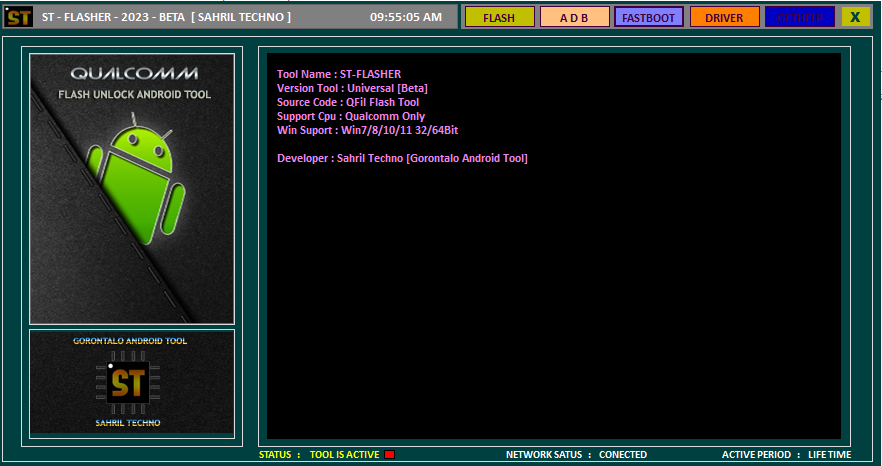
Download st flasher beta tool
How To Download ST Flasher BETA Tool
There are two ways to download the ST Flasher BETA Tool Qualcomm Flashing ADB Fastboot Tool. The first way is to go to the official website and download the tool from there. The second way is to download the tool from a third-party website. If you want to download the tool from the official website, you must first create an account. Once you have created an account, you can log in and access the tool. Once you have accessed the tool, you need to follow the instructions on how to download and install the tool.
If you want to download the tool from a third-party website, you need to find a website that offers the tool. Once you have found such a website, you need to download the tool from the website and then install it on your computer.
Download Link:: Usersdrive – Mediafire – Mega – Google Drive – 4shared – Racaty – Drive.Filen








