Download ST MTK Universal Tool v2.0 | Addition of Samsung as well as Fastboot’s FRP Options
ST MTK Universal Tool is an easy to use and free Windows software created by Sahril Techno that helps users to erase FRP, remove Pattern Password Pin Format Factory Reset, Tempo Mi Cloud Unlock, and more from all MTK equipped Android phones using Flash/MTP/USB/Vcom mode. If you are looking for a simple way to unlock your smartphone, follow these steps to download the ST MTK Universal Tool Unlock FRP Pattern Tool on your personal computer to repair the phone for absolutely free.

GSM ATOZ TOOL
https://chat.whatsapp.com/
GSM ATOZ TOOL1
https://chat.whatsapp.com/
https://t.me/Gsmatoztools
The ST MTK Universal Tool for free for every MTK Android phone running with Android Lollipop 5.0, Marshmallow 6.0, Pie 9.0, Nougat 7.0, Oreo 8.0 10, 10 Q Android 11. And the most important Android 12 . It also works with every Windows 7,8,10 (32bit and 64 bit) operating system version, including 32bit and 64-bit.
The method of using ST MTK Format Data Tool on PC is simple. All you need to do is open the application on your PC and then connect your mobile to the computer via Flash/MTP/USB/Vcom Mode , and then select the option you’d like to use. That’s it.
The ST MTK universal tool is a feature of the STMTK:
- Driver Install X64 and for X86
- Eliminate FRP
- Format DATA
- Authorization Bypass
- The Safe Format (MISC) PARA]
- Permanently unlock
- MI Account Bypass
- Erase FRP (Samsung)
- Bootloader Unlock, Relock
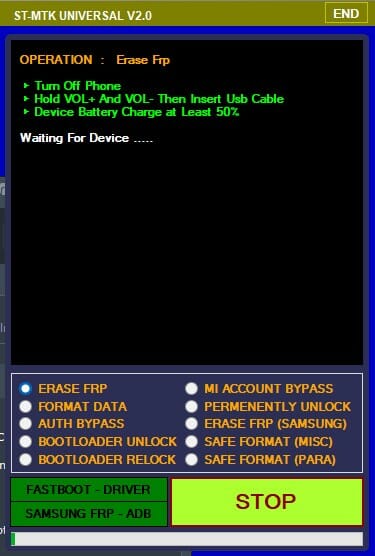
Changelog!!!
– All MTK Device – Fastboot All Device- Samsung Frp – ADB: Android 7,8,9,10,11,12 (Exynos-Mtk-Qualcomm) SAM-FRP:
It is important that the device remain operating in Test Mode. Select Emergency Call Section, and then dial *#0*#. Wait until the TestMode screen appears.
>SERVICE > Device state in TestMode Attach the USB Cable of the computer to the device. Select the SCAN Port, wait till the driver has been recognized and then click the ENABLE ADB button to enable ADB. If there’s an alert on the device screen Press Yes/OK to erase FRP. Erase FRP can be accomplished in two ways either by Shell (Erase Frp using Adb shell) or Erase FRP With Files (Erase FRP using an ADB file)

What is the best way to use it?
- In the beginning, you must first download ST MTK Universal Tool 2022 on your personal computer
- The next step is to extract the setup file off of the desktop
- Start the setup file by double-clicking it once the tool has been installed. It will then start the PC
- Then, you must close the setup file, and then go return to the desktop
- Then, launch the tool by using the shortcut on your desktop. Select ” ST-MTK Universal“
- It will take a few seconds to run the software on your PC.
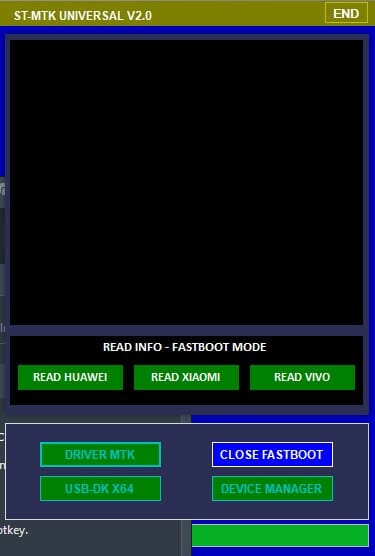
Compatible: The tool is compatible with Windows XP, Windows Vista, Windows 7, Windows 8 Windows 8.1 along with Windows 10 (32-bit and 64-bit).
Make a Backup: If you are looking to test the above tool, make a backup of your personal information from the device you use for an Android Smartphone or Tablet. Because flashing any recovery or Firmware could damage the device.
Credits ST MTK Universal Tools was developed for distribution by its developer. The full credit goes to the developer who distributes the tool at no cost.
Download Link:: Mediafire – Usersdrive –Mega – Google Drive – 4shared – OneDrive – Tera Box








