TFT MTP Bypass Tool V2.0.1 1Click AutoFRP Unlock Samsung Free Tool
TFT MTP Bypass Tool V2.0.1 1Click AutoFRP Unlock Samsung Free Tool. This tool, TFT MTP Bypass V2.0 is a Windows-based application that can be used to one Click Reset FRP Samsung Devices. This is TFT Team free Samsung FRP reset tool resets all Samsung devices using a the new method with just one click auto to enable adb. It is compatible with all the latest Samsung android versions , ranging from binary 5-12. The TFT team also has a free FRP bypass tool that is premium that you can download for absolutely free of charge and without activation.

- Miracle Power Tool Latest v1.0.2 Free Download
- iRemoval PRO v5.1.2 Free Download Added jailbreak From Windows Computer
GSM ATOZ TOOL
https://chat.whatsapp.com/
GSM ATOZ TOOL1
https://chat.whatsapp.com/
How To Work TFT MTP Bypass Tool V2.0?:
TFT Mtp Bypass v2.0.0
Features Updated SAMSUNG
- Samsung Remove FRP WITH 1 Click auto enbale adb-
- Android 10
- Android 11
- Android 12
TFT Mtp Bypass ver1.2
Add CONFIG Button
- Install All Android Drivers (Mtp)
- Enabel Driver Signature
- Disable Driver Signature
- Clear Temporary Files / Clear Temp Folder
Add Menu
- Select copy
- Select All & Copy
- Save As Logs
- Clear Logs
TFT Mtp Bypass ver1.1
Bugfixes and improvements:
- Fix Huawei ENABLE ADB / Remove FRP
- MTP Mode
- Browser (Youtube)
- Huawei ENABLE ADB / Remove FRP
- Samsung Hidden Settings (Galaxy Store) New 2022
- Samsung Bypass FRP With Direct Alliance Need Backup/Restore Apps
- Samsung Open Theme S8 Laucher (New-2022)
- Browser Frp UnlockServer
- Browser vnrom/bypass
- ADB Mode
- Remove FRP
- Remove PASSCODE
Samsung Frp Tool One Click Bypass Frp Free Download

Samsung FRP Unlock Tool
Samsung Frp Tool One-Click bypass frp free download an application designed for Windows that can remove FRP from the Frp and disable it in a single click using Samsung Devices. The most recent version is 2022 and includes a brand new feature that allows you to bypass FRP with no issue.
FRP Bypass Tool Samsung
Frp bypass software is an software that runs on Windows and allows you in order to Frp disable Samsung devices swiftly and effortlessly. The most recent version of the update is 2020 and includes an entirely new feature for bypassing FRP. The new feature lets users to bypass FRP by pressing”FRP Bypass” “FRP Bypass” button.
Download Frp Tools
Samsung FRP is an alarm system for security which requires a PIN in order to open the door. That means you have put in the proper code each when you wish to access your device. This could be frustrating, particularly if you have forgotten your PIN. However, it is possible to override this security feature with FRP Bypass Tool. This lets you utilize your Samsung device without limitations.
Samsung Unlock Tool
Its FRP (Fast Reroot) protection is among the most popular security features preinstalled in Samsung devices. It protects users from the risk of losing data through uninstalling the operating system and then installing the version that the manufacturer supplies. But, it is able to be avoided by the user, provided that they are equipped with the proper tools. In this article, we’ll explain how to disable FRPs for Samsung devices.
Samsung Frp Tools
Frp Bypass Tool Samsung Free Download. This is a program designed that runs on Windows which can be used to remove or remove FRP in just one click in Samsung Devices. The most current version is 2022. It comes with a new feature to bypass FRP. With the brand new feature that allows you to remove Samsung FRP without difficulty.
Samsung Frp Bypass
I’ll show you how to get rid of the FRP setting for your Samsung phone within a matter of minutes. I’ve tried this before and it’s a breeze. All you need complete is install the Samsung Frp Bypass Free FRP application on the Google Play Store or the Apple App Store. Follow the steps listed below to apply to use the FRP way to get around it.
FRP Unlock Tool
Samsung Frp Bypass is a program designed for Windows which can be used to remove FRP and disable it with just a single click using Samsung Devices. The most current version is 2022 and includes a brand-new feature that bypasses FRP.
FRP Bypass Tool
Samsung FRP (Fast Removal Protection) is a security function on Samsung devices that could be utilized to shield your device from access by unauthorized users. It is however not easy to remove or get rid of the FRP in you Samsung device. If you’d like to eliminate this feature, you’ll need to make use of Samsung FRP Bypass Free.
Samsung FRP
Samsung FRP Samsung FRP (Feature Removal Protection) is a system that protects users from undesirable functions of Samsung devices.
FRP Remove
Samsung FRP Tool Samsung FRP Tool is a software used to unlock Samsung Galaxy devices. It’s an extremely useful application for people looking to unlock their Samsung Galaxy devices without any difficulties. This Samsung FRP software is a beneficial tool for people who wish to unlock Samsung Galaxy devices. The software is easy to use and will assist you in unlocking your phone in only a few minutes. The most recent version of the update is version 9, 10 11, and 12. The software has been upgraded numerous times, and it’s still very efficient. You can download the most recent version of this program on our website. We offer the most current version of software to users at no cost.
FRP Bypass Tool
Samsung Frp Tool The Samsung Frp Tool an application that runs on Windows that can Frp eliminate and disable FRP with just one click using Samsung Devices. The latest version of this update, 2022, includes an entirely new feature for blocking FDE encryption.
Frp Samsung
Samsung Frp Tool One-Click To Bypass FRP Download an application designed for Windows which can be used to Frp eliminate and bypass FRP with one click to Samsung Devices. The most current version is 2022 and includes a brand-new feature to bypass FRP on Samsung
Samsung Frp Tool
Samsung FRP is an incredibly powerful anti-theft program that permits you to secure your smartphone by using a passcode, erase all data, and even remotely lock your device remotely. However, if you want to bypass the FRP you must use the Samsung FRP tool that is very easy to use. The software allows users to bypass the FRP with one click.
How To Use
- Plug the device to the Normal Mode. Mtp
- Ensure that you have installed all of the required drivers
- Then Open TFT MTP Bypass Tool V2.0.exe
- Then Press the [Com] Remove Frp Button. The prompt message will say
- You will see a display that allows you to type numbers for phone calls. Enter the code *#0*#. A screen for the interface to in Test Mode will be displayed.
- Once you press the Code to enable auto-enabled adb mode, the system will automatically turn on.
- Then auto Reset FRP on any Samsung devices.
Download the most recent version of tool for bypassing MTP from TFT V2.0 (updated as well as the official install set-up) that is the most efficient, one-click direct download link. You can also find out more about its features and capabilities.
How to Download and Use:
Click on Download Link 1::

Click on Download Butten
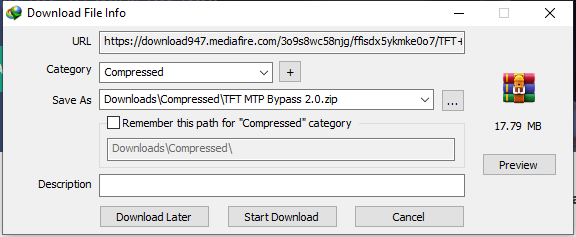
Click To Start Butten
After downloading the file, right-click on it and click on Properties, and unlock the file.
Right-click on it and Unzip the file
Create a Backup of your Data: If you are interested in trying this tool, make a backup of the personal information on Your Android Smartphone or tablet. Since flashing any Firmware, Factory Reset, or recovery could cause the device to be damaged.
Credits It was designed and released by the developer of the tool. Thus, all credit goes to the person who developed the tool who distributes the tool no cost.
TFT MTP FRP Bypass Tool V1.0
Download Link:: Link 1:: Link 2:: Link 3:: Link 4:: Link 5:: Link 6
TFT Mtp Bypass Tool v1.2
Download Link:: Link 1:: Link 2:: Link 3:: Link 4:: Link 5:: Link 6
TFT MTP Bypass Tool V2.0
Download Link:: Link 1:: Link 2:: Link 3:: Link 4:: Link 5:: Link 6
TFT Mtp Bypass ver3.1.1
Download Link:: Link 1:: Link 2:: Link 3:: Link 4:: Link 5:: Link 6








