Xiaomi ADB Bypass (XAB) Tool By Sahril Techno Latest Version Download. In today’s fast-paced digital world, smartphones have become crucial to our everyday lives. They are convenient, have connectivity, and access various services and features. Xiaomi phones are becoming very popular in recent years because of their low cost, high speed, and user-friendly design. But, just like every other gadget, Xiaomi phones can also have issues, such as Mi account locking outs.
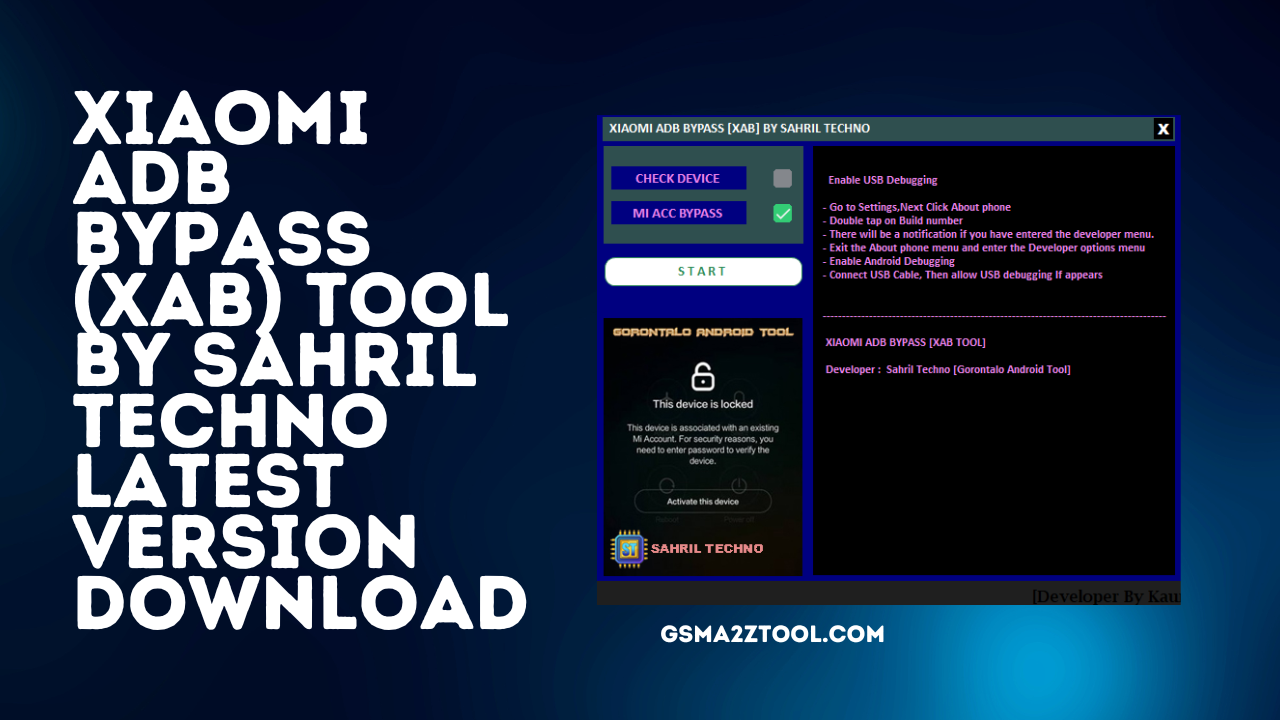
Xiaomi adb bypass (xab) tool by sahril techno latest version download
Xiaomi ADB Bypass (XAB) tool by Sahril Techno Latest Version Download
There is a solution for users who are blocked from their Xiaomi devices. This Xiaomi ADB Bypass (XAB) tool was developed by Sahril Techno, an engineer of the Gorontalo Android Tool, and allows users to disable this Mi account lockout while in ADB mode. This article will examine this XAB tool and the best way to utilize it.
RESELLER PRICING / REMOTE SERVICES
Whatsapp Group GSM
GSM ATOZ TOOL
https://chat.whatsapp.com/
GSM ATOZ TOOL
https://chat.whatsapp.com/
GSM ATOZ TOOL
https://chat.whatsapp.com/
GSM ATOZ TOOL
https://chat.whatsapp.com/
Telegram Group
https://t.me/Gsmatoztools
What is Xiaomi ADB Bypass (XAB)?
Xiaomi ADB Bypass (XAB) is a tool that allows users to get around Mi Account lockout in ADB mode. This application is designed specifically for Xiaomi devices stuck on the Mi login screen for their account. This tool lets users briefly unblock the Mi account, which allows users to gain access to their devices and complete different tasks. The XAB tool is compatible with many Xiaomi devices and is very simple.
How to Use Xiaomi ADB Bypass (XAB) Tool
Before you can begin using the XAB tool, be sure that you’ve turned on USB debugging for your computer. These are the steps you need to follow to make sure you have enabled USB debugging:
- Go to Settings
- Click on the About Phone
- Double-tap the Build number until a notification is displayed.
- Take the exit from the menu About Phone and then enter the Developer options menu.
- Enable Android Debugging
- Connect the USB Cable, and then let USB debugging occur if it appears
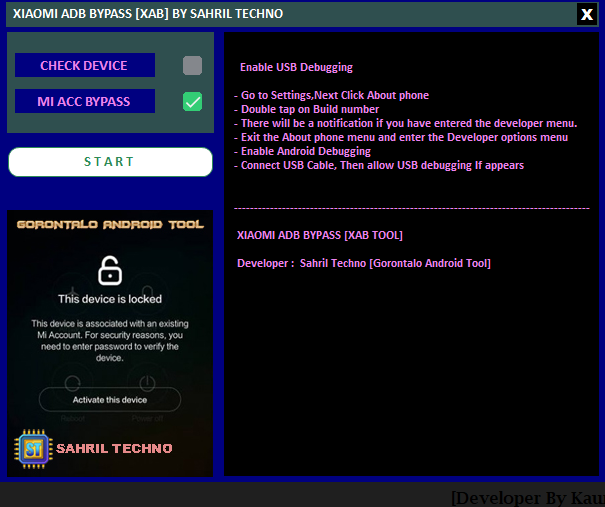
Xiaomi adb bypass (xab) tool by sahril techno
After you have enabled USB Debugging on the Xiaomi smartphone, you can go through the steps below to utilize this tool: XAB device:
- Install the Xiaomi ADB Bypass (XAB) tool by clicking the link below.
- Download the file, then start the setup.
- Attach to connect your Xiaomi device to your computer with the USB cable.
- Start your XAB program and then follow the instructions on the screen.
- The software will automatically recognize your device, and then you’ll see available options.
- Choose the option to disable to bypass Mi account lockout while in ADB mode.
- Follow the steps to complete the procedure.
- When the process is finished, take your device off and then reboot it.
Conclusion
Its Xiaomi ADB Bypass (XAB) tool is a helpful tool that can bypass your Mi Account Lockout on the Xiaomi device. It is simple to use and doesn’t require any technical knowledge. By using this XAB program, you can briefly unlock the device and gain access to your information and applications. It’s important to note that using the XAB tool is only to be employed as a last resort, and it’s always recommended that you look at other alternatives before using this program. In addition, be sure to install this XAB software from a reliable source to avoid potential security threats.
Download Link:: Usersdrive – Mediafire – Google Drive – Racaty – Drive.Filen – Up4EVER – 4shared – FastuUpLoad








