Xiaomi Fire Tool 2.9 Mi Account Fastboot To Edl Flashing Tool Is A Specially Designed Service Tool For Repairing Xiaomi Phones. It Is Compatible With Every Xiaomi Phone Available In This Market. The Application Has A Simple User Primary Interface That Is Simple To Use. It Can Flash Firmware To Unlock Mi Accounts And Remove Frp Locks.
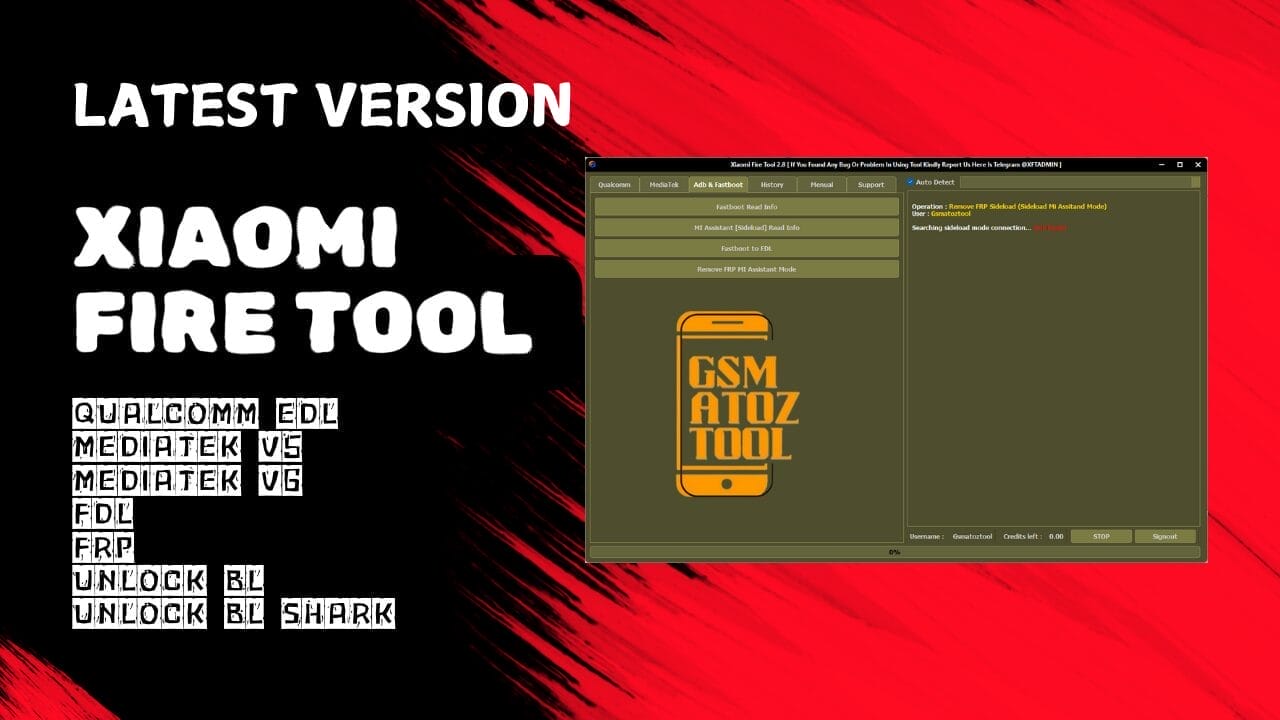
Xiaomi fire tool mi account fastboot to edl flashing tool
Xiaomi Fire Tool This Is A Small Program For Windows Computers. It Can Bypass Or Unlock All Xiaomi Devices’ Accounts. All Devices With Mediatek Or Qualcomm Base Cpu Can Be Unlocked And Flashed.
Download Xiaomi Fire Tool Latest Version
The Xiaomi Fire Tool Is A Dedicated Service Tool That Assists With Repairing Xiaomi Phones, With Support For Every Model Currently On The Market. It Provides Functions Such As Flashing, Unlocking, Factory Reset, Fastboot To Edl, Assistant Mode Frp Removal And Mi Account Cancellation. Compatible With Qualcomm Chipsets But Requires Credit In Order To Function.
Whatsapp Group
- GSM ATOZ TOOL :: Group Link Join
- GSM ATOZ TOOL 1:: Group Link Join
- GSM ATOZ TOOL 2 :: Group Link Join
- GSM ATOZ TOOL 3 :: Group Link Join
- GSM ATOZ TOOL 4 :: Group Link Join
- GSM ATOZ TOOL 5:: Group Link Join
- GSM ATOZ TOOL 6 :: Group Link Join
- Gsm Atoz Tool Remotely Services :: Group Link Join
- Telegram Group GSM ATOZ TOOL :: Group Link Join
- Telegram Group GSM ATOZ TOOL 1 :: Group Link Join
Features Xiaomi Fire Tool:
Xiaomi Fire Tool Simple To Use One-Click Flash Firmware. Unlock Mi Account.
Safe Flashing
- This Allows Users To Flash All Qualcomm Or Mediatek Phones Easily Without Any Bricking Or Dead Risk.
FRP Unlock
- This Allows You To Unlock Frp Lock On All Xiaomi Devices With Just One Click. This Action Can Be Performed From Fastboot Mode.
Mi Account Unlock
- This Allows You To Unlock All Xiaomi Smartphones With Your Mi Account. All You Need Is One Click.
Fastboot To Edl
- It Allows You To Fastboot Your Qualcomm Device Into Edl Mode Without Having To Remove The Back Cover. This Allows You To Preserve Your Warranty On Your Xiaomi Smartphones.
Bug Fixes:
- Fixed “forgot Password” Issue
- Username Recovery Through Registered Email

Xiaomi fire tool
Global And India Prices :
- Qualcomm EDL : Server Online
- Mediatek V5 : Server Online
- Mediatek V6 : Server Online
- FDL : Server Online
- FRP : Server Online
- Unlock BL : Server Online
- Unlock BL Shark : Server Offline
- Qualcomm EDL price : 4 Credits
- Mediatek V5 price : 4 Credits
- Mediatek V6 price : 4 Credits
- FDL price : 1 Credits
- FRP price : 1 Credits
- Unlock BL price : 0 Credits
- Unlock BL Shark price : 0 Credits
China Prices :
- Qualcomm EDL : Server Online
- Mediatek V5 : Server Online
- Mediatek V6 : Server Online
- FDL : Server Online
- FRP : Server Online
- Qualcomm EDL price : 7 Credits
- Mediatek V5 price : 7 Credits
- Mediatek V6 price : 7 Credits
- FDL price : 2 Credits
- FRP price : 2 Credits
How to Use?
- First, Download The Zip File By Following The Link
- Next, Extract All Files From The C Drive. This Is Very Important.
- Next, You Will Need To Open The Folder Where You Want To Extract All Files.
- Run The “XiaomiFireTool.com.exe“
- Next, Install All Drivers You Haven’t Installed.
- Try To Connect The Phone And Perform Any Function
- Enjoy !!!
How To Download
- Follow These Steps To Access The Xiaomifiretool For Free:
- Launch Your Web Browser And Search For A2zflashfile.com Xiaomifiretool Website.
- Click On The (download Link) Provided On Our Website.
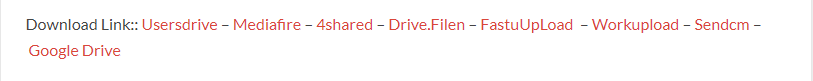
- Wait For The Download To Finish Before Continuing With Any Other Task.
- Once The Download Has Completed, Open Up The Downloaded File.
- Follow These Instructions To Install Xiaomifiretool On Your Device, And Enjoy Its Features And Functionalities.
Xiaomi Fire Tool 2.9
Credit Buy – Here








