Alqab Solution As Tool V0.3 Is The Newest Samsung Frp Bypass Tool That Offers Various Features To Unlock Samsung Devices. Utilizing Adb And Fastboot Commands, Users Can Quickly Reboot, Unlock Bootloaders, Remove Frp Locks, And Reset Frp Qr Code Locks—providing Added Convenience And Unlocking Samsung Devices Quickly And Efficiently.
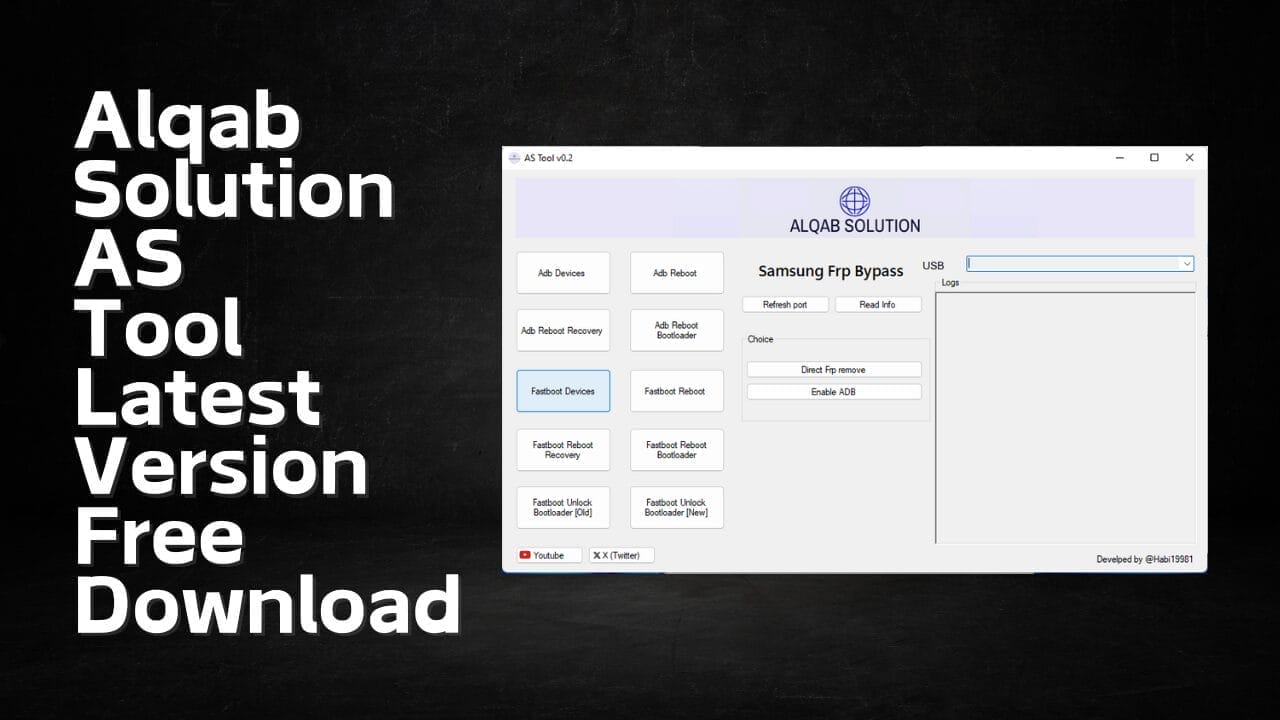
As tool v0. 3
Contents
Download AS Tool v0.3 Latest Version
AS Tool v0.3 brings with it an array of features, such as ADB Reboot Recovery, Fastboot Devices, and Direct FRP Remove. Users can now quickly refresh Port, Read info and enable ADB with this latest version, in addition to options for Samsung FRP Bypassing and unlocking bootloaders.
AS Tool offers several key features, including ADB Reboot, Fastboot Reboot Recovery and Unlock Bootloader [OLD], while users can take advantage of ADB Reboot Bootloader, Fastboot Reboot Bootloader and Unlock Bootloader [New]. With its comprehensive approach towards device management and customization, this latest version aims to offer users a comprehensive solution.
How To Use And Download
What Is AS Tool v0.3?
AS Tool is an innovative device management app with various features designed to assist users in efficiently controlling their devices. From ADB Reboot Recovery and Fastboot Reboot Bootloader rebooting options, to Samsung FRP Bypass bypass and refreshing ports while reading device info or enabling ADB, AS Tool offers essential functions that users require in managing their devices efficiently.
Users can quickly and effortlessly perform ADB Reboot, Fastboot Devices, and Direct FRP Remove with just a few clicks using this tool. Furthermore, Unlock Bootloaders options for old and new models make this tool an extremely flexible device management option.
Features AS Tool
- ADB Reboot Recovery
- ADB Devices
- Fastboot Devices
- Fastboot Reboot Recovery
- Fastboot Unlock Bootloader [OLD]
- ADB Reboot
- ADB Reboot Bootloader
- Fastboot Reboot
- Fastboot Reboot Bootloader
- Fastboot Unlock Bootloader [New]
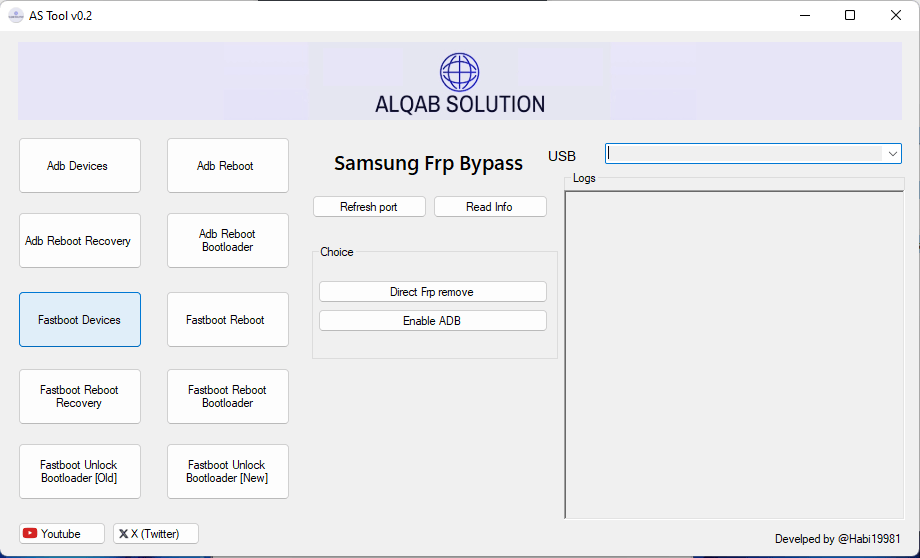
As tool
Samsung FRP Bypass:
- Refresh Port
- Read info
- Direct FRP Remove
- Enable ADB
What’s New
- [SAMSUNG]
- Added Reset Frp QR Code
What Is The Best Way To Use It?
- The First Step Is To First Download The File Using The Following Link
- Then, You Should Remove all files from the drive c: this is vitally crucial
- After that go to the folder in which you will need to extract the entire file
- Execute this executable ”AS Tool v0.3.exe“
- After that, you’ll need to install all the drivers you have already installed. You can skip this step
- Connect the phone and attempt to perform any task
- Enjoy !!!
How To Download
- Follow These Steps To Access the AS Tool:
- Launch your web browser and search for A2zflashfile.com AS Tool v0.3 website.
- Click on the (Download Link) provided on our website.
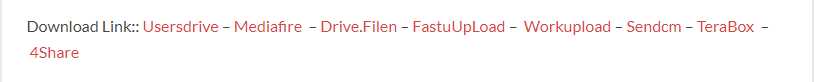
- Wait for the download to finish before continuing with any other task.
- Once the download has completed, open up the downloaded file.
- Follow these instructions to install AS Tool on your device, and enjoy its features and functionalities.
AS Tool v0.2
Download Link:: Usersdrive – Mediafire – 4shared – Drive.Filen – FastuUpLoad – Workupload – Sendcm – TeraBox
AS Tool v0.3
Download Link:: Usersdrive – Mediafire – 4shared – Drive.Filen – FastuUpLoad – Workupload – Sendcm – TeraBox








