G Master Tool 1.5 is an all-in-one utility tool that gives users the power to enable ADB on Samsung devices and sign in to OnePlus Auth with ease. By taking advantage of features like Samsung ADB Enable and OnePlus Auth Login, users can efficiently flash OnePlus devices or perform various other tasks efficiently.
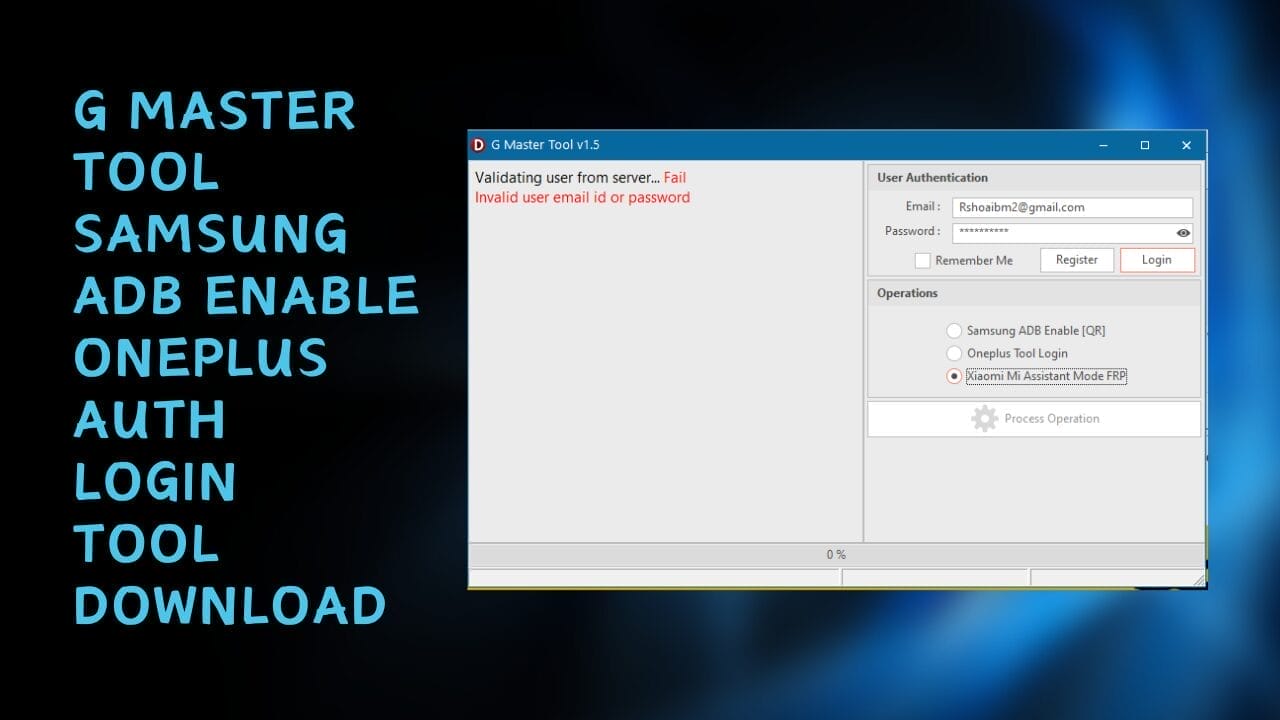
G master tool
G Master Tool is an innovative and user-friendly solution that makes enabling ADB on Samsung devices, signing into Oneplus, and flashing them without hassle a seamless experience. Get it today to experience it yourself!
Contents
G Master Tool Samsung ADB Enable & OnePlus Flash
G Master Tool is an efficient solution for Samsung ADB Enable and Oneplus Tool Login. Users can easily enable ADB on their Samsung devices while simultaneously logging in to Oneplus devices for login purposes and flashing them as required for various purposes.
G Master Tool makes enabling ADB on Samsung devices easy, enabling a variety of tasks and activities. In addition, Oneplus Tool Login makes logging in securely easy, ensuring an optimal user experience; plus, the tool offers users easier control of flashing their Oneplus devices for better control over them all.
What Is G Master Tool?
Samsung ADB Enable is a feature in G Master Tool that enables users to enable ADB on Samsung devices. In order to access this tool, users need their Oneplus Tool Login credentials. Once signed in, users can easily flash Oneplus devices using the G Master Tool.
Features:
- Samsung ADB Enable
- Oneplus Tool Login
- Flash Oneplus
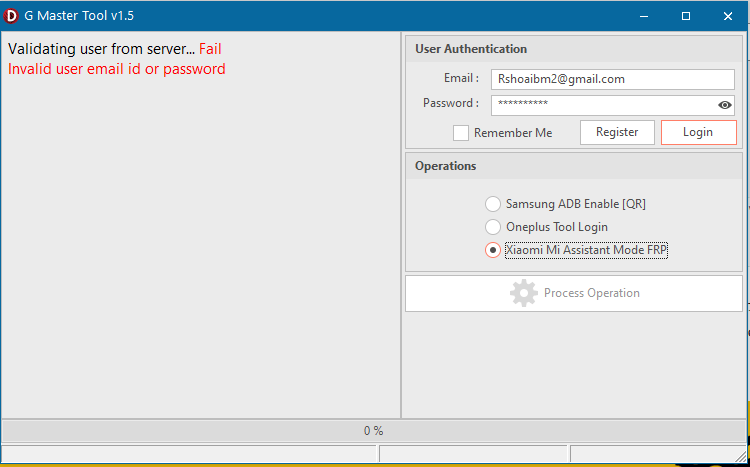
G master tool 1. 5
Pricing
- Samsung ADB Enable: 3.0 Credit
- Oneplus Login: 2 Credit
- Xiaomi FRP Reset: 0.5 Credit
What Is The Best Way To Use It?
- The first step is to first download the file using the following link
- Then, you should remove all files from the drive c: this is vitally crucial
- After that go to the folder in which you will need to extract the entire file
- Execute this executable ”G Master Tool.exe“
- After that, you’ll need to install all the drivers you have already installed. You can skip this step
- Connect the phone and attempt to perform any task
- Enjoy !!!
How To Download
- Follow These Steps To Access the G Master Tool:
- Launch your web browser and search for A2zflashfile.com SamFlash Tool website.
- Click on the (Download Link) provided on our website.
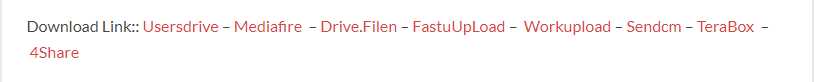
- Wait for the download to finish before continuing with any other task.
- Once the download has completed, open up the downloaded file.
- Follow these instructions to install SamFlash Tool on your device, and enjoy its features and functionalities.
G Master Tool 1.5
Download Link:: Usersdrive – Mediafire – 4shared – Drive.Filen – FastuUpLoad – Workupload – Sendcm – TeraBox – Google Drive








