IFT Multi Tool V4.0 IFT Multi Tool V4.0 is a powerful program designed to unlock and flash Qualcomm and MTK devices. With its wide array of functions, this software is a must for anyone working on mobile devices. It doesn’t matter if you want to unlock the security of a Qualcomm device using EDL and Fastboot modes or flash firmware to a Qualcomm device; IFT Multi Tool has the job covered. In addition, it can work with MediaTek devices and offers features like formatting data, eliminating FRP, or managing Mi accounts. In this article, we’ll look at the options and features of this version of the IFT Multi Tool V4.0.

Ift multi tool v4. 0 free mtk qualcomm tool download
Download IFT Multi Tool V4.0 Free MTK Qualcomm Tool
IFT Multi Tool is a robust and complete tool with many functions to manage Qualcomm and MediaTek devices. The tool lets users unlock Qualcomm devices using EDL or Fastboot settings and Zdiag EDL Auth. It also allows Qualcomm Flashing and Jioflasher and supports MediaTek devices, such as formatting data, FRP, and management of Mi Accounts. It can handle FRP and Mi Cloud, Samsung devices, GPT, and many more; IFT Multi Tool is indispensable for any mobile tech or fan. The most significant part is that it’s free to download.
How To Download
What Is IFT Multi Tool
The Multi-Tool from IFT is a flexible tool with a wide range of features compatible with Qualcomm and MediaTek devices. In the case of Qualcomm models, the tool offers the option of unlocking the device in EDL or Fastboot settings and formatting the device, removing the FRP or Mi Cloud, and resetting. It also supports Zdiag EDL authentication, checking for authentication and accessing memory data. It can also flash programs, firmware patch files, programs, and prog firehose using Qualcomm flasher. It also offers the capability of future enhancements for Jioflasher and offers MediaTek unlocking options, including formatting data and eliminating FRP and Mi Accounts.
Features :
Qualcomm – Unlock – EDL
- Format
- FRP Only
- Mi Cloud Only
- FRP Samsung
- GPT
- Reboot
Qualcomm – Unlock – Fastboot
- FORMAT | FRP
- FRP Only
- Mi Cloud
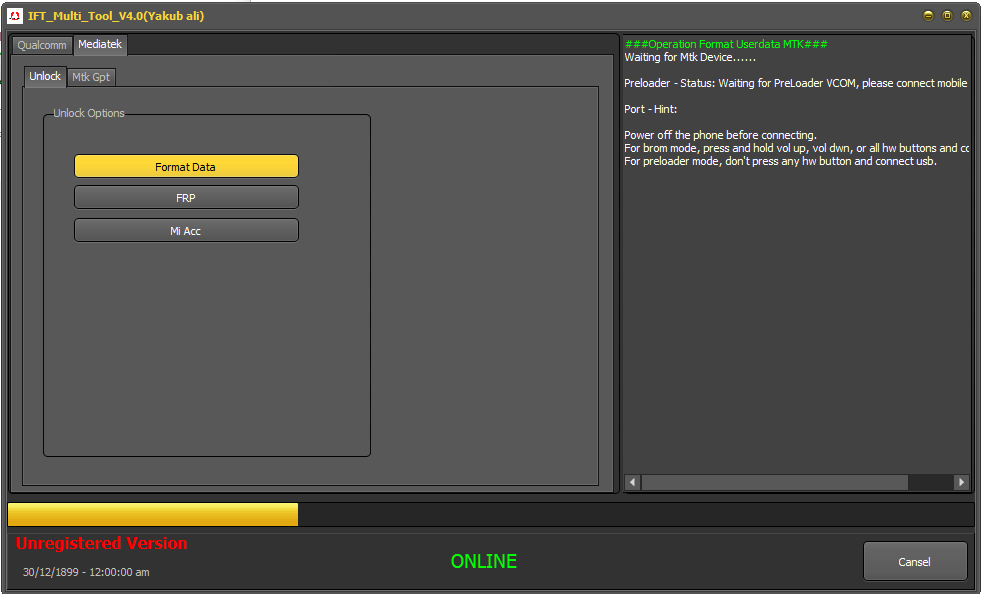
Ift multi tool
Qualcomm – Unlock – Zdiag EDL Auth
- Check Auth
- Format
- FRP
- MI Account
- Reboot To Normal
- Memory Info
Qualcomm – Unlock – Qualcomm Flasher
- Flash Firmware
- Rawprogram
- Patch File
- Prog Firehose
Qualcomm – Unlock – Jioflasher Coming shortly
MediaTek – Unlock
- Format Data
- FRP
- Mi Account
How To Use?
- In the beginning, you must download the program by clicking on the links below.
- After that, install the program on your desktop or the drive c: ensure there is no space between the folder name; otherwise, the tool won’t work.
- Then, you can start the loader file in admin mode.
- Then, connect your phone to EDL or MediaTek preloader mode.
- You can complete any task you require.
- Done ! !!
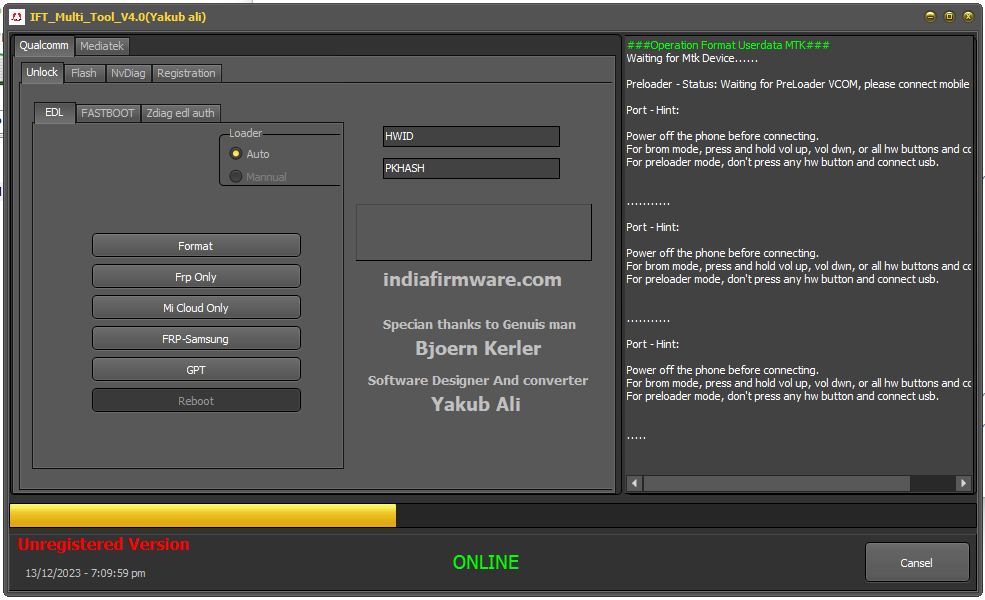
Ift multi tool download
How To Download
To Download The IFT Multi Tool, Follow these steps:
- Visit the A2zflashfile.com website.
- Downloads – Look for the downloads section of the website
- Search for the IFT Multi Tooly , and then click”Download Link.”
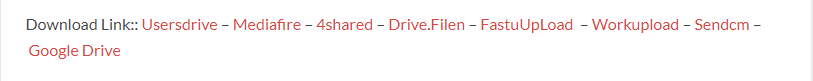
- You can start the downloaded files and adhere to the installation steps when the download is completed.
IFT Multi Tool
Download Link:: Usersdrive – Mediafire – Drive.Filen – FastuUpLoad – Google Drive – Sendcm – TeraBox








