Introducing the ID Remove OPEN-MENU Tool V2.1, revolutionary software that allows you to unlock iCloud and remove the Open Menu on your iPhone. This tool boasts an array of impressive features, including support for all iPad and iPhone devices in Open Menu mode, compatibility with all iOS versions, an easy-to-use interface, and an affordable price. Say goodbye to frustrating lock screens and enjoy full access to your device with this groundbreaking tool.
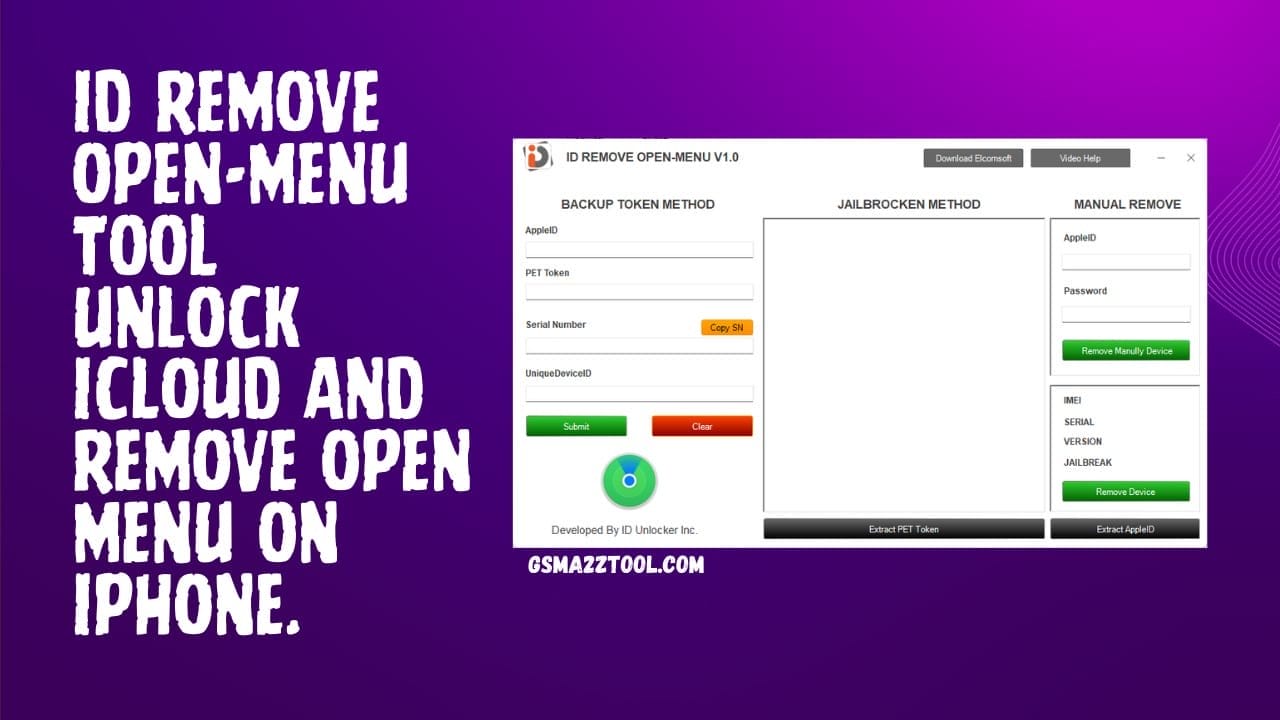
Id remove open-menu tool v2. 1 unlock icloud and remove open menu on iphone
Contents
ID Remove OPEN-MENU Tool iPhone Apple ID Removal
The ID Remove OPEN-MENU Tool V2.1 is the perfect solution to unlock iCloud and remove Open Menu on iPhone. It offers a range of features, including support for all iPad and iPhone devices in Open Menu mode and all iOS versions. The tool also boasts an easy-to-use interface, making it accessible for all experience levels. Plus, its affordable price is an excellent investment for anyone needing to remove the iPhone Open Menu iCloud on their device.
What Is ID Remove OPEN-MENU Tool V2.1
The ID Remove OPEN-MENU Tool V2.1 is an efficient tool that can help unlock iCloud Bypass and remove the Open Menu on iPhones. It offers support for all iPad and iPhone devices in Open Menu iCloud remove mode and iOS versions. The tool comes with an easy-to-use interface, making it user-friendly for anyone. Additionally, it is available at an affordable price, making it accessible to all users.
Features ID Remove Tool
- Support for all iPad and iPhone devices in Open Menu mode
- Support for all iOS versions
- Easy-to-use interface
- Affordable price
How To Use
Follow these steps to use the ID Remove OPEN-MENU Tool V2.1 and unlock iCloud on your iPhone:
- Download the tool from a trusted source.
- Extract the files from the downloaded folder.
- Connect your iPhone to your computer using a USB cable. Open the tool and select the “Remove Open Menu” option.
- Click the “Unlock iCloud” button and wait for the process to complete.
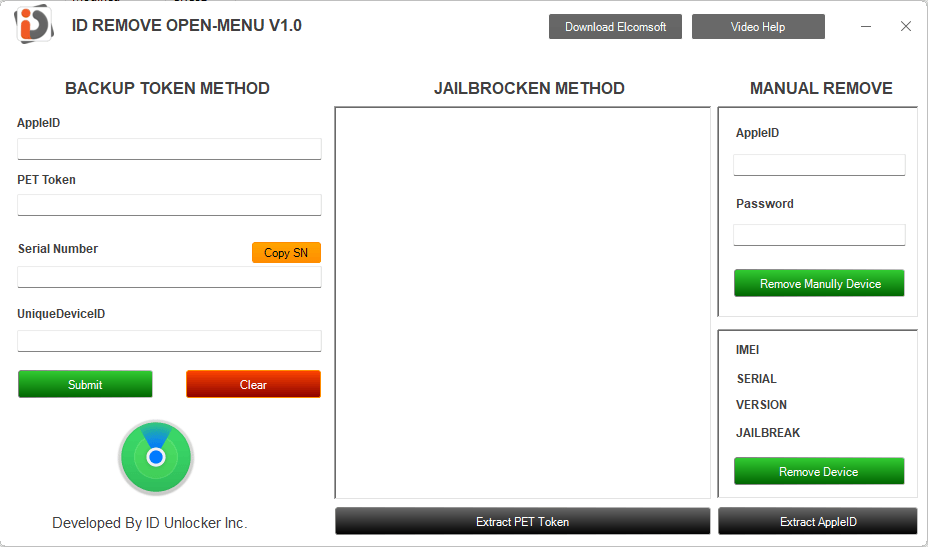
Id remove open-menu tool
How To Download
Follow these steps to download the ID Remove OPEN-MENU Tool V2.1 and unlock iCloud. First, search for the tool on a reliable website. Once found, click on the (Download Link). Make sure to save the file in a location that is easily accessible. After completion, connect your iPhone to your computer and open the tool. Follow the on-screen instructions to remove the Open Menu on your iPhone.
Download Link:: Usersdrive – Mediafire – 4shared – Drive.Filen – FastuUpLoad – Sendcm
ID REMOVE OPEN-MENU V2.1
Download Link:: Usersdrive – Mediafire – 4shared – Drive.Filen – FastuUpLoad – Workupload – Sendcm – Google Drive








